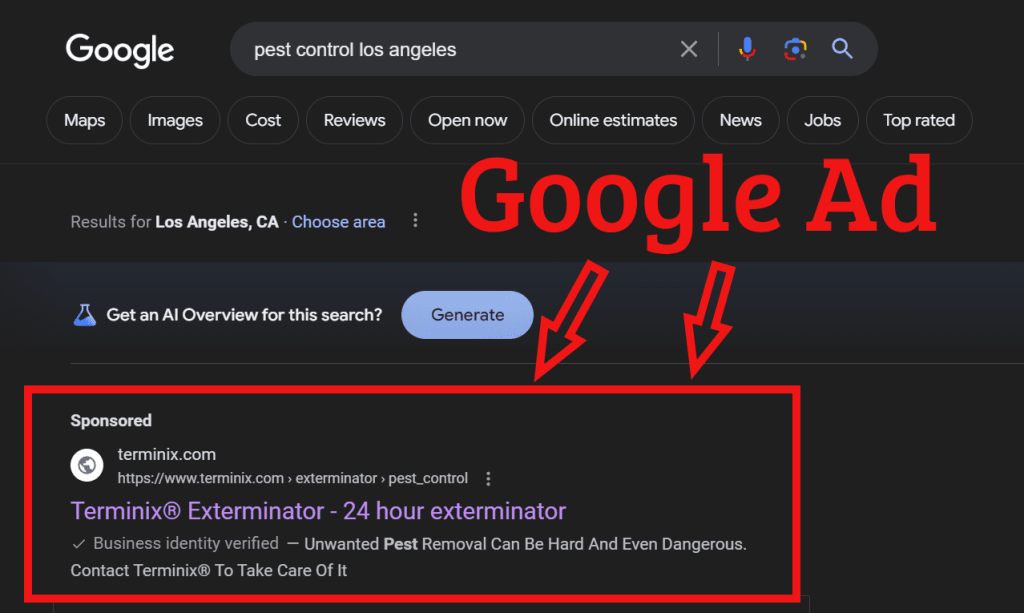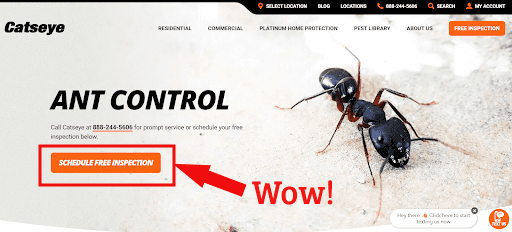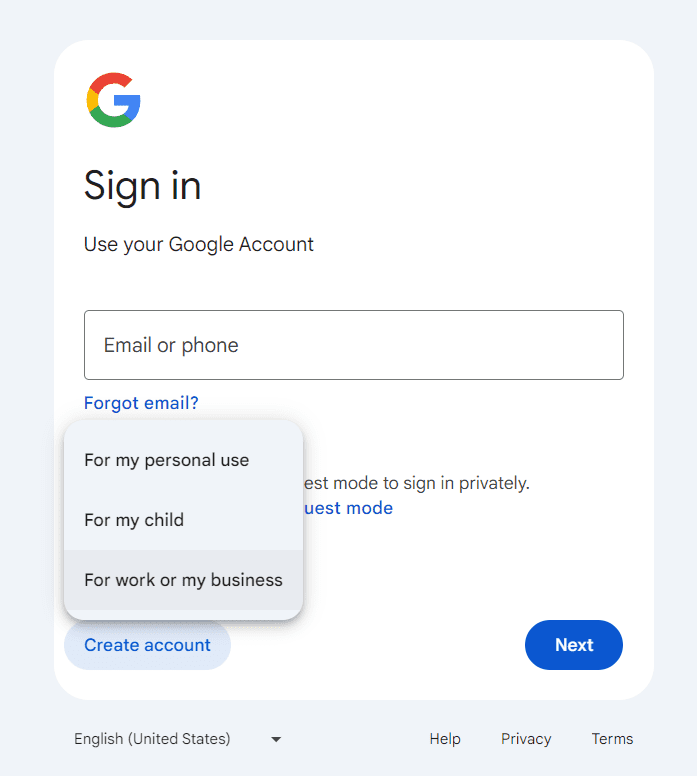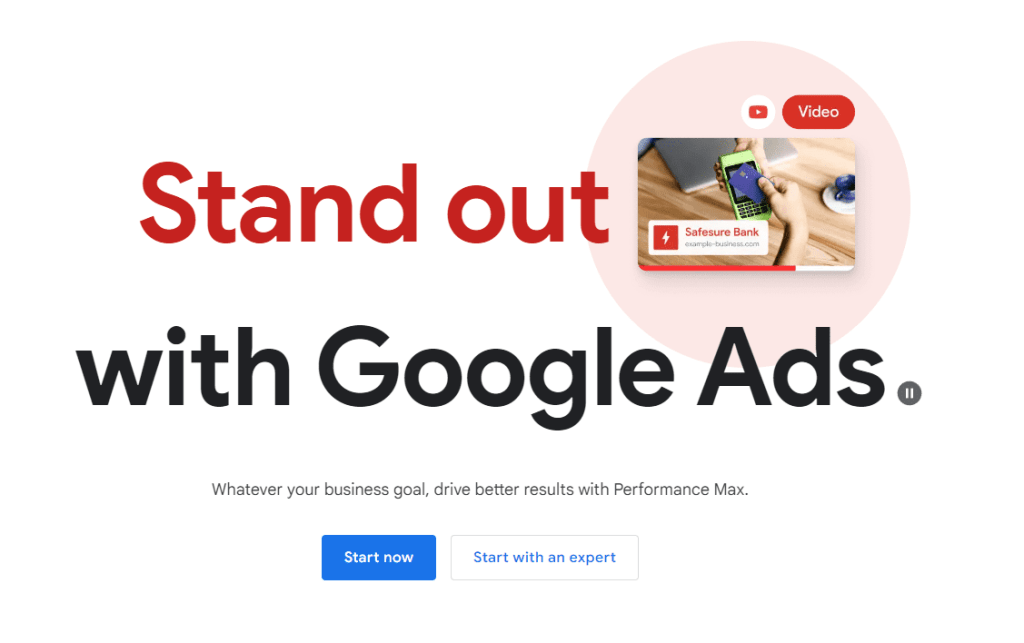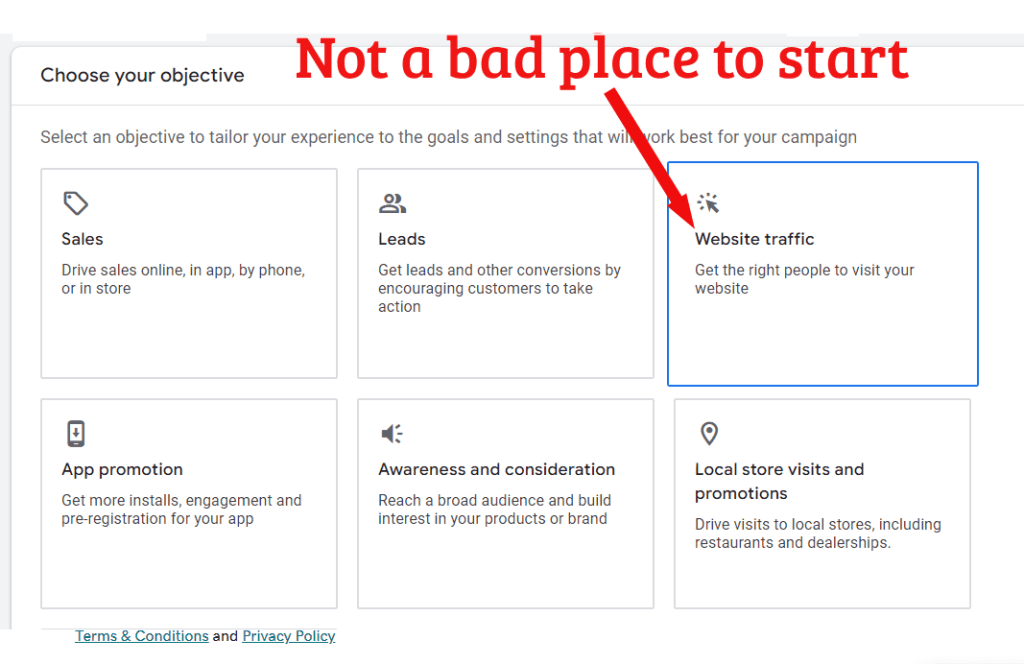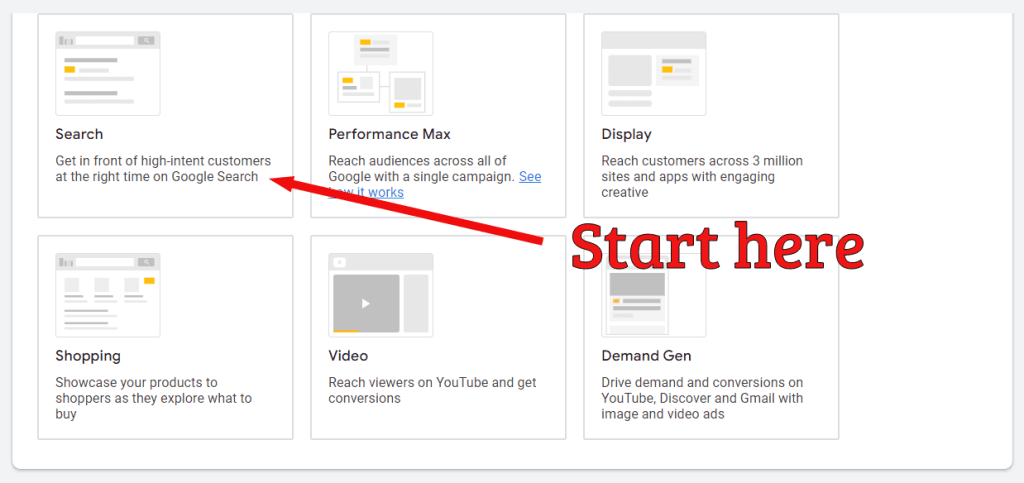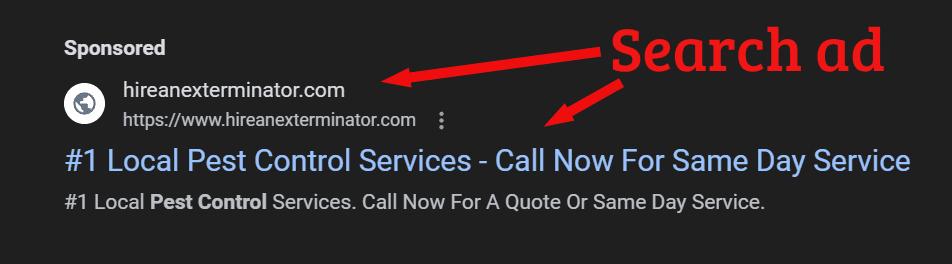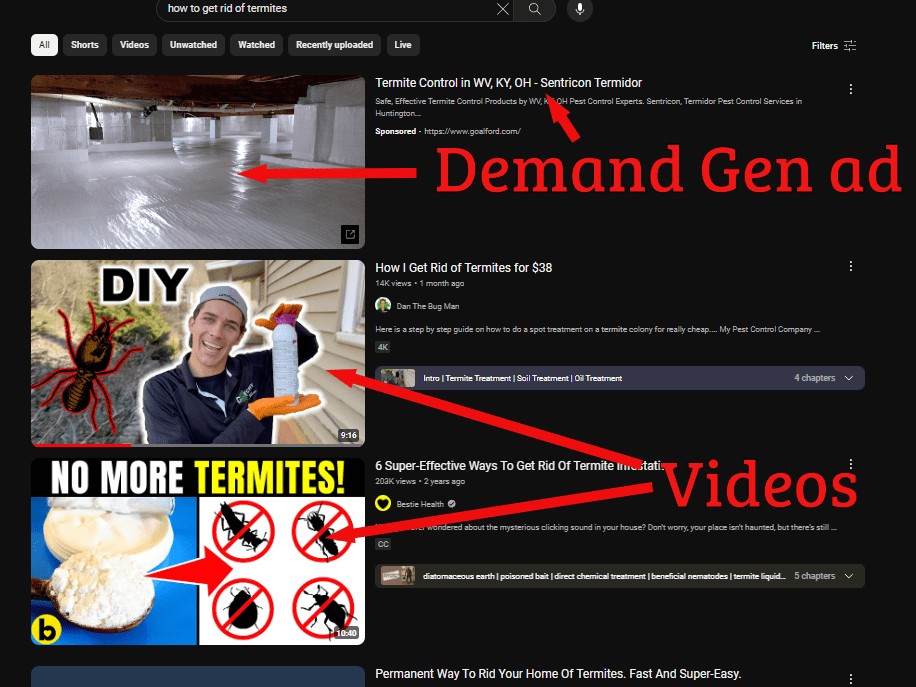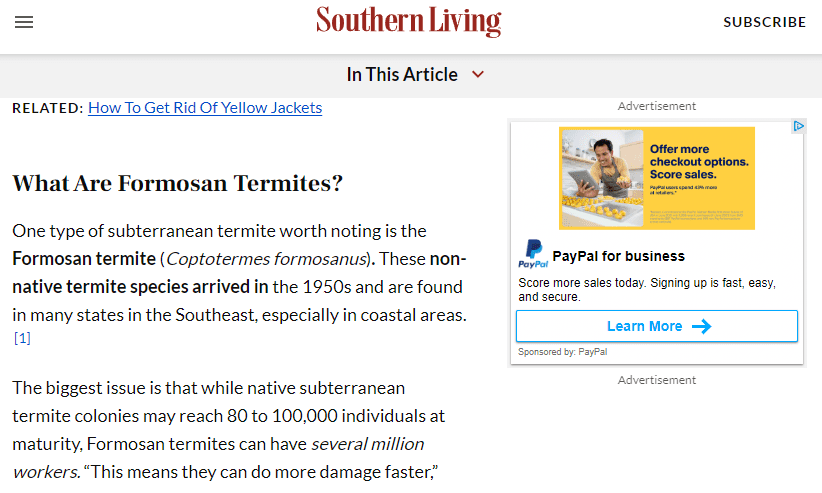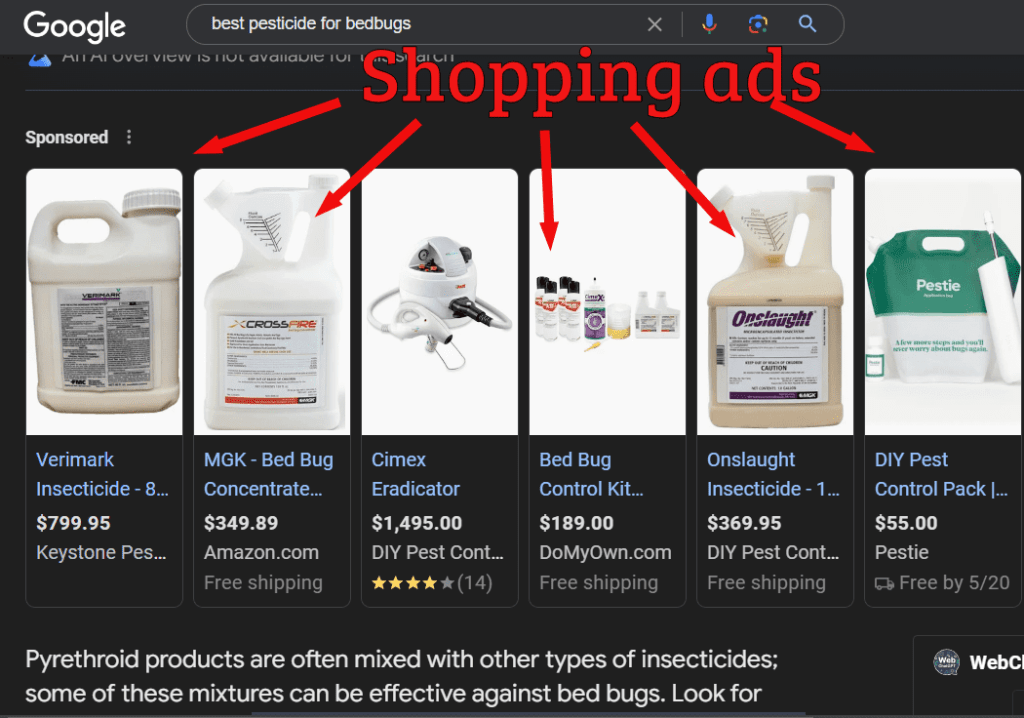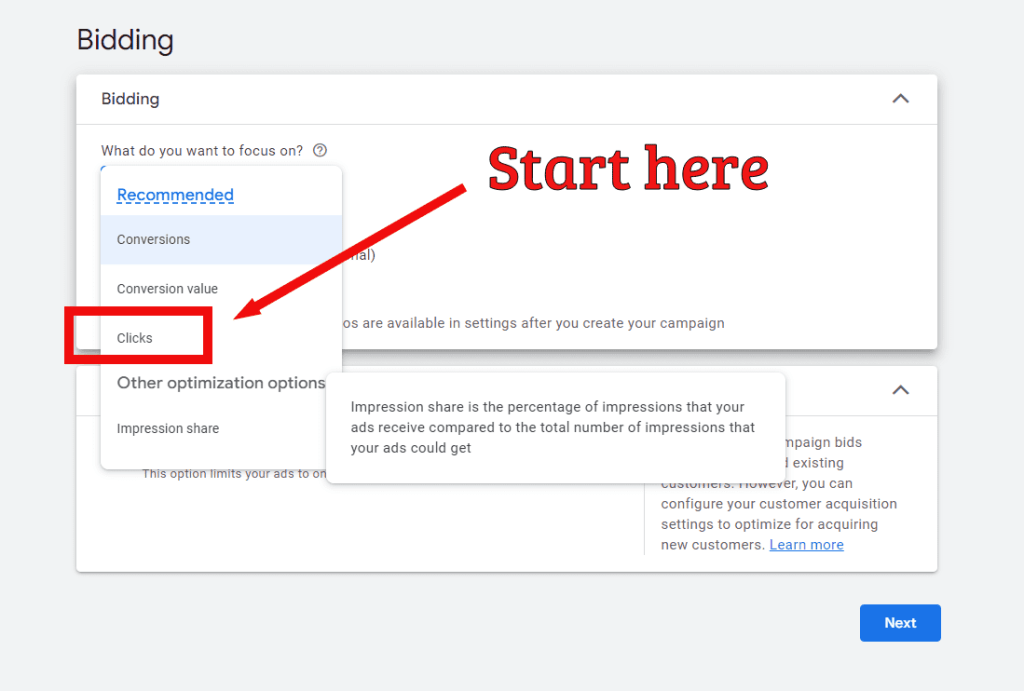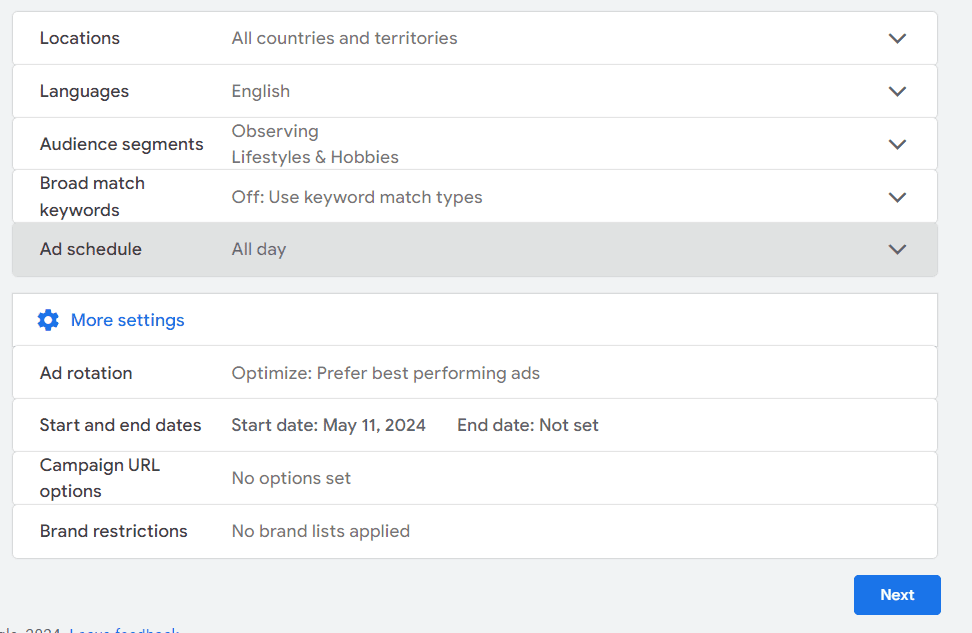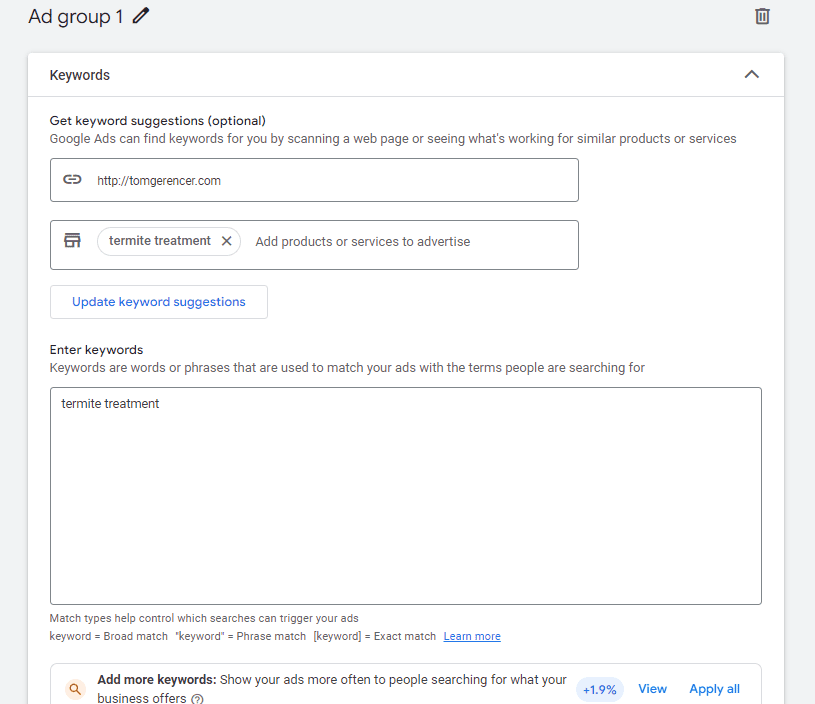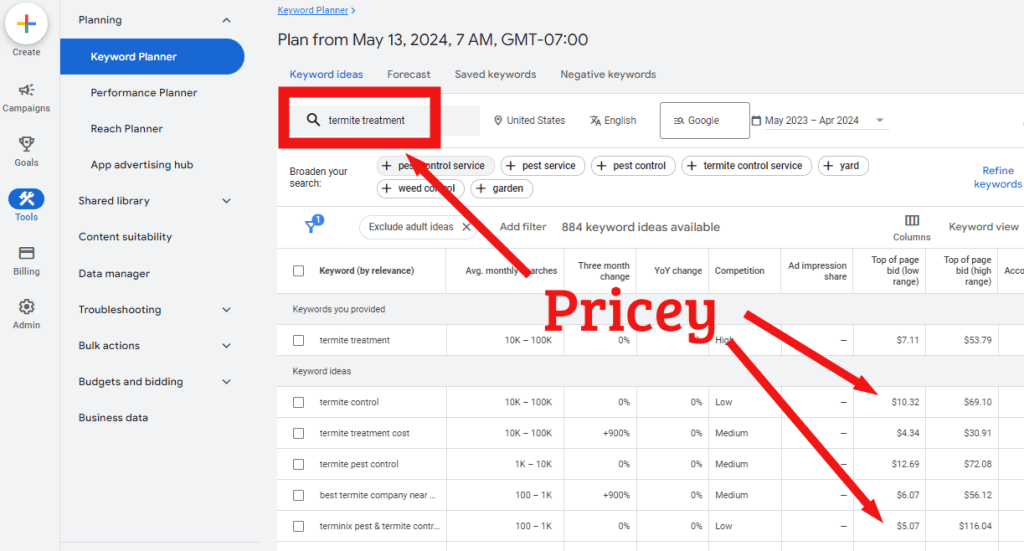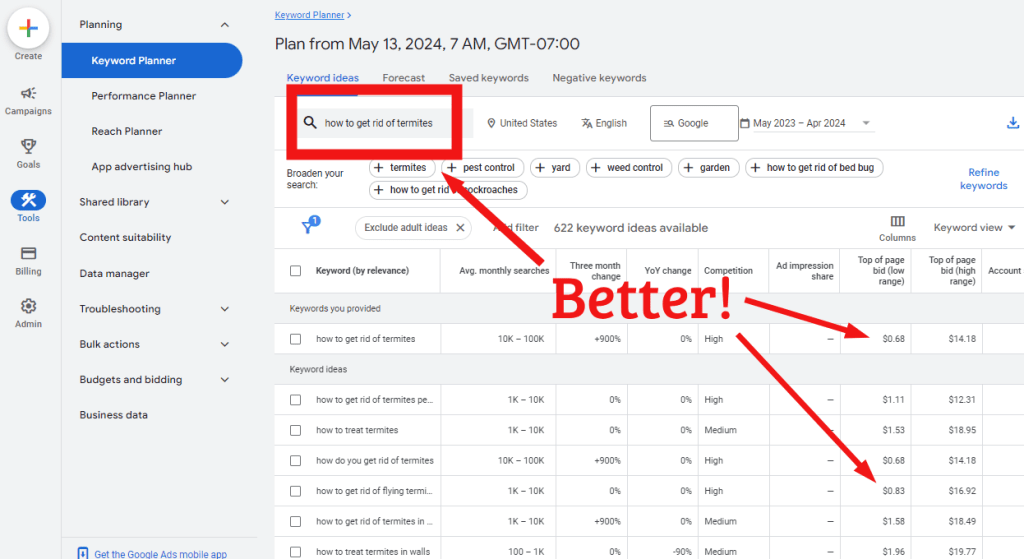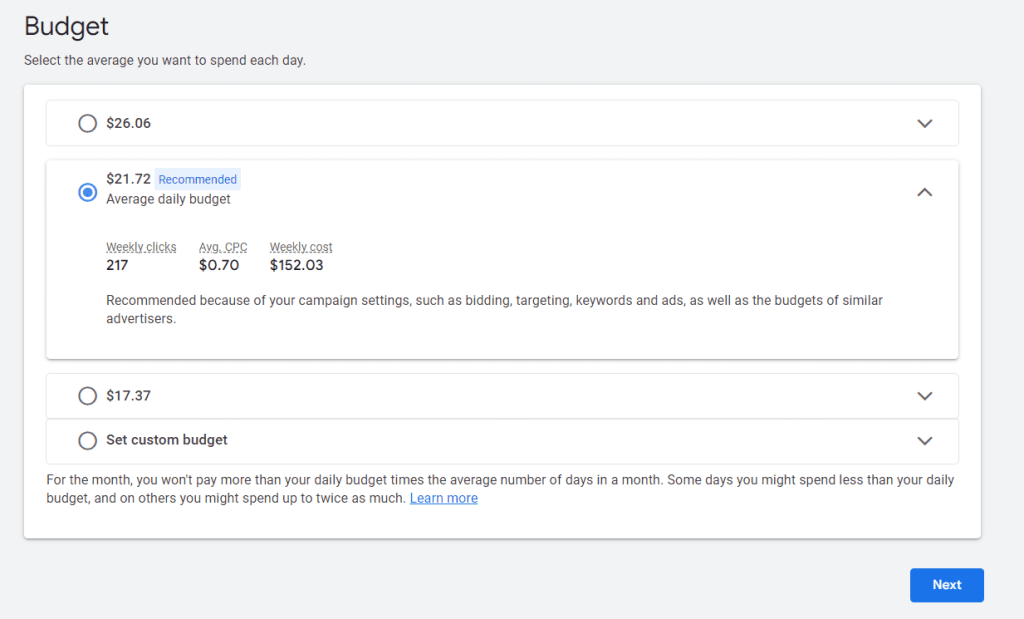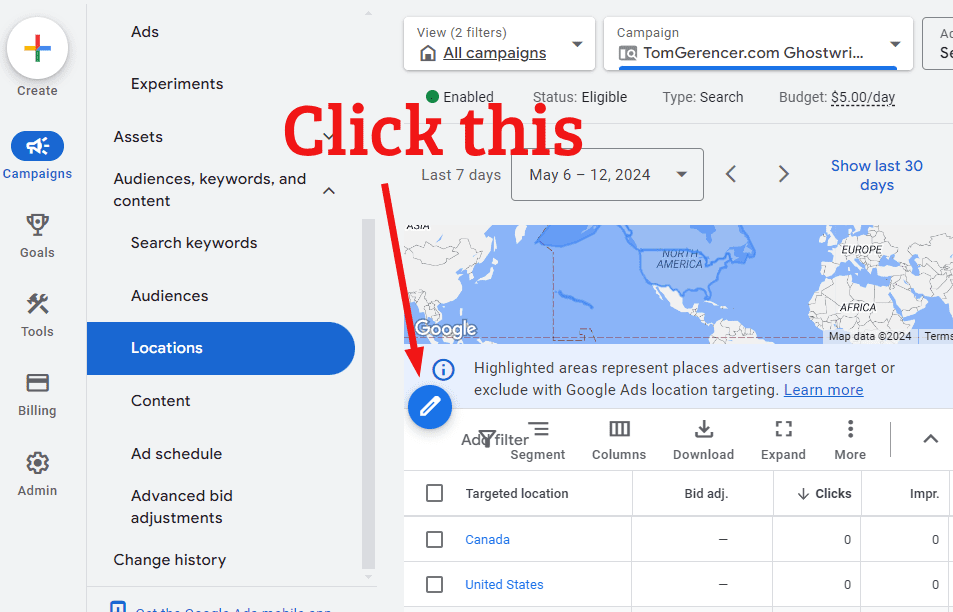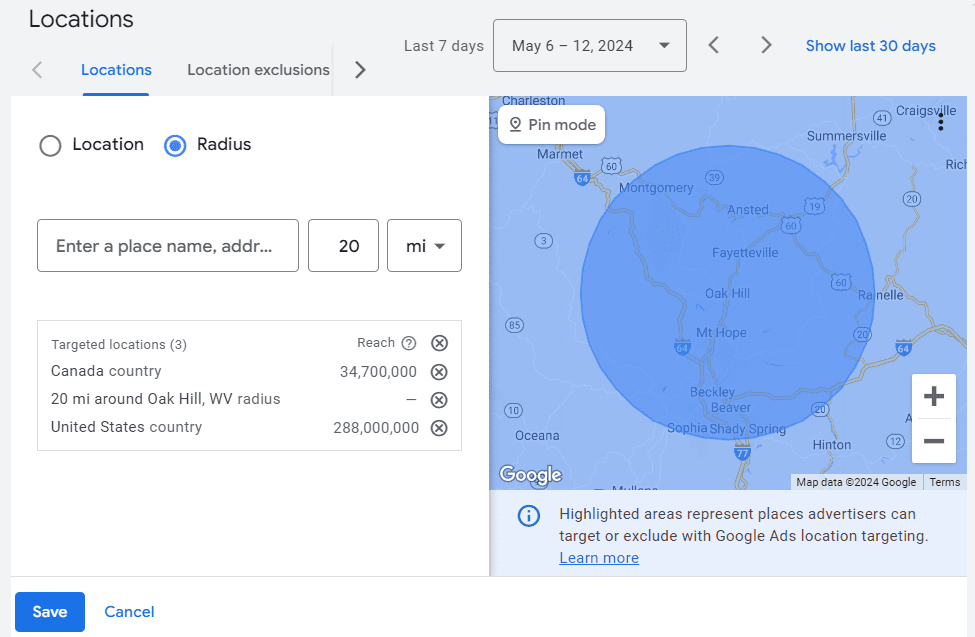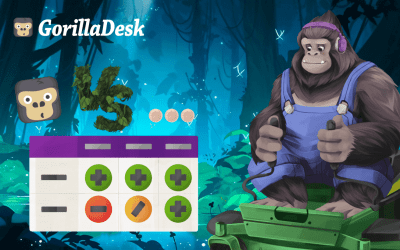Google Ads for pest control: Outsmart your competitors
GorillaDesk Staff
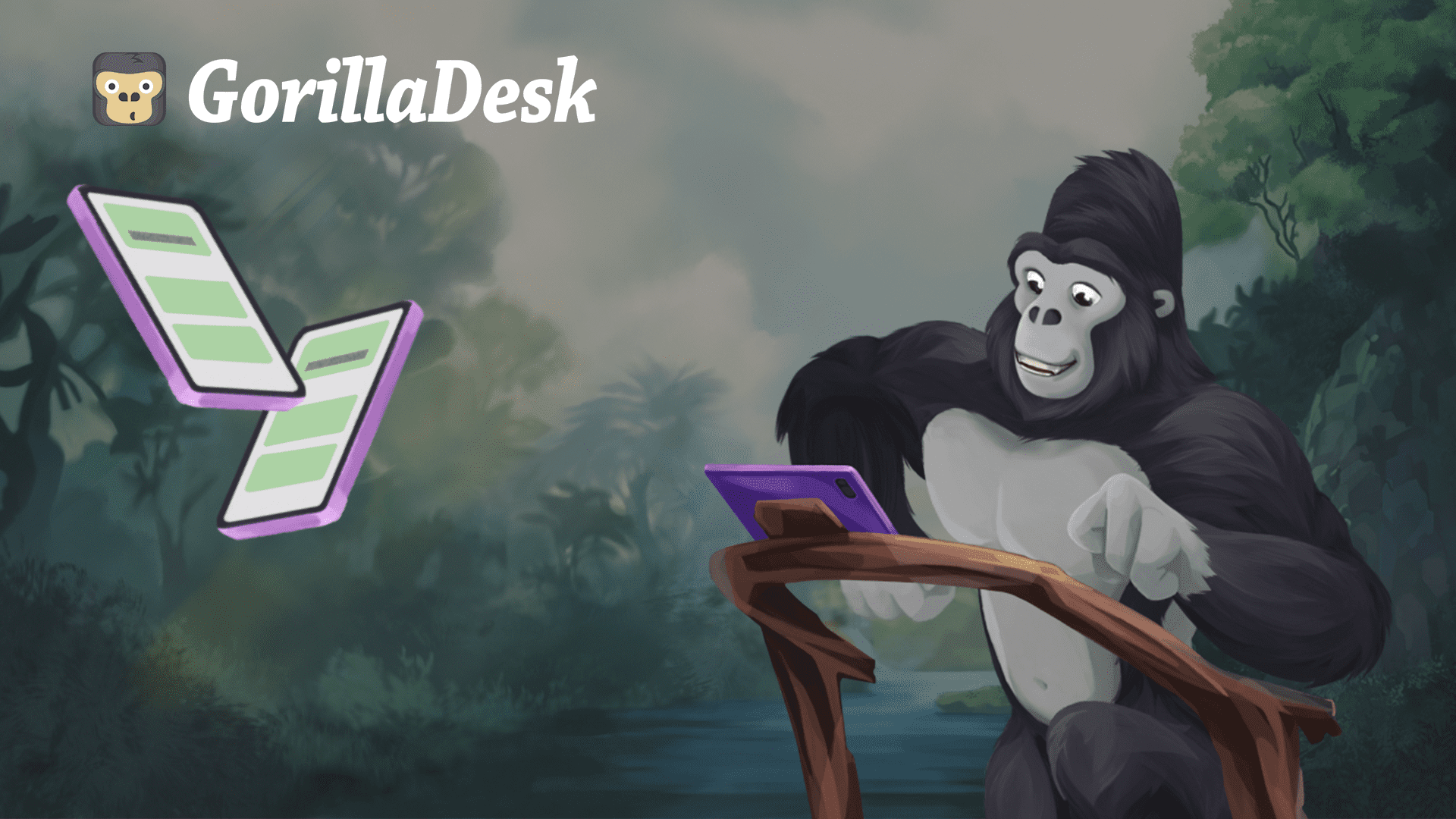
It’s incredibly frustrating that national chains like Terminix and Orkin are sucking all the advertising oxygen out of the pest control room, leaving local pros gasping for air. How do you compete with six-figure ad budgets, nationally produced TV commercials, and huge teams of pro bloggers and copywriters?
For millions of local companies, the answer is Google Ads. A massive 80% of small and large businesses use it, and 65% of all Google Search clicks come from it. But surprisingly, Google Ads isn’t a good choice for every small business. Whether or not a Google Ads investment pays off comes down to the cost of the keywords you compete for, the cost of your offerings, and how you use the platform.
The good news? In a few minutes, you’ll know whether Google Ads will work for you. You’ll also have the skills to make your first ad — and move on to running a successful ad campaign.
- Time to read this article: 9 minutes
- Time to test Google Ads: 15 – 30 minutes
What is Google Ads?
Google Ads (formerly AdWords) is an online ad platform that lets companies pay to put their websites at the top of Google’s search results — for searches relevant to their products and services. When you do a Google search and you see a “Sponsored” result, you’re looking at a Google ad.
The benefits of Google ads
Is Google Ads worth it? If you’re a pest control pro, you probably spend so much time battling ants and spiders that you don’t think you have time to find new ways to scale your business. But Google Ads can bring in new customers quickly, helping you control costs and target the right new customers. You’ll be able to:
- See quick results: Ads can start showing to customers today vs. the months it takes to build blog traffic.
- Only pay for what you use: You don’t pay for your ads until someone sees or clicks on them.
- Target the right people: Unlike a billboard or TV commercial that everybody sees, you can restrict Google Ads to people in your service area to rein in your costs.
- Target the right devices and times: You can design your ads to display only on mobile phones, or only at certain times of day, like 8 am, when pest control keyword costs are lower.
- Pay for clicks: Google Ads lets you choose to pay only when a viewer clicks through to your website.
- Control your costs: Because they’re so customizable, you can regulate your costs.
- Track and improve: You can see how each ad is performing, so you can do more of what works and less of what doesn’t.
- See high ROI (according to Google): Google estimates that on average, companies make $2 for every $1 they spend on Google Ads. (Beware of this statistic. You can drown in a river with an average depth of six inches.)
Problems with Google Ads
But Google Ads can have its downsides. For every pest control pro who loves Google Ads and gets a steady flow of new business from it, there’s a PMP who’ll never use it again. Google ads can be costly for small businesses, especially if they don’t take the time to dial in the right few keywords. Some Google Ad cons include:
- Favors big businesses: The best keywords can cost $30 or more per click, and if your pest control prices are competitive, they may not support the 20-30 clicks you’d need to close a sale.
- Steep learning curve: It’s easy to start using Google Ads, but learning to use it well takes time. Many PMPs get frustrated with the complicated user interface before they see returns.
- Can be time consuming: You can save money by switching off the automatic ad targeting features in Google Ads, but if you do, you’ll have to spend more time.
- Can be costly: To rank for the best keywords, you’ll face a lot of competition from the big players like Terminix or Aptive, so competing for smaller keywords is more cost-effective.
- Customer service could be better: Google’s customer service tends to answer every request for help with, “You need to increase your advertising budget.”
With that said, if you use Google Ads right (start small, choose lesser-known keywords, and meticulously target your ads) you can get plenty of new pest control customers without overspending time or money.
How to make your first pest control ad with Google Ads
The first time you did a mosquito treatment or sprayed cicada killer nests, there was a bit of a learning curve. You’ll find the same with Google Ads.
This guide is set up to get your first ad up and running fast. You can dial in the details later as you start to gain a little mastery.
1. Lay the groundwork
You wouldn’t do a termite treatment without putting on your PPE. In the same spirit, start by getting ready.
A) Choose a strategy
There are two ways to manage Google Ads:
- DIY: If you love learning a system, you’ll probably enjoy making your own ads, tracking performance, and incrementally improving.
- Hire an SEO: If you’d rather hire a pro who knows the ropes, then look for a pay-per-click (PPC) agency online. Clutch publishes a list of the top Google Ads PPC agencies. You’ll spend more money, but save time.
Pro tip: Use the DIY method to create your first ad. If you get past the learning curve and gain some traction, keep it up! If you’re pulling your hair out by then, call a pro.
B) Make a landing page
Rule #1: Don’t make potential customers think. When they click your ad for “Ant Exterminator in Boston,” they should go straight to your ant control landing page, where they can click a giant orange button to book a free inspection. Marketing genius.
But — Oh no! Web development? Yuck, right?
Don’t panic. If you don’t have a website, you can make one fast with GoDaddy’s AI website builder. It’s cheap and effective (and no, we don’t get a kickback. They’re just a well-run company that we’ve used for decades, and they get high review scores.)
2. Sign up for a Google account
If you already have a Gmail account, you can skip this step. If not — or you want to use a separate business account — go to accounts.google.com and click Create account > For work or my business.
3. Sign up for Google Ads
Sign in to your Gmail business account, then visit ads.google.com and click Start Now.
4. Create a campaign
“But I just want to make one ad!” We get it. Unfortunately, you need somewhere to put your ad, and that’s inside a campaign. (A campaign is just a group of ads that work together to reach a common goal.) Don’t worry — your first campaign can have just one ad in it.
Google will ask you to select a goal for your campaign. Choose from:
- Sales
- Leads
- Website Traffic
- App Promotion
- Awareness and consideration
- Local store visits and promotions
- Create a campaign without a goal’s guidance
If you’re new, start with a “Website traffic” campaign. Choosing “Sales” right out of the box sets the bar too high and can discourage you. Selecting “website traffic” can give you an easy, quick win that’ll set you up to push harder.
5. Choose an ad type
There are several types of Google ads to choose from. It’s a good idea to start simple, with Google Search ads, then explore the other ad types later.
A) Search ad
These are the sponsored ads in the Google search result pages. You can target them to show up in searches like “How do I get rid of German cockroaches” that come from people within 20 miles of you. That makes them among the most effective Google ads for pest control.
B) Demand gen
Google’s Demand Gen ads pop up when you scroll through your Gmail inbox or the YouTube search results. They can bring more searchers to your site, especially when you target them to show up for the right keywords.
C) Display ad
Instead of appearing in Google Search, Display ads show on websites, in apps, YouTube, and Gmail inboxes. They’re best for building brand awareness and not as good for converting to sales.
D) Video
Google Video Ads interrupt your YouTube content and let you “Skip” them or say, “Video will play after ad.” If someone’s trying to learn how to get rid of cockroaches or termites from “YouTube University,” your targeted video ad can meet them there.
E) Shopping
Google Shopping ads show pictures of products in Google Shopping. When you search for “Cimex Eradicator” or “Onslaught Insecticide,” you’ll see Shopping ads. They also appear in Google Images, on websites, and in the Google Maps app. (These aren’t the best ads for pest control pros unless you re-sell products.)
F) Performance max
You can think of a Performance Max ad campaign as “all of the above,” with AI creating your ads from your answers to a single set of questions. Google’s AI automatically makes and displays different versions of your ads across all channels, including search, YouTube, Gmail, and Maps. These ads are easier to manage but cost more than other campaigns. Save these ads for after you’re an expert.
6. Set bidding guidelines
Don’t overspend! Once you choose a campaign type and an ad type, Google will ask about your bidding preferences, including your focus and max cost per click.
A) Set your bidding focus
You can choose to focus on:
- Conversions: Selling a service to a customer
- Conversion value: A specific action shoppers take on your website, like filling out a contact form
- Clicks: When an ad viewer clicks your ad
- Impression share: How many people see your ads vs how many could see them?
It’s tempting to go straight for sales, but it’s often more effective to start with clicks as your first bidding focus.
B) Set a max cost per click
If you choose “clicks,” you’ll set a max cost per click (CPC). (If you chose something else, you’d set a different limit, like “cost per action” for conversions or “target return on ad spend” for conversion value, but for now, we’ll look at clicks.)
Here’s how:
Let’s say you charge $200 for termite treatment, and your cost to do one is $100. That means you shouldn’t spend more than $100 to close a sale. The average click-through rate (CTR) for pest control is 5.5%, so you’ll need 19 clicks to make one sale:
19 clicks x 5.5% = 1 sale
If you spend $100 to make that sale, you can spend a max of $5.20 per click on Google ads.
$100 / 19 clicks = $5.20 per click
Of course, you’d like to spend less, so there’s actually something left over for profit.
To see more examples, see this article on How to calculate your max bid for Google Ads, but for now, don’t sweat this part too much. You’ll refine your budget in a minute.
7. Target your ads
You don’t want to pay Google to show your ads to people in Nigeria or people who don’t need pest control. Google will ask you to choose a:
- Network: Choose the Search network or the Display network (for broader reach). For now, choose Search and uncheck Display.
- Country: Select your country. (You’ll set your service area/location radius in a bit.)
- Audience segment: Google will suggest some viewer details, like “College educated” or “homeowners.” You can add your own ideas, too.
- Language: English
- Keyword match: You can turn broad match keywords on or off. Broad Match provides more keywords, but they’re less targeted. (For instance, a broad match for “German cockroaches” might be “German roosters.”) For now, turn off broad match keywords.
Next, click More Settings and set your:
- Start and end dates
- Ad schedule (all day or certain times)
8. Choose your keywords
The keywords you select will put your ads in front of customers who need treatments for termites, bedbugs, roaches, mice, or any other kind of pest.
You can let Google’s AI help or do it yourself.
If you let Google help, it will suggest keywords that fit your products, services, and what it finds on your website.
Choose your keywords with Google’s Keyword Planner
For your first try, we recommend selecting your own keywords to keep your costs in check. Start with just one or two, and find them in the Google Keyword Planner. The trick is to find keywords that will get some traffic but won’t cost more than you’ll earn back from new customers.
If you try popular keywords like “termite treatment,” you’ll likely compete with Terminix or Orkin, and they’ll outbid you:
But if you try less-searched keywords like “how to get rid of termites,” you’ll have better luck:
Pro Tip: If you haven’t tried Facebook Ads yet, they can be an even better way to drive sales for your pest control business. See our guide to Facebook Ads for pest control for tips.
9. Create your ads
Now let’s make your ad. This part is pretty simple. Just fill out the Ads form with:
- Final URL: Your site URL.
- Display path: The URL your ad viewers will see in the ad.
- Headlines: The headline of your ad. You’ll need at least three. Make them catchy, relevant to what you’d like to sell, and 10-30 characters long. Many ad viewers only read the headline.
- Descriptions: A longer version of your ad under the headline. Pack it with benefits to the customer, such as getting rid of ants, low cost, speed, guaranteed work, or free estimates. You can also create a sense of urgency with a limited-time offer.
- Business name and logo: Upload these or let Google pull them from your URL.
- Sitelinks: Additional links to different pages on your site.
- Callouts: Benefits like “1-Year Guarantee” or “24/7 Service.”
- More asset types: Formerly called “Extensions,” add your prices, phone number, and other info here.
10. Set your budget
It’s a great feeling when you know exactly how much you’ll spend and what you can expect in return.
Let’s say Google estimates you’ll spend $20 per day to get 220 clicks per week. That’s $140 per week (20 x 7 = 140). Since the average conversion rate for pest control is 5.5%, you could get as many as 12 new customers per week. (220 x 5.5% = 12). Your cost for each new customer in that case would be $12 ($140 / 12 = $12).
That sounds great but remember: these are estimates. Certain keywords will be more likely to convert to sales than others. (Someone searching for “termite treatments” is probably ready to buy. Someone searching for “How do I get rid of termites” may lean toward DIY.
If Google’s recommended daily budget looks too high, experiment with choosing less expensive keywords.
Next, enter a method of payment and publish your campaign.
11. Narrow your location
Wouldn’t it be great if your ads would only show to people within 20 miles of you? Let’s set that up now.
After you create your first ad, go to the Google Ads dashboard and click Campaigns. In the left toolbar, click Audiences, keywords, and content and select Locations.
Then click the blue pencil icon and click Radius.
Now enter your town or ZIP code and set a distance from it — for example, 20 miles. Your ads will only show to people in your service area, saving money and improving your results.
Track your ad performance — and improve it
Are you getting what you’re paying for? You can track your ad performance by opening the Google Ads dashboard, clicking Ads, and then setting a date range. You’ll see the number of clicks and views each ad got during that range.
You can also measure your performance by Campaign, Ad group, search term, and other metrics in the left toolbar.
Start by trying to get just a few clicks in the first week. Then, see if you can beat your high score week-to-week by choosing different keywords, varying your headlines and descriptions, and testing multiple ads and ad campaigns.
Google Ads for pest control: Key takeaways
Google Ads lets pest control businesses reach new potential customers fast. After you start connecting with them, keep them with GorillaDesk. GorillaDesk is a full-featured field service software that creates a smooth experience from “How much do you charge?” to “I can’t thank you enough for finally getting rid of those ants.”
We’ve earned sky-high 4.9-star Capterra review scores because we’re former field service pros like you, who built a way to make our work go better. The bottom line? It works. And our speedy customer service team is always there to help you onboard your employees.
Interested? See more at GorillaDesk. Because your field service software shouldn’t be another pest.
Other posts to check out
Make the move from paper to digital: A step-by-step guide for field service pros
If your field service business is still doing business on paper, it’s time to make a change. Here’s how to find success with a move to digital.
Pest control marketing: Let’s make that phone ring
With so many other local pest control companies making competition tight, keeping that phone ringing with new customers may not feel as easy as you thought. To keep your pest control business growing takes marketing know-how. Here are our best tips.
How to get more positive customer feedback
Customers trust online reviews just as much as word of mouth from friends and family. The truth is: Online reviews can make or break your local services business. Here’s how to build that glowing reputation your service deserves.
How to advertise your cleaning business in 2025
Learn proven strategies to advertise your cleaning business and attract clients. From local SEO to social media, this post has everything you need to succeed.
The 19 best window cleaning tools for your business
When your cleaning company uses the best window cleaning tools, your technicians and customers are happier. See how many do you use.
Window cleaning pricing guide: How to price cleaning jobs
Learn how to set competitive rates with our window cleaning pricing guide and strategies for bidding on and winning more window cleaning jobs.
Transform your business
Try it free for 14 days. No credit card required. Instant setup.
★★★★★
We will be customers for life
“I can not say enough good things about GorillaDesk it saves us so much time and money. The customer service is the best. I would recommend GorillaDesk to anyone no matter what industry. I trained my employee in 5 minutes on how to use it. We will be customers for life.”

Ryan Sullivan
Business Owner
Ready to Get Started?
Get all our amazing features and top-rated support, with no credit card required.