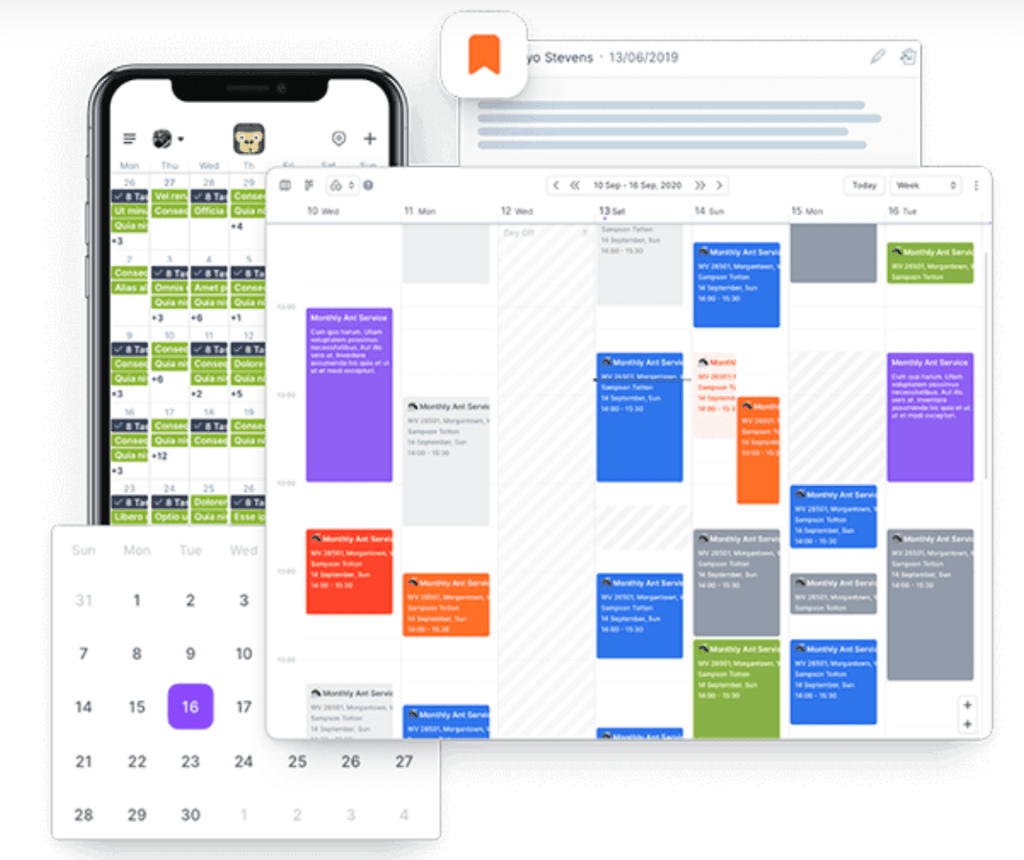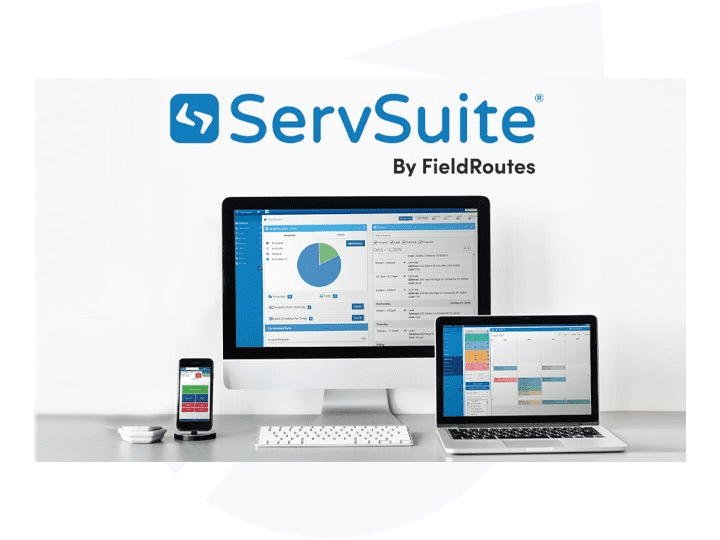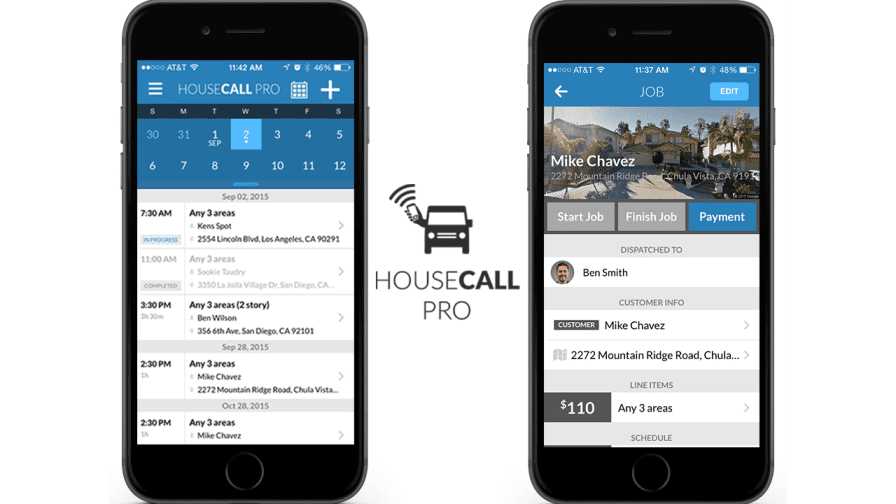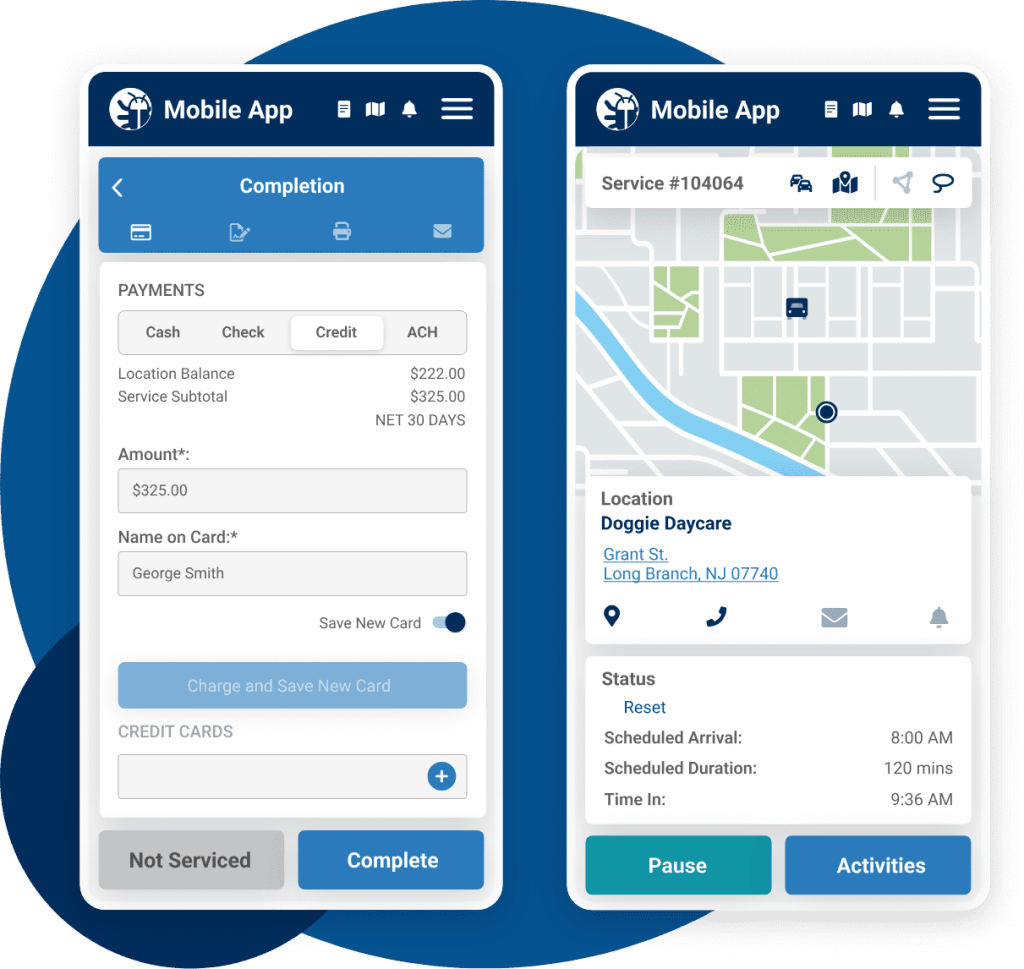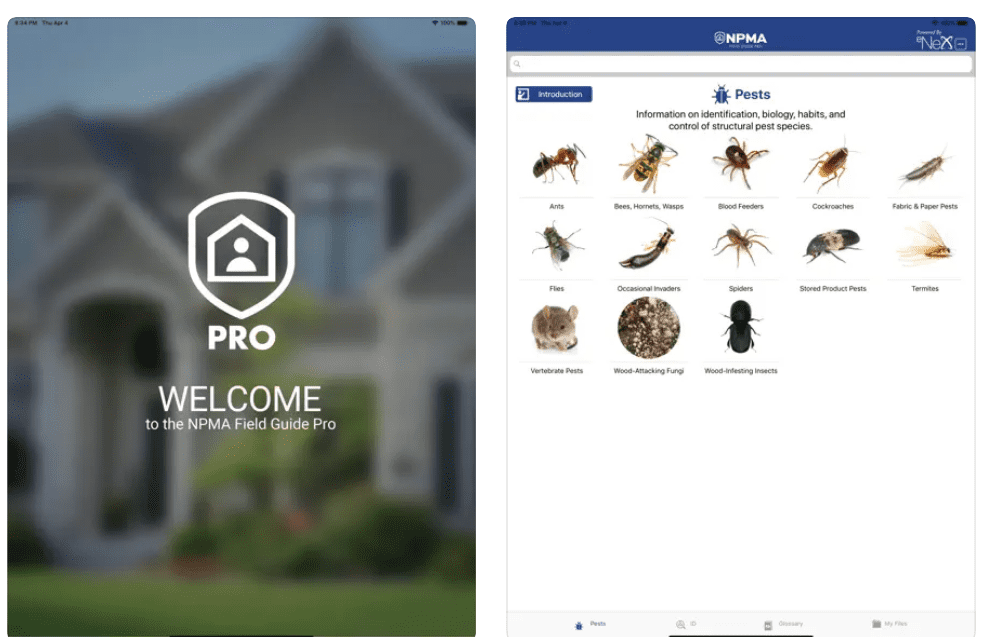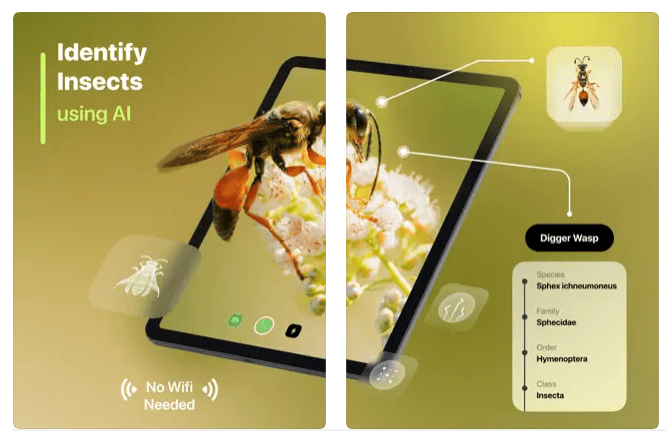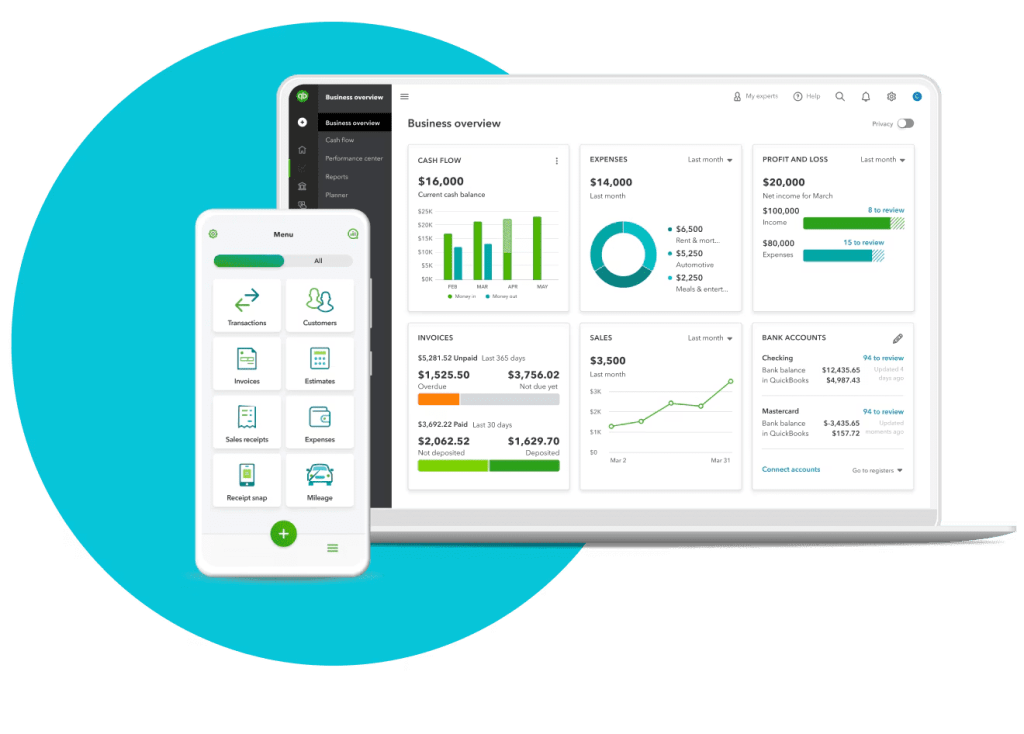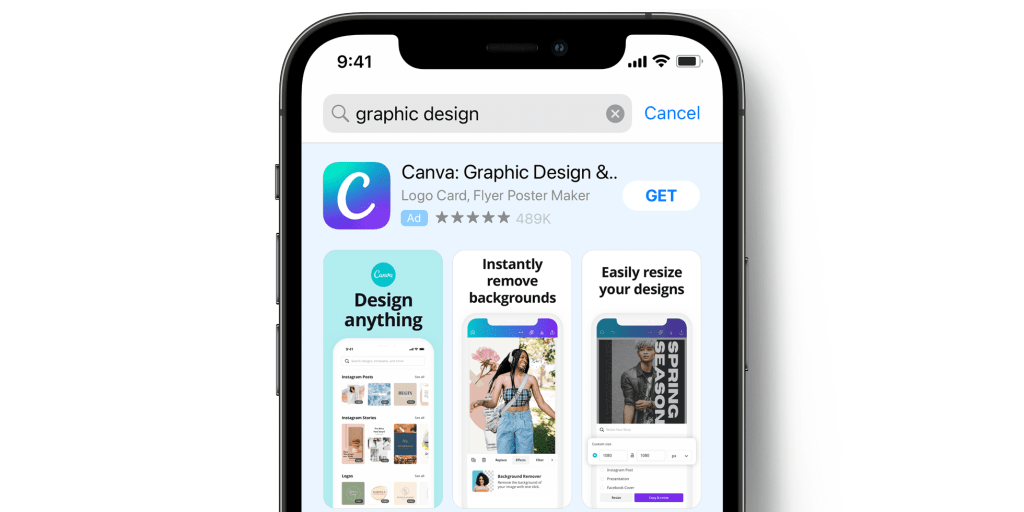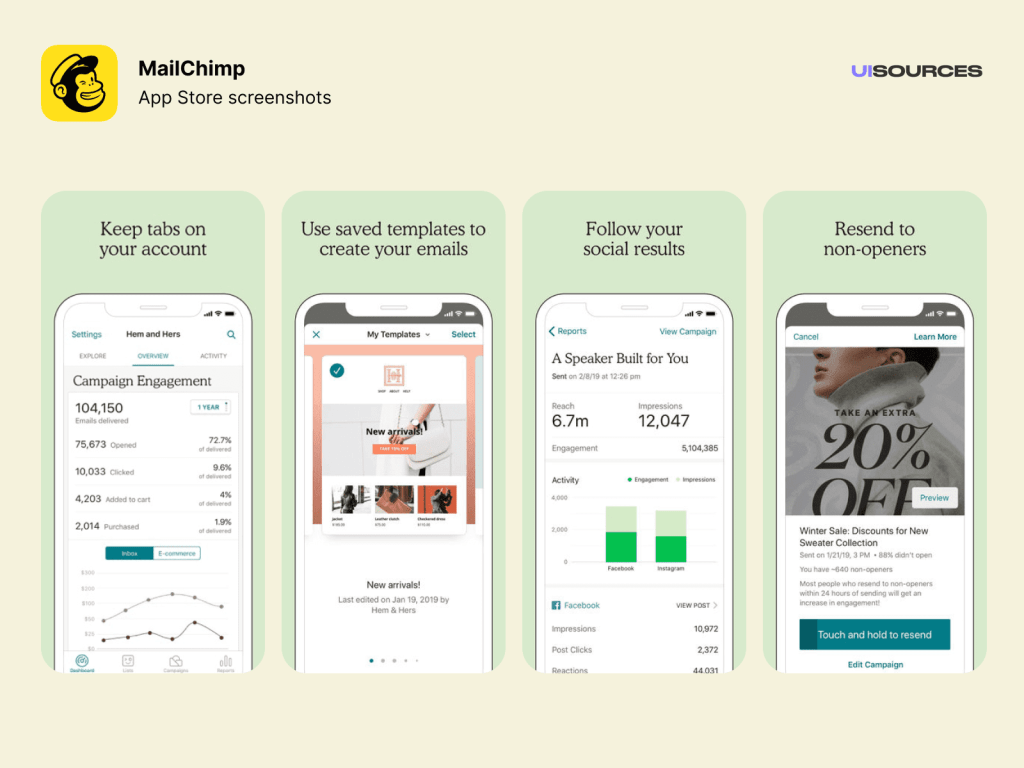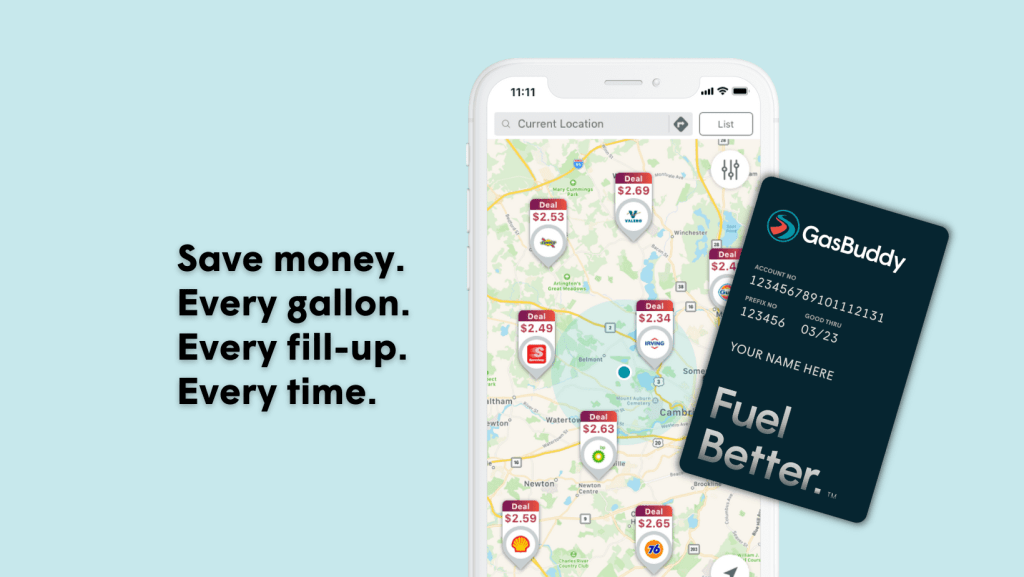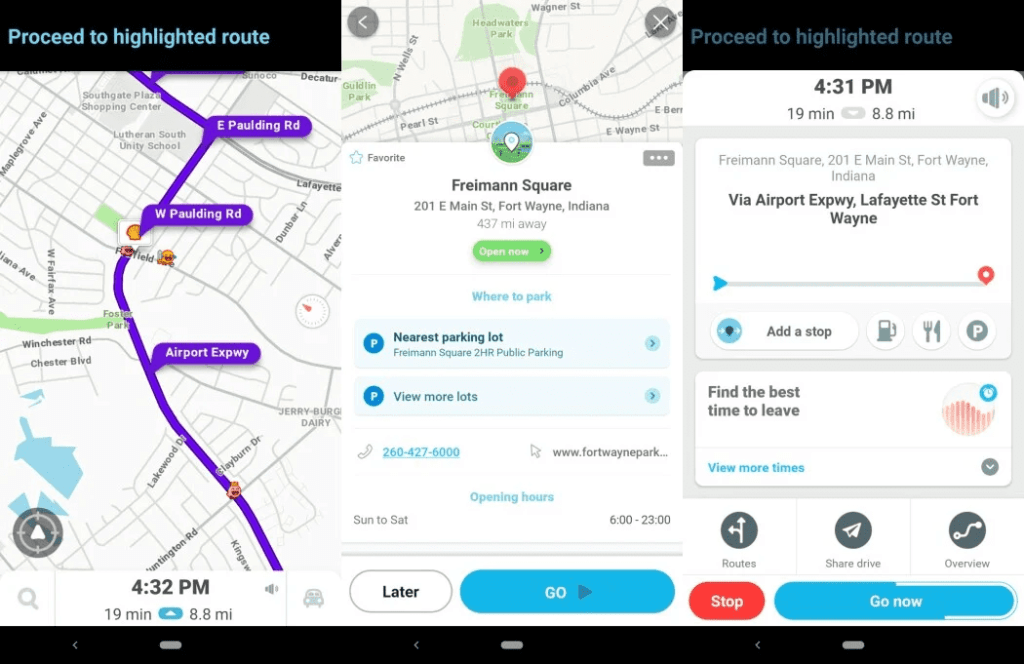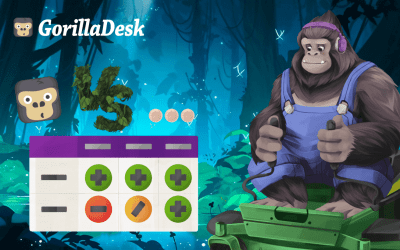The 12 best pest control apps for business owners and technicians
GorillaDesk Staff
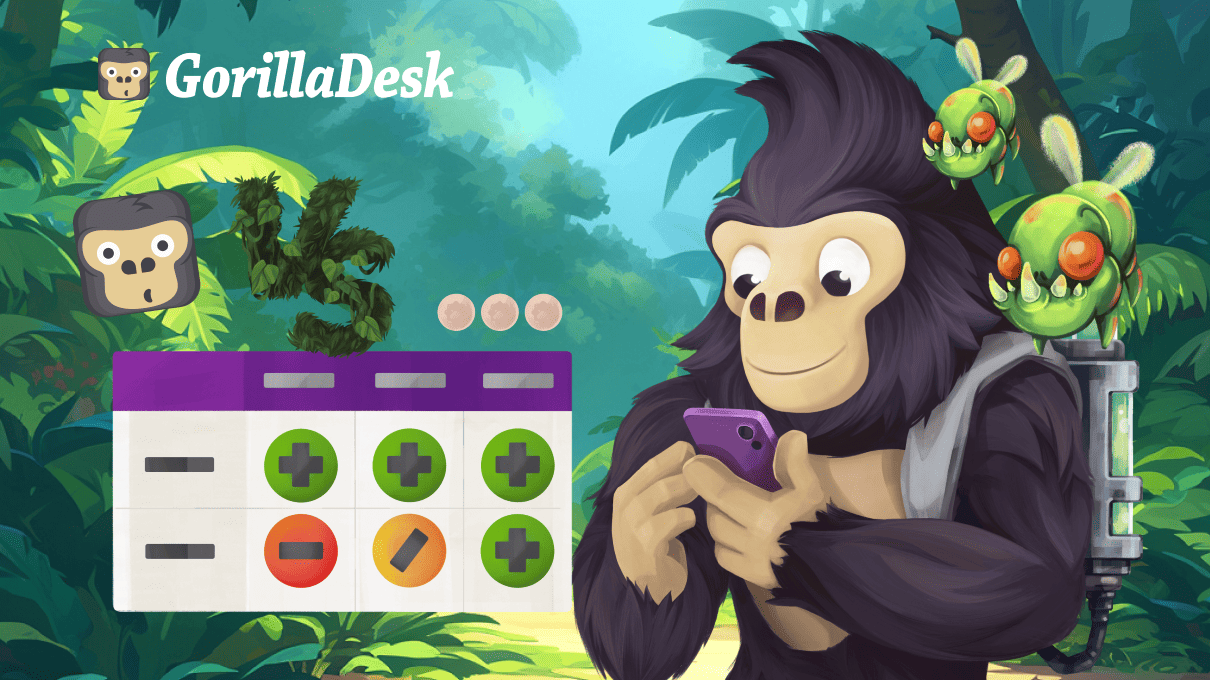
Even the best pest control company needs state-of-the-art tools to keep operations running smoothly. Today, pest control apps can help business owners and technicians alike automate daily tasks, personalize customer communications, manage their finances, and so much more.
Use this list to identify the best pest control apps for running your day-to-day operations and learn how using them can take your business to the next level.
How pest control apps can upgrade your services
Starting a pest control business can be overwhelming. You have to handle licensing, finding insurance, hiring, and marketing, so it’s a major accomplishment to get your company off the ground.
Once you are established and have the administrative side of your business under control, it’s time to turn your attention to technology.
Here are some areas that advanced software can improve for your business:
- Efficiency and accuracy: Automate repetitive tasks and eliminate human error with pest identification tools and apps that streamline administrative tasks.
- Scheduling: Use advanced scheduling software to make managing appointments and updating customers easier.
- Customer service and communication: Provide tools for more convenient client interactions and real-time communication.
- Record-keeping and compliance: Ensure that you’re meeting regulatory requirements with software that tracks services, pesticide use, and more.
- Invoicing: Auto-generate invoices to process payments faster and reduce billing errors.
- Accounting: Get tools for financial tracking, reporting, and analysis to streamline tedious accounting processes.
- Marketing: Send targeted email marketing blasts, get advanced data analytics, and build optimized websites with top-notch marketing tools.
The 12 best pest control apps for managers and technicians
Customer relationship management platforms
1) GorillaDesk
Optimize your scheduling, administrative work, invoices, payments, and client communications with a single platform. (Source: GorillaDesk)
Customer relationship management (CRM) platforms like GorillaDesk offer comprehensive solutions for business owners, field technicians, and admins.
GorillaDesk’s pest control software makes managing all aspects of your business easier. On just one platform, you can:
- Manage customer information and provide industry-leading support
- Send professional custom quotes and estimates
- Schedule and dispatch jobs with relevant information for each technician
- Map out optimized technician routes, including traffic and GPS tracking
- Auto-generate invoices for faster payment
- Deliver appointment confirmations and reminders
- Give customers access to your customer portal
- Automatically request customer reviews
- Track chemical data and used materials
The GorillaDesk app is optimized for mobile, so your technicians can access the app’s extensive features on the go. We also offer free training and support to ensure that you and your technicians feel comfortable on the platform. The app is available on iOS and Android, as well as on desktop.
The Basic plan starts at $49 per month for one route, but a free trial is also available. Learn more about our pricing and plans.
2) ServSuite® by FieldRoutes
Streamline pest control management for any company size with ServSuite. (Source: FieldRoutes)
ServSuite is a cloud-based software that helps both large and small pest control companies scale their business. It provides a mobile app for technicians, automated payment processes, a centralized CRM platform, a user-friendly dashboard with real-time data, and personalized customer notifications.
GorillaDesk’s mobile app, compared to ServSuite’s, has a higher rating due to its more user-friendly design (4.5/5 vs 2.7/5). ServSuite also does not offer a free trial, so customers must commit to a purchase if they’d like to sign up. The app is available on iOS and Android, as well as on desktop.
Plans start at $55 per month.
3) Housecall Pro
Use Housecall Pro to schedule jobs, dispatch technicians, invoice customers, and pay employees. (Source: DiscoverCloud)
Like other CRM platforms, Housecall Pro streamlines operations by offering a drag-and-drop calendar for scheduling, automatic notifications for new jobs, business invoices and estimates, and auto-generated review requests for customers.
This platform also offers advanced features like call routing and online booking—but keep in mind that it isn’t specifically for pest control companies. As such, it lacks features for pest inspection and chemical tracking. The app is available on iOS and Android, as well as on desktop.
Plans start at $49 per month.
4) PestPac
PestPac provides management software for small- to enterprise-level residential and commercial pest control companies. (Source: PestPac)
PestPac offers standard CRM features, as well as software for scheduling, routing, accounting, reporting, and communicating with customers. It also offers a workflow for marketing lead generation and commercial-specific features.
When comparing PestPac and GorillaDesk, it’s important to note that many users report functionality and customer service issues with PestPac. 97% of GorillaDesk users say that the platform is easy to set up, whereas only 62% of PestPac customers say the same. GorillaDesk also offers a free trial for prospective customers, but PestPac does not. The app is available on iOS and Android, as well as on desktop.
PestPac does not offer transparent pricing.
Pest ID
1) NPMA Field Guide PRO
Identify, control, and eliminate unwanted pests. (Source: NPMA Field Guide PRO on the App Store)
Built for pest control professionals, NPMA Field Guide PRO offers information on over 200 different structural pests. It’s an encyclopedia in a technician’s pocket, enabling them to access expert information on how to control common pests.
If users can’t find an answer to their problem in the field guide, they can use the app to submit questions and images directly to NPMA entomologists. You can also add your own images and notes to the guide for a quick reference to common problems you encounter in the field. The app is available on iOS and Android.
NPMA Field Guide Pro costs $8.99 per year.
2) Insect Identifier
Identify unknown insects with ease with this app. (Source: Insect Identifier on the App Store)
The Insect Identifier app uses AI to instantly identify unknown spiders and bugs. This can be especially useful in the field since the app works without WiFi.
While the scanner is useful, AI pest identification is not always 100% accurate and usually requires expert verification. Insect Identifier is one of many pest ID apps, but it’s well-rated at 4.6/5, even though its functionality is fairly limited. The app is available only on iOS.
Insect Identifier is free but offers in-app purchases.
Accounting and administration
1) QuickBooks Online
Manage your company’s finances with QuickBooks. (Source: QuickBooks Intuit)
Whether you run a small business with a few technicians on your payroll or offer small-scale services on your own, QuickBooks Online will help you organize your finances, manage your cash flow and expenses, and get advanced insights on your revenue.
With the QuickBooks app, you can easily scan and categorize receipts so you can claim tax deductions, manage your account balances, and create custom invoices and estimates on the fly. The app is available on iOS and Android, as well as on desktop.
Quickbooks Online starts at $30 per month.
2) Invoice Simple
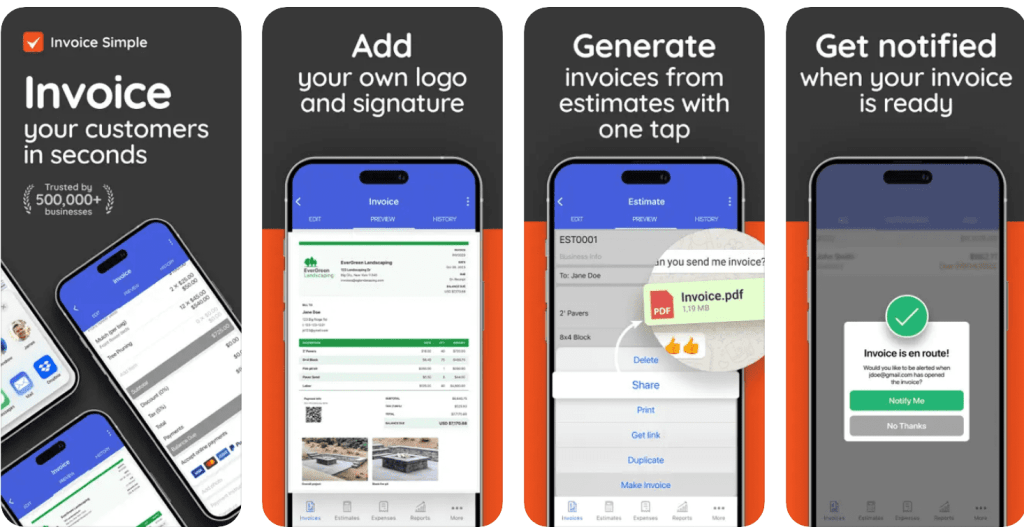
Invoice Simple makes generating customer invoices easier than ever. (Source: Invoice Simple)
Create professional-looking invoices in seconds with Invoice Simple. This tool allows you to generate invoices online from a variety of templates and easily share them with your clients.
While Invoice Simple eliminates the need to create invoices manually, that is its sole function. CRM tools typically offer a more comprehensive set of features that include invoice creation. The app is available on iOS and Android.
Invoice Simple is free, but in-app purchases are available.
Marketing
1) Canva
Use Canva to create stunning designs for your marketing collateral in seconds. (Source: Apple Search Ads)
With Canva, you don’t have to be a graphic designer to create sleek marketing collateral. Use its library of thousands of templates to design anything—from promotional social media graphics to physical flyers and lawn signs.
With a Canva Pro subscription, you can access advanced editing features like background removal and rights to its full stock imagery library. The app is available on iOS and Android, as well as on desktop.
Canva offers a free plan. Paid plans start at $10 per month.
2) Mailchimp
Mailchimp’s email marketing app allows you to keep track of your customers and easily create new email campaigns. (Source: UI Sources)
Email marketing is an integral part of your pest control marketing strategy. Once you’ve built a list of customers and prospects, you can send email blasts to tell them about seasonal promotions, customer referral programs, and exclusive discounts—which helps you drive even more business.
Mailchimp makes creating, editing, and delivering email campaigns a breeze. You can easily design professional-looking emails in minutes and resend emails to people who didn’t open them the first time. The app is available on iOS and Android, as well as on desktop.
Mailchimp is free for under 500 email contacts. Paid plans start at $13 per month.
Miscellaneous
1) Gas Buddy
Use the GasBuddy app to find the best gas prices in your area. (Source: GasBuddy on Facebook)
As a growing pest control company, you likely have multiple technicians in the field driving between customers’ homes, and the cost of gasoline to power your fleet adds up.
The GasBuddy app helps you find the best deals on gasoline in your area. You can also register for a free Pay with GasBuddy card to save up to 25 cents per gallon and earn rewards toward free gas. The app is available on iOS and Android.
GasBuddy is a free app.
2) Waze
Use Waze’s real-time maps to get where you need to go as efficiently as possible. (Source: PCMag)
Ten million drivers use Waze to plan their drives ahead of time. Waze provides live updates on traffic, law enforcement presence, and other road hazards to ensure that your technicians arrive on time.
Similarly to GasBuddy, your technicians can also use Waze to find gas stations and EV charging stations along their routes, along with up-to-date gas prices. The app is available on iOS and Android.
Waze is free but requires a subscription to access advanced features.
Choosing the right pest control app for your needs
Selecting the right pest control app for your business is a crucial decision that can significantly impact your operations. To make an informed choice, follow these steps:
Assess your business
Start by evaluating how large your business is, how many employees you have, and your specific administrative needs. Consider also how you currently manage customer interactions, appointments, and record-keeping. Understanding these factors will help you identify the key functionalities you need in a pest control app.
Evaluate features
Determine which features are essential for your business and which ones are merely nice to have. Must-have features might include scheduling, invoicing, customer management, and compliance tracking. Nice-to-have features could be advanced reporting, marketing tools, or integrations with other software. Prioritize your needs to find an app that best aligns with your business goals.
Consider your budget
Establish a budget for your pest control app investment. Make sure to consider the costs associated with purchasing, subscribing, and potentially integrating the app with your existing systems. Weigh the potential return on investment in terms of increased efficiency, reduced errors, and improved customer satisfaction as well.
Explore product demos and team feedback
Before making a final decision, request product demos from app providers if they don’t already provide free trials. These demos will give you a firsthand look at the app’s functionality and user interface.
Additionally, involve your team in the decision-making process by gathering employee feedback. This input can provide valuable insights into how your team will use the app and whether it meets your business’s needs.
How to embed pest control apps into your existing processes for the best results
Integrating pest control apps into your current workflows can significantly enhance your business’s efficiency and performance. Typically, pest control businesses use their CRM software as their central hub and integrate other tools into it. To build a successful business, focus on leveraging your pest control CRM platform to streamline operations, manage customer relationships, and coordinate scheduling and invoicing.
Providing comprehensive staff training and managing the transition to new software is crucial for smooth integration. Ensuring that your team understands how to use new tools effectively will also maximize their benefits.
GorillaDesk offers invaluable resources to support this process—including the GorillaDesk Forum, where you can learn from other users, and 100% free training from its customer success team.
Are pest control apps your not-so-secret weapon?
Incorporating pest control apps into your business can help you operate more efficiently and accurately and improve your customer service. These high-quality tools streamline every aspect of your operations, from scheduling and pest identification to marketing and record-keeping.
By carefully choosing the right app based on your specific needs, evaluating essential features, and integrating apps seamlessly into your existing processes, you can enhance your business’s performance and growth.
To achieve long-term success, choose a reliable partner like GorillaDesk. Our customer success commitment guarantees ease of use, dedicated customer support, and comprehensive features to make running your pest control company easier than ever.
Ready to revolutionize how your pest control company does business? Start your 14-day free trial of our pest control software today.
Other posts to check out
Make the move from paper to digital: A step-by-step guide for field service pros
If your field service business is still doing business on paper, it’s time to make a change. Here’s how to find success with a move to digital.
Pest control marketing: Let’s make that phone ring
With so many other local pest control companies making competition tight, keeping that phone ringing with new customers may not feel as easy as you thought. To keep your pest control business growing takes marketing know-how. Here are our best tips.
How to get more positive customer feedback
Customers trust online reviews just as much as word of mouth from friends and family. The truth is: Online reviews can make or break your local services business. Here’s how to build that glowing reputation your service deserves.
Tree service marketing: 11+ ideas to drive more customers in 2025
Drive more leads with our ultimate tree service marketing guide! Discover 11+ proven strategies to grow your business and attract the right customers.
How to start a tree service business in 2025
Learn how to start a tree service business with step-by-step guidance on planning, licensing, equipment, marketing, safety, and scaling your company.
Landscaping services list: What to offer your customers
Discover the top landscaping services to offer for maximum profit. From design to maintenance, expand your business with our comprehensive landscaping services list.
Transform your business
Try it free for 14 days. No credit card required. Instant setup.
★★★★★
We will be customers for life
“I can not say enough good things about GorillaDesk it saves us so much time and money. The customer service is the best. I would recommend GorillaDesk to anyone no matter what industry. I trained my employee in 5 minutes on how to use it. We will be customers for life.”

Ryan Sullivan
Business Owner
Ready to Get Started?
Get all our amazing features and top-rated support, with no credit card required.