Job Scheduling Software
Job scheduling made easy
Let’s face it… paper schedules, whiteboards, and handwritten notes cannot keep up with the demands of your modern business. Our job scheduling software ensures important job details don’t slip through the cracks.
Available on all plans. Visit Pricing.
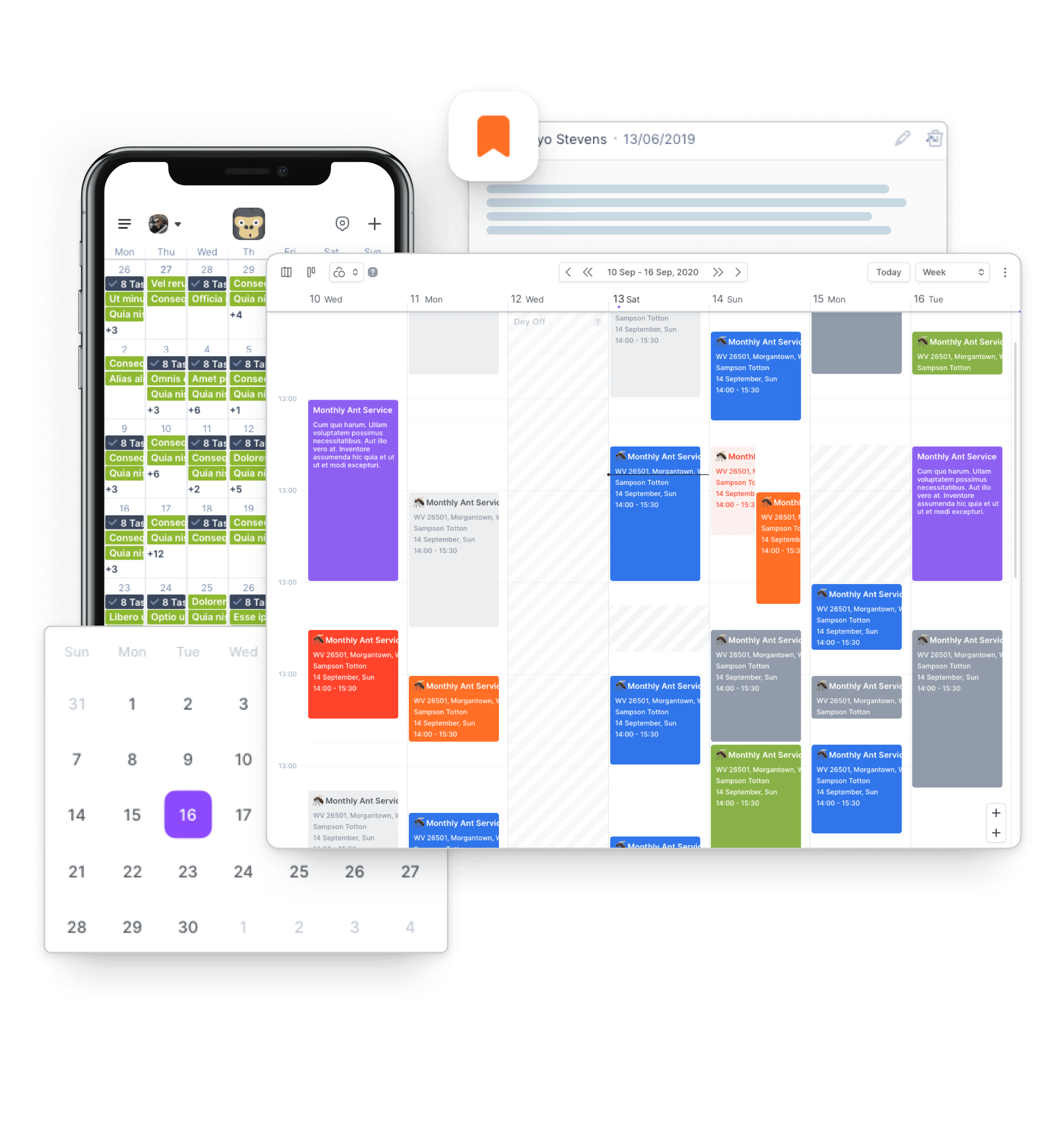
Top features to help you schedule like a pro
Scheduling
Add customers and book jobs—faster.
Calendar
Crush last-minute scheduling curveballs.
Dispatching
Make your schedule work for you.
Mobile App
Make scheduling decisions on the fly.
Notifications
Keep your entire team on the same page.
Scheduling
Add customers and book jobs—faster.
Calendar
Crush last-minute scheduling curveballs.
Dispatching
Make your schedule work for you.
Mobile App
Make scheduling decisions on the fly.
Notifications
Keep your entire team on the same page.
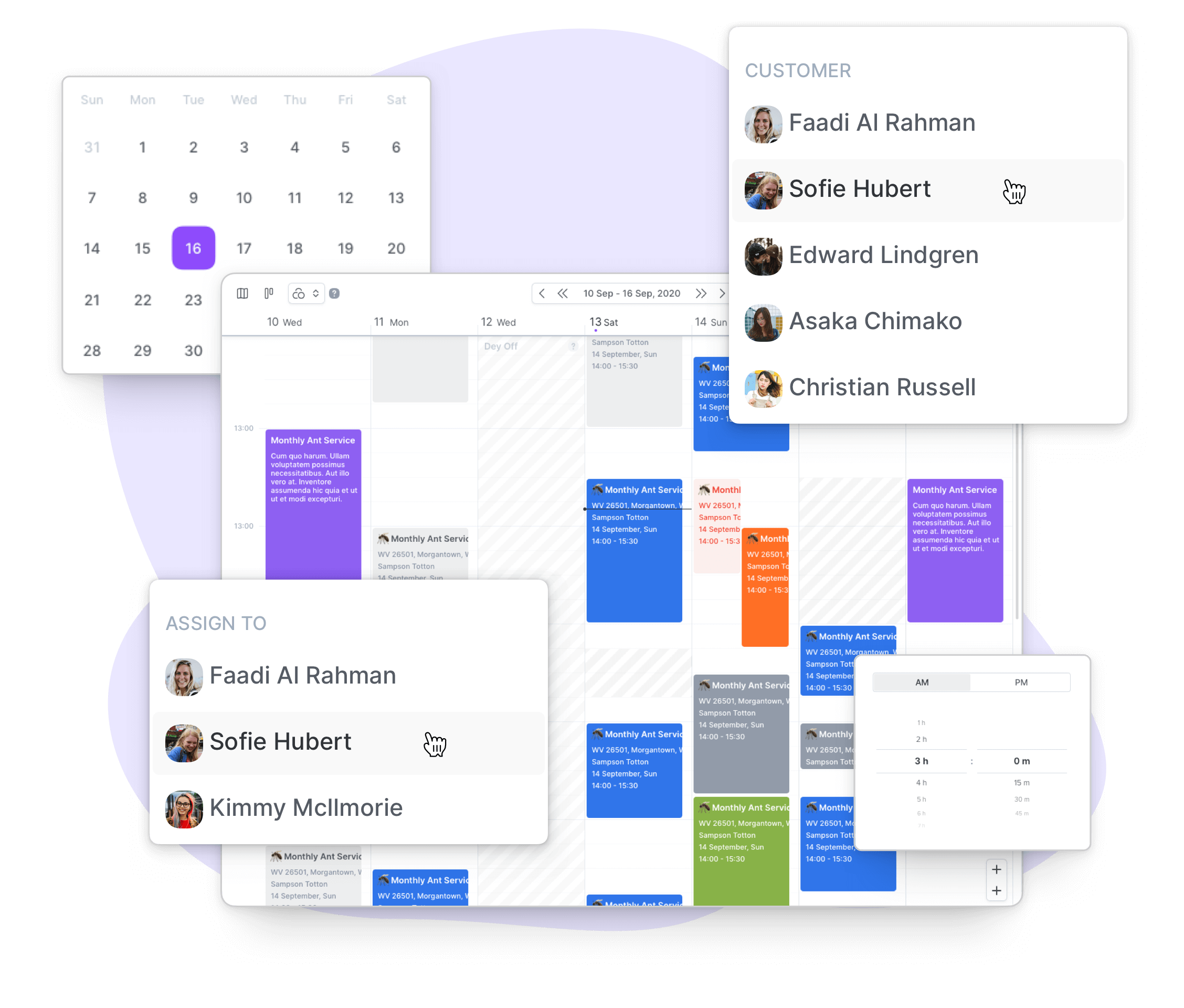
Scheduling
The days of index cards and sticky notes are over
GorillaDesk’s job scheduling software makes your life easy, so you don’t have to think twice when chatting with a customer about when you can make it to their home. With just a few clicks, you can create a job, choose a customer, and assign it to your team. This is job scheduling simplified!
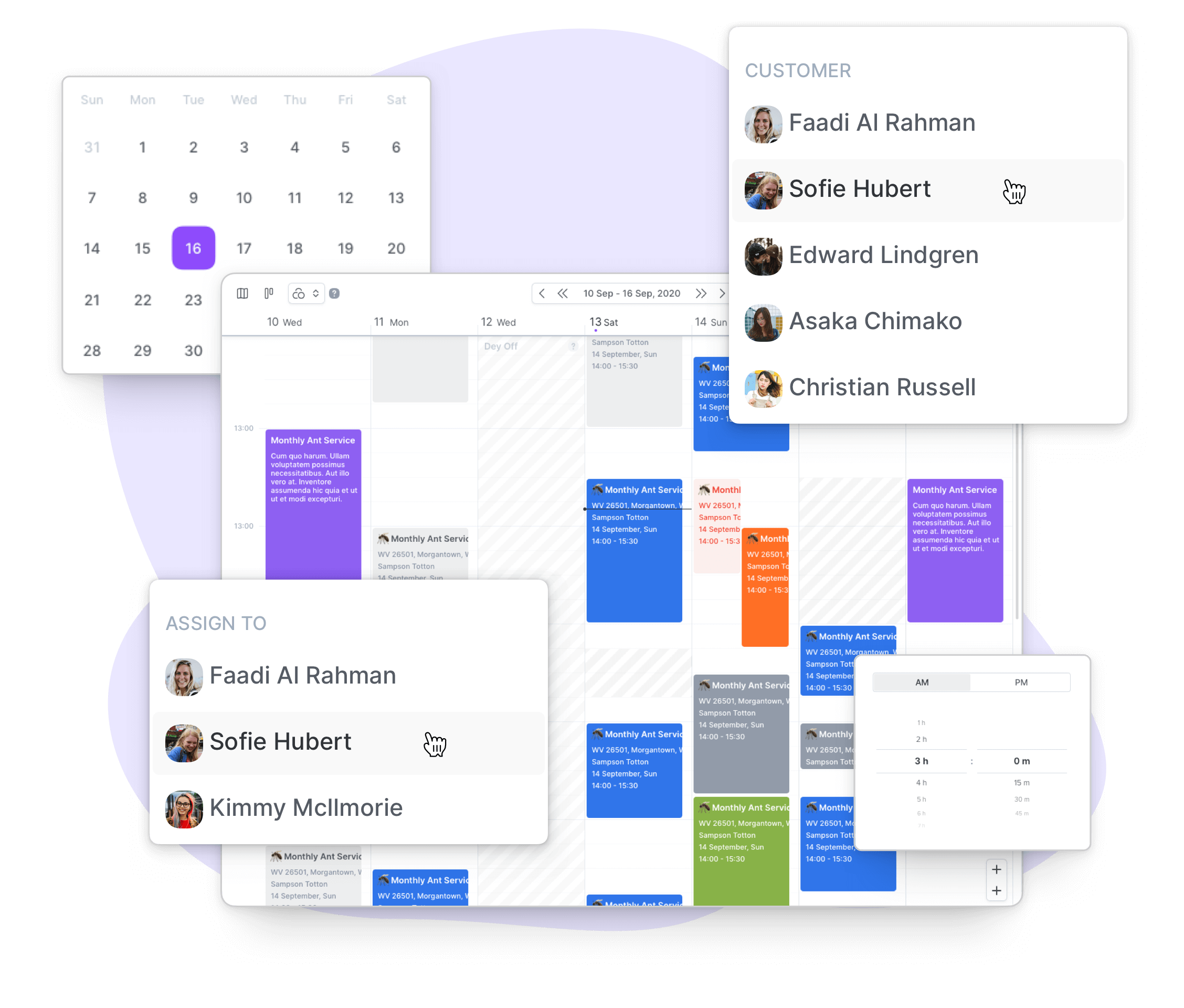
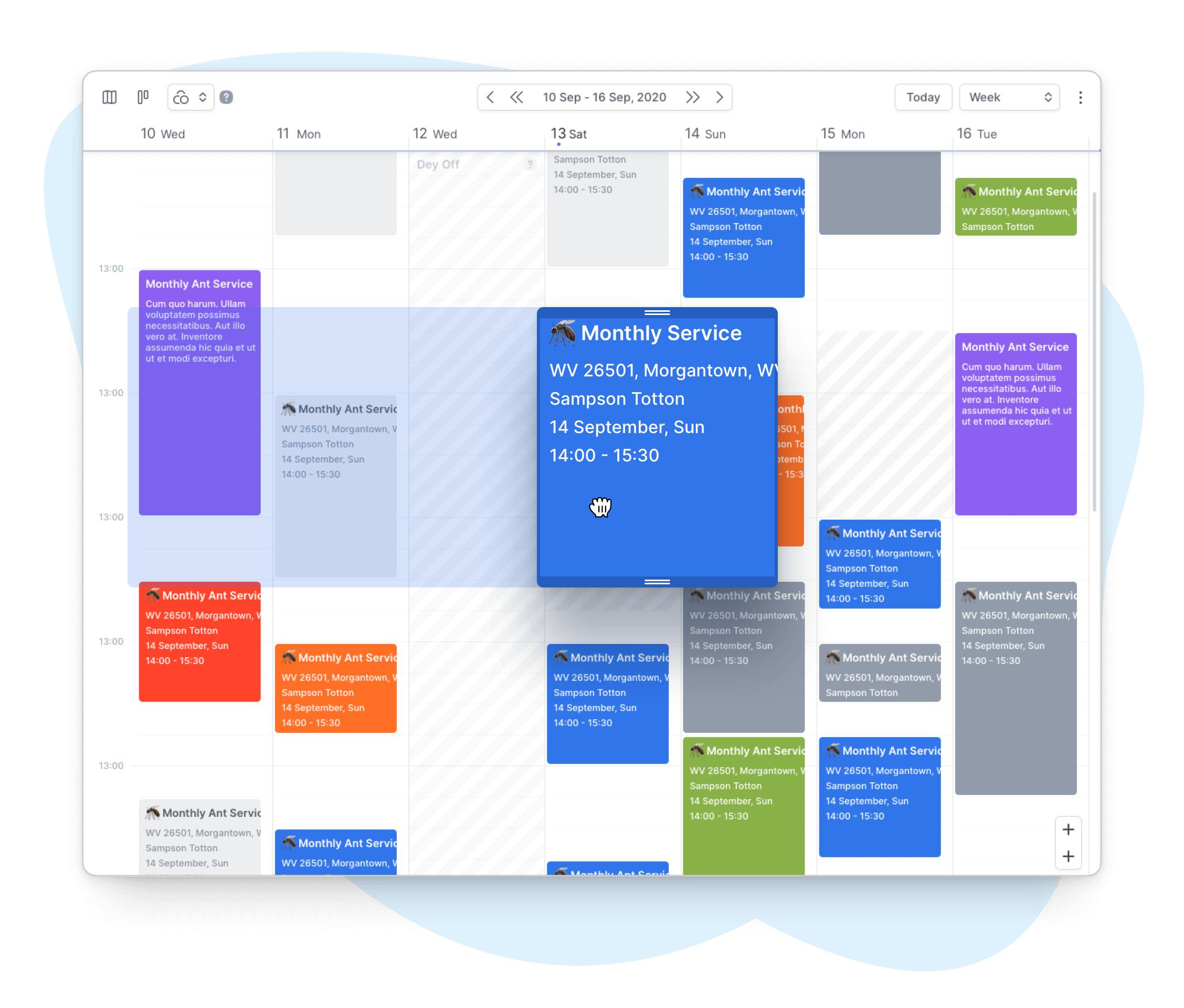
Drag-and-Drop Calendar
Make adjustments and resolve scheduling conflicts
As the owner of a local service business, you’re only one emergency or sick call away from having your perfectly planned schedule fall apart on you. If things change (they always do), our drag-and-drop calendar makes it easy to update your schedule, resolve conflicts, and so much more.
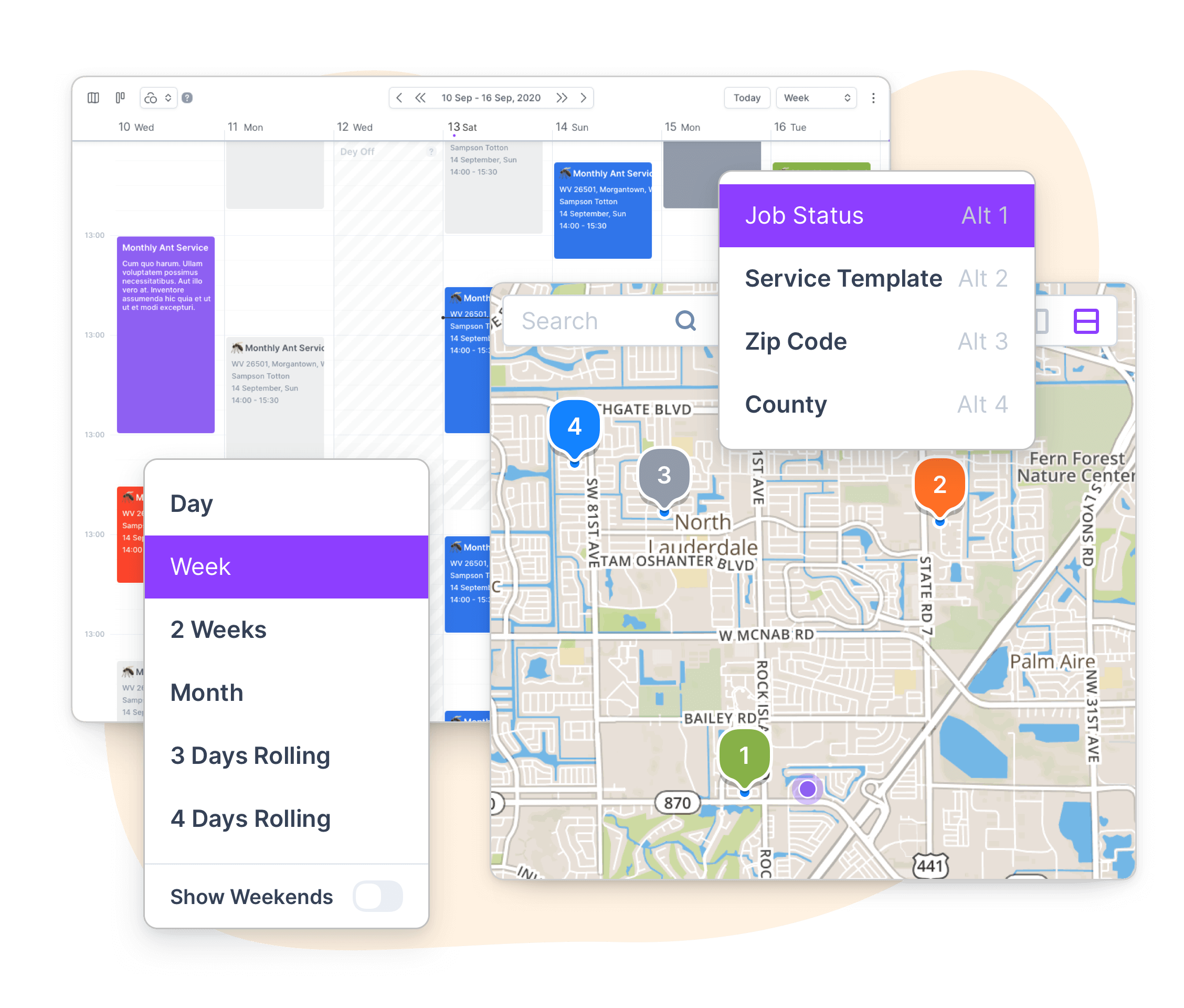
Dispatching
Ensure the right techs are available at the right times
Receive an emergency call in a tech’s area? Great! But what if they’re in the middle of a job and not available for another hour? GorillaDesk’s multiple calendar views are perfect for dispatching your team efficiently. Choose from five different views to get a clear visual of each tech’s availability.
✔ Date View: See your schedule weeks—even months in advance.
✔ Grid View: Easily re-assign jobs to different employees and times.
✔ Map View: Plan and dispatch optimized routes in minutes.
✔ Service View: See what types of services are scheduled for the day.
✔ Location View: Know exactly where your work is going to take you.
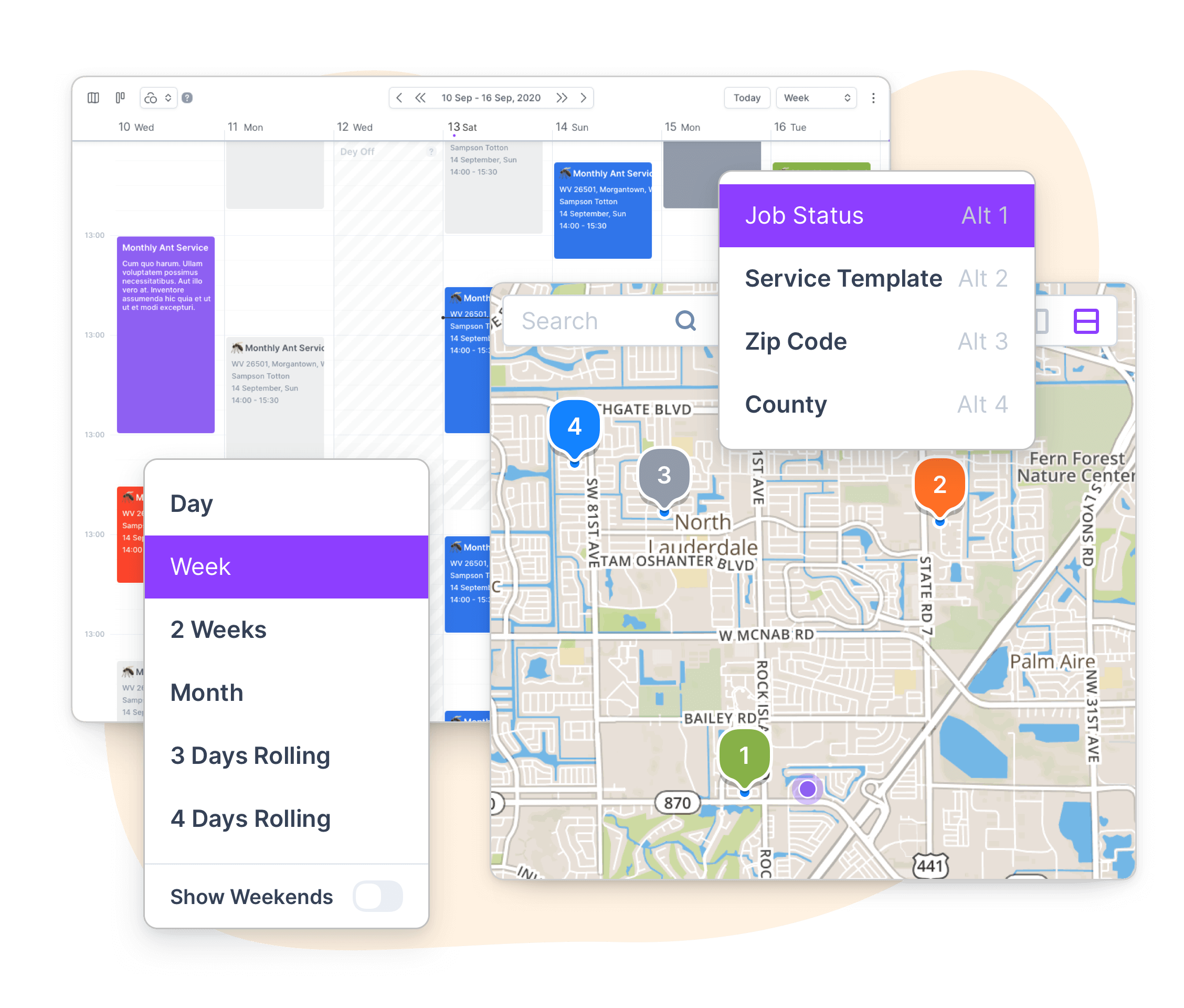
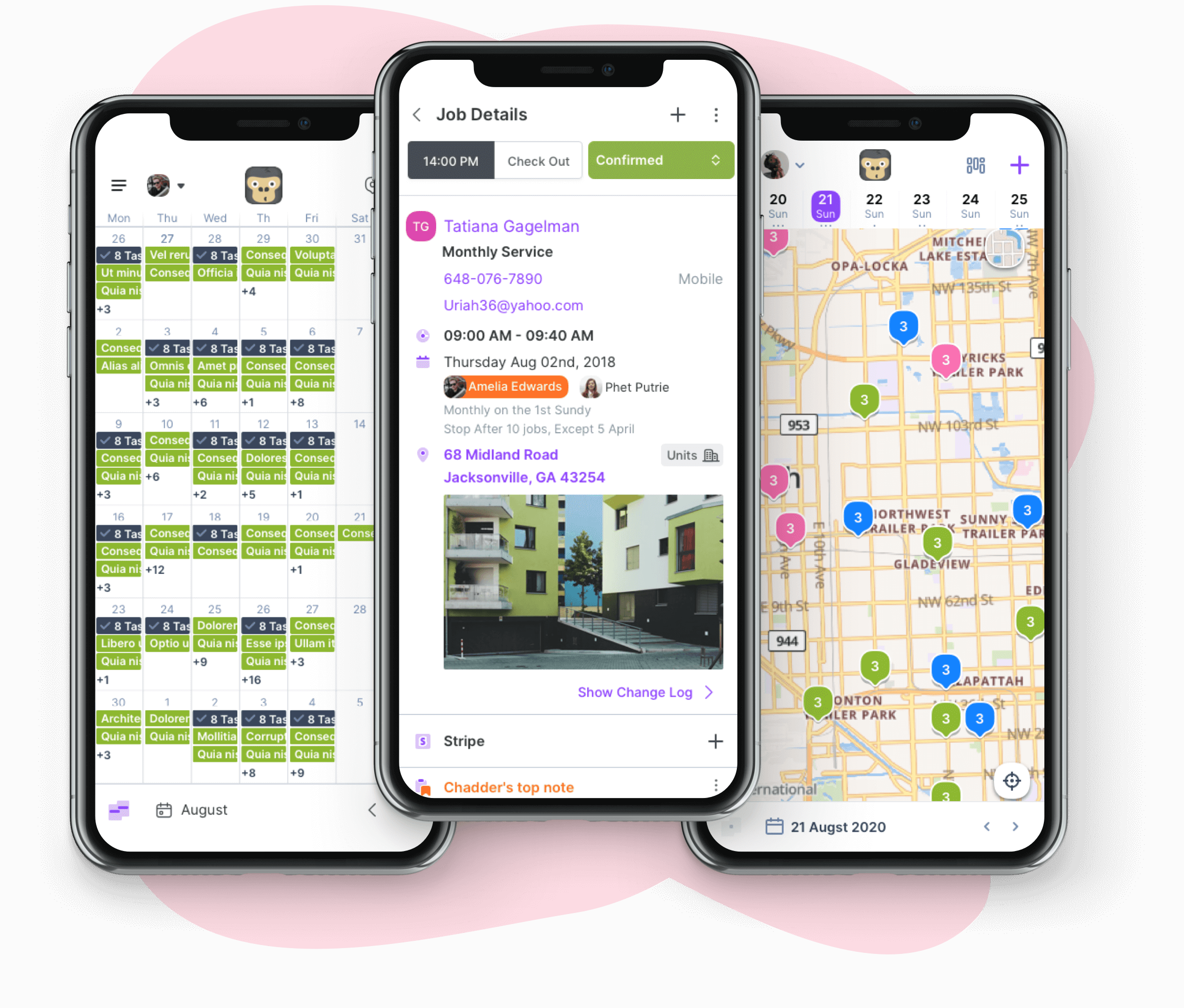
Job Scheduling App
Add jobs or update your schedule on-the-fly
We know how exciting winning a new job is, so we made it super simple to add customers and schedule jobs no matter where you are—at the office, in the field, or on the road. And if you need to make a change, you can update your schedule and alert your team from the palm of your hand.
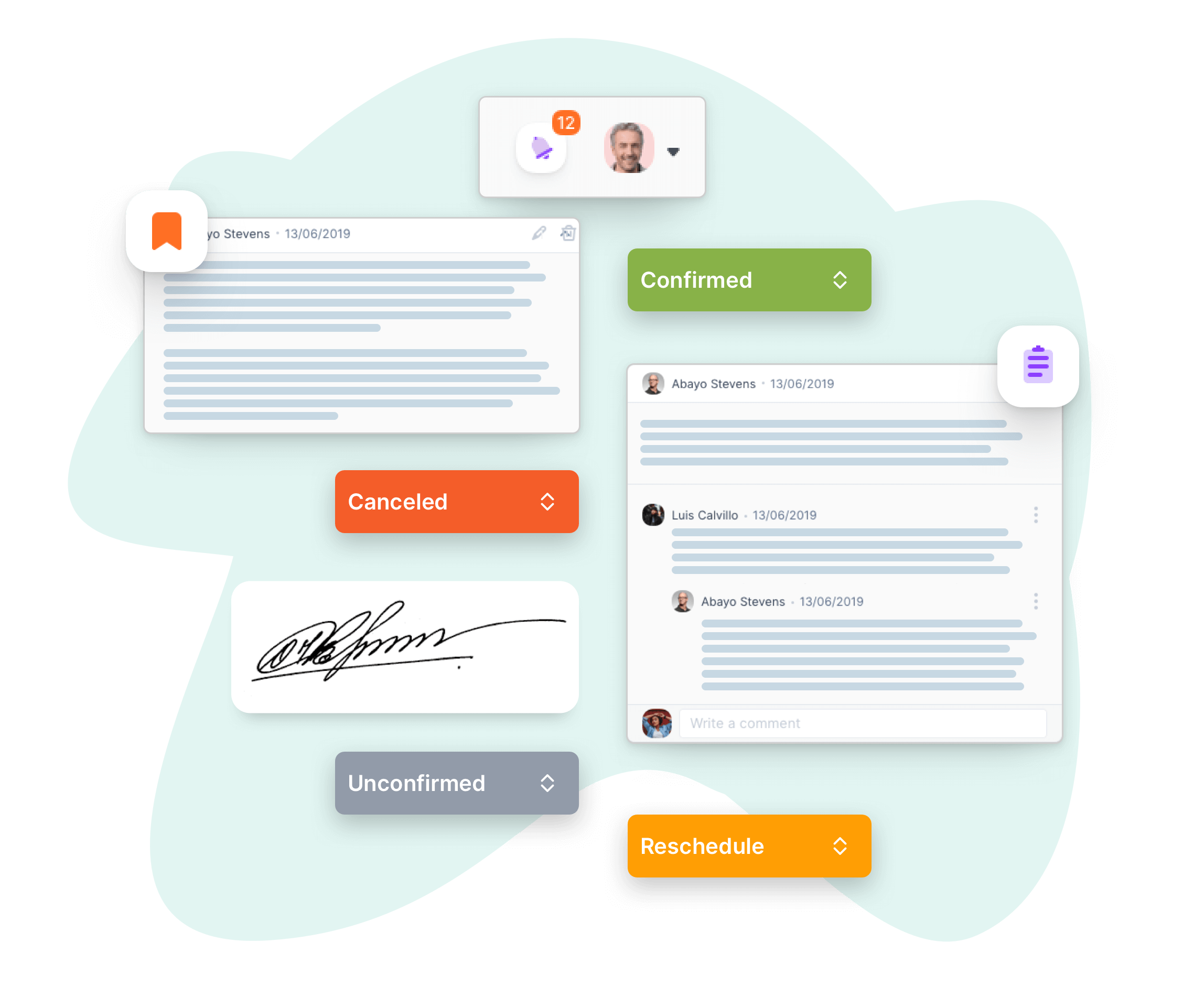
Notifications
Keep your office staff and techs on the same page
Connect the field and the office. Any changes you make to your schedules are cloud-synced in real-time across all devices, so your team has everything they need to succeed. And if you need to send an important message, Job Notes make it easy to keep your whole team in the loop.
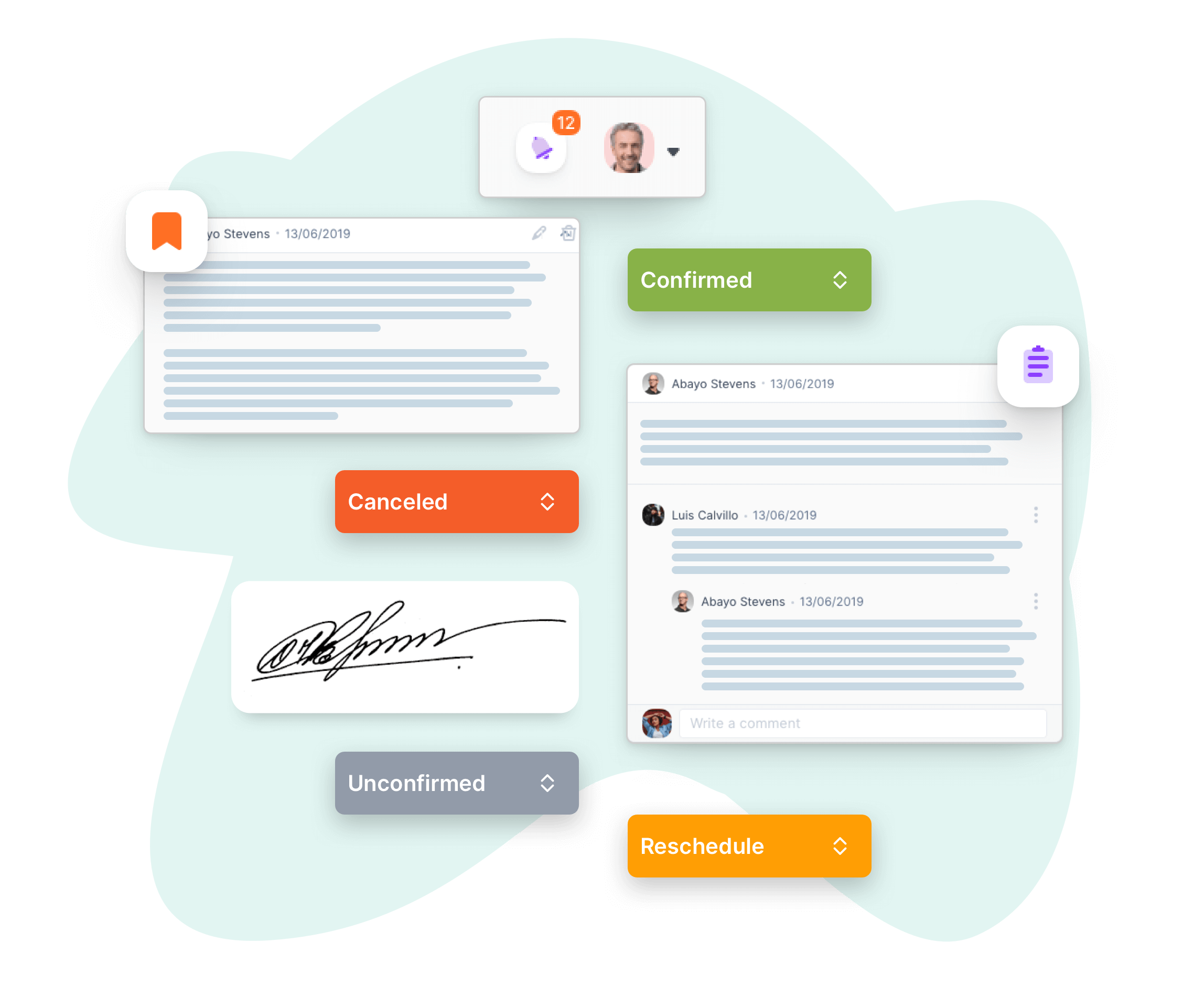
We've got your back
Whether your biggest challenge is scheduling jobs, invoicing customers, or something in between, GorillaDesk can help you get there.
Watch our getting started series
There’s more to GorillaDesk than meets the eye! In this course, you’ll learn how you can organize your business, impress your clients, and connect your team all with one tool.
Talk to our sales team
Still have questions after watching our demo? Book a sales call with Blake, our Head of Customer Success. This gives you the opportunity to ask us anything and get personalized feedback.
Still have questions? We’ve got answers.
What is job scheduling software?
Job scheduling software helps local service businesses better manage their fleet and resources more efficiently, as new bookings come in. GorillaDesk, in particular, provides these businesses with a birds-eye-view of their schedule and drag-and-drop flexibility when it comes to creating customers, adding jobs, and making adjustments if things change.
Can I schedule recurring jobs with GorillaDesk?
Absolutely! Our job scheduling software accommodates all types of frequencies—monthly, quarterly, annually and everything in between. And if you need to cancel or reschedule a job (because that’s just life), you can ‘move this job only’ OR ‘move this job and all future jobs’ with the click of a button. We’re serious when we say this is job scheduling simplified!
Does GorillaDesk have a job scheduling app?
You bet! GorillaDesk was founded by the owner of a succesful local service business, so we know how important being able to run your day-to-day operations from the field is. The GorillaDesk mobile app (available on iOS and Android) gives you all the information you need upfront, so you can make fast and accurate scheduling decisions wherever you are.
How do I alert my team of schedule changes?
With GorillaDesk, you use Job Notes to share important information with your team out in the field. We designed our software this way so you can keep your phone lines open for new customer opportunities. Also, any changes you make in the calendar view are cloud-synced in real-time across all devices so your team knows exactly what to do and where to be.
Transform your business
Try it free for 14 days. No credit card required. Instant setup.
★★★★★
We will be customers for life
“I can not say enough good things about GorillaDesk it saves us so much time and money. The customer service is the best. I would recommend GorillaDesk to anyone no matter what industry. I trained my employee in 5 minutes on how to use it. We will be customers for life.”

Ryan Sullivan
Business Owner
Ready to Get Started?
Get all our amazing features and top-rated support, with no credit card required.

