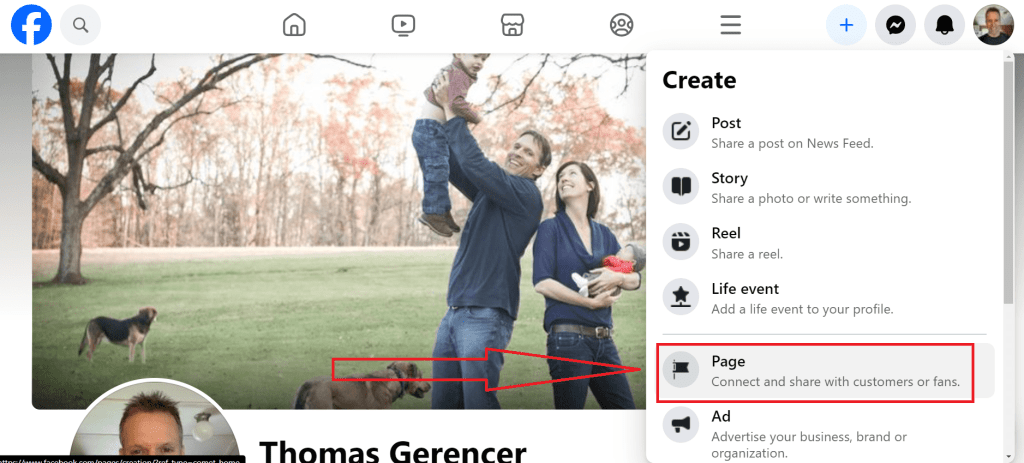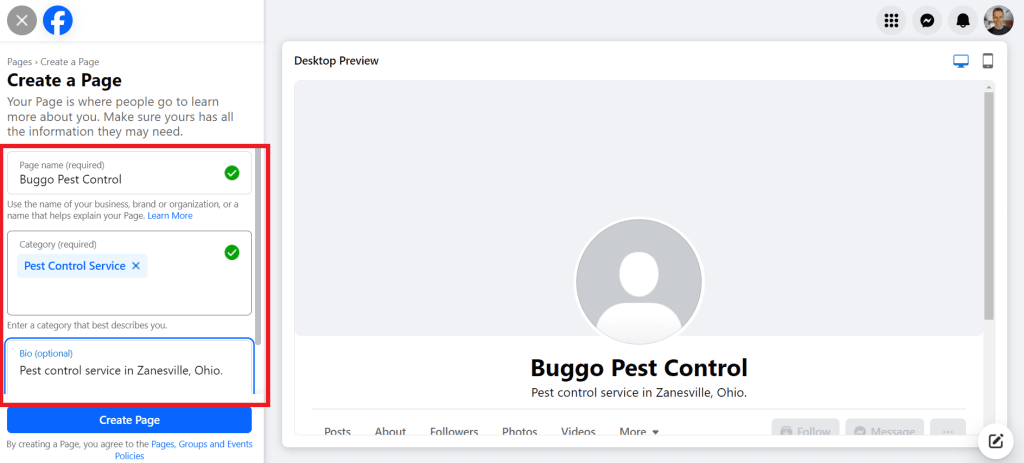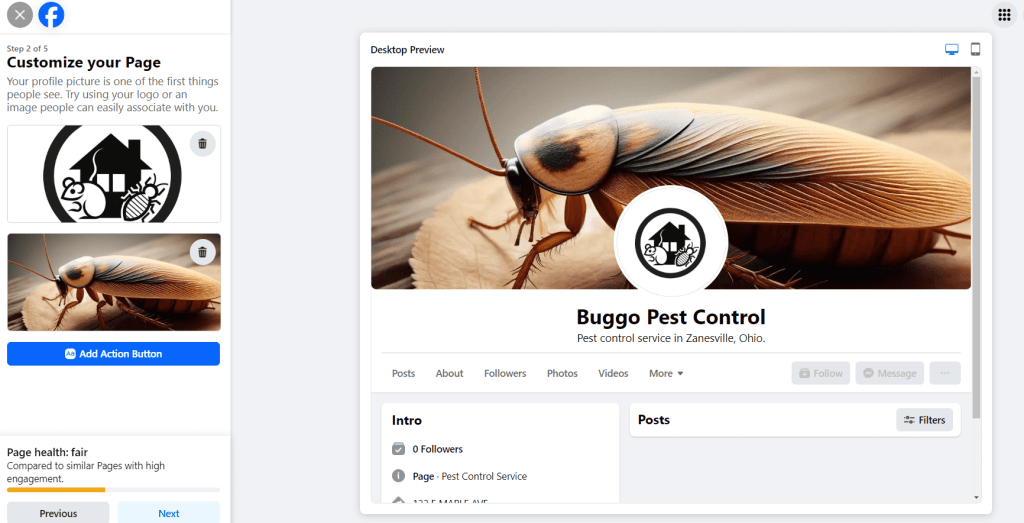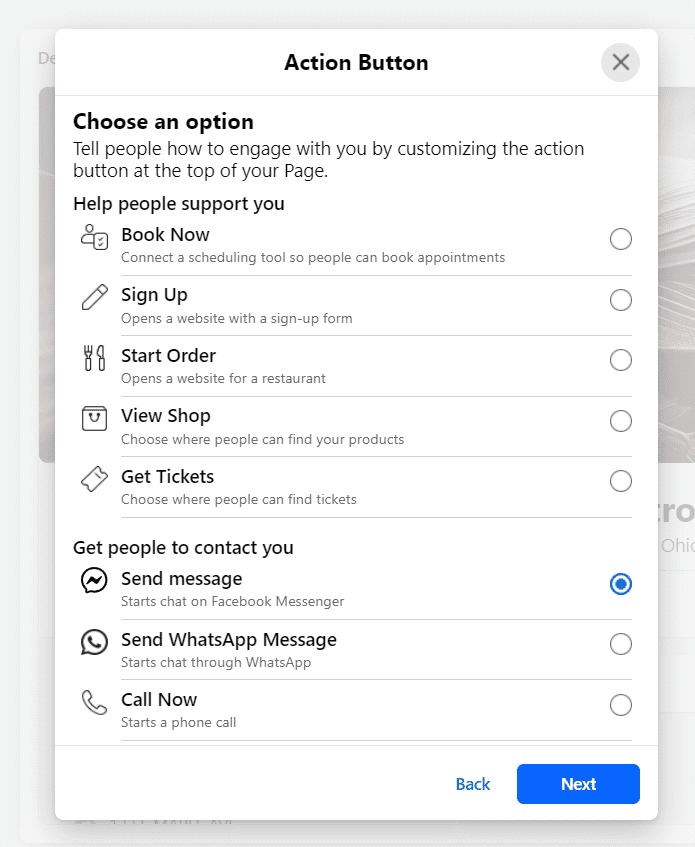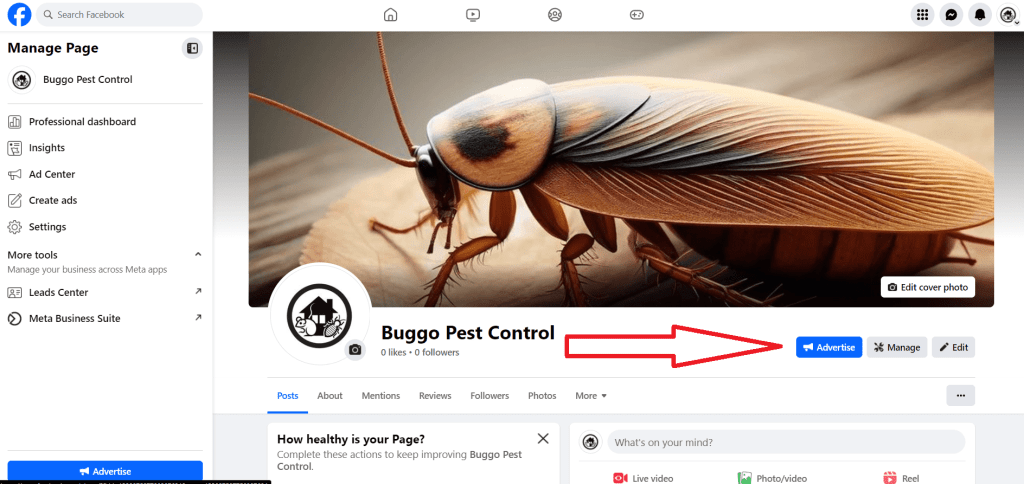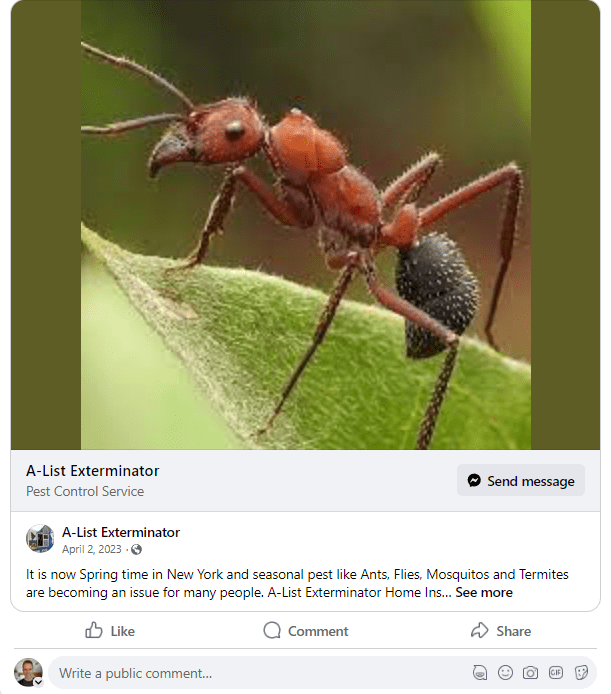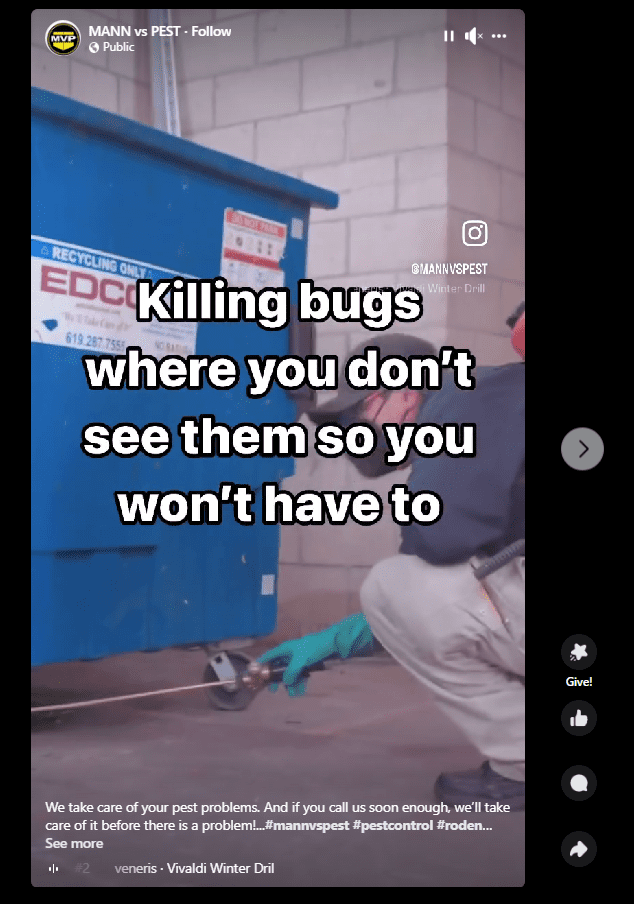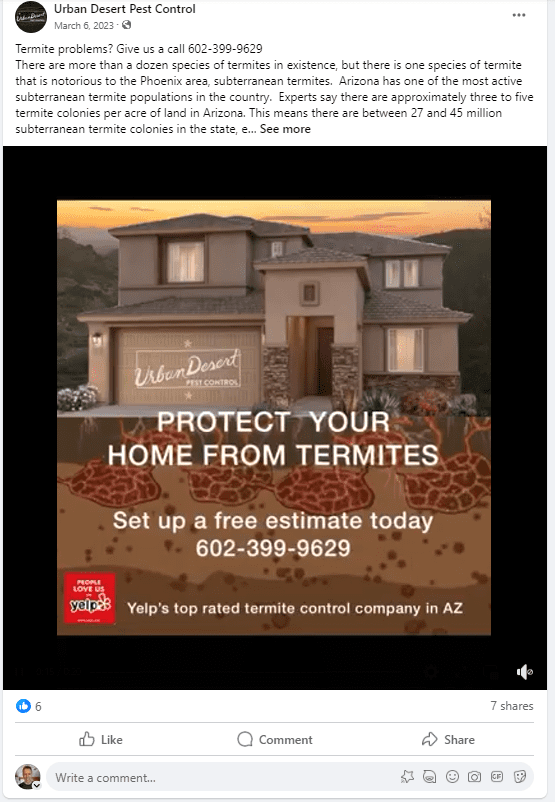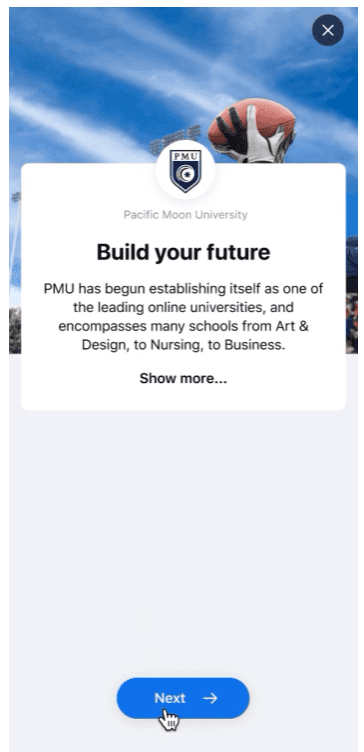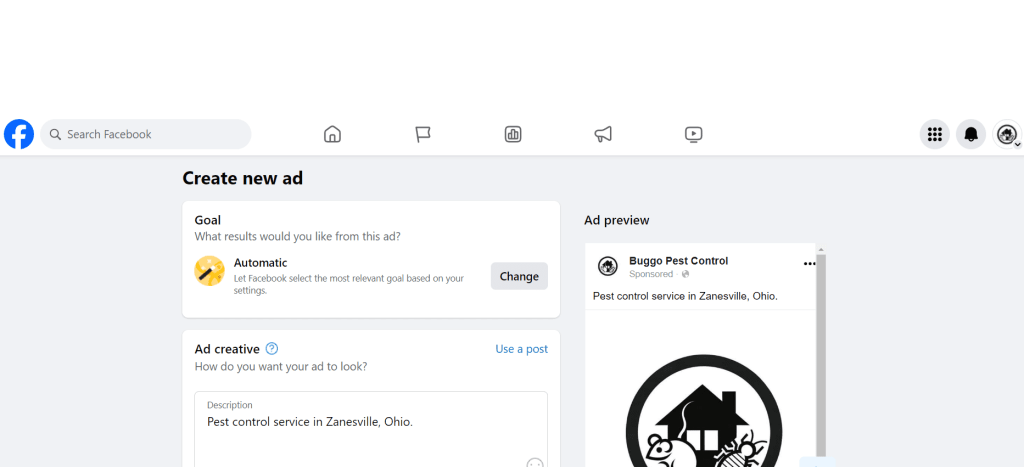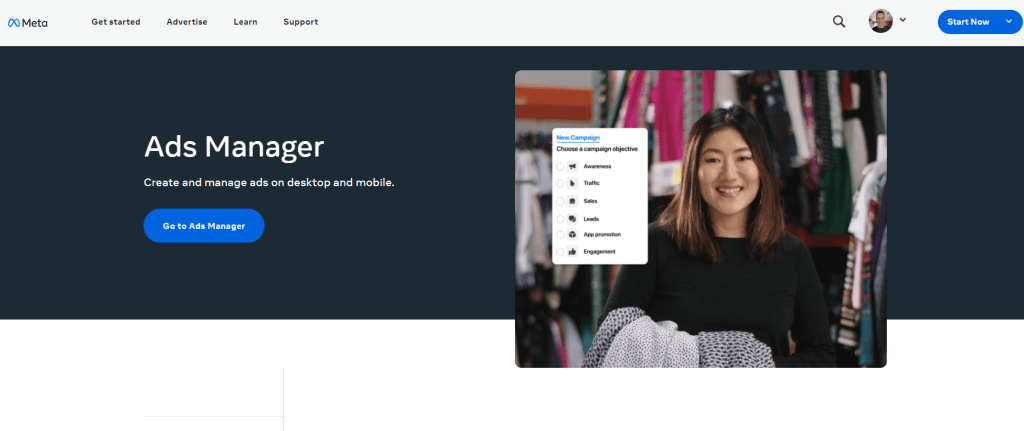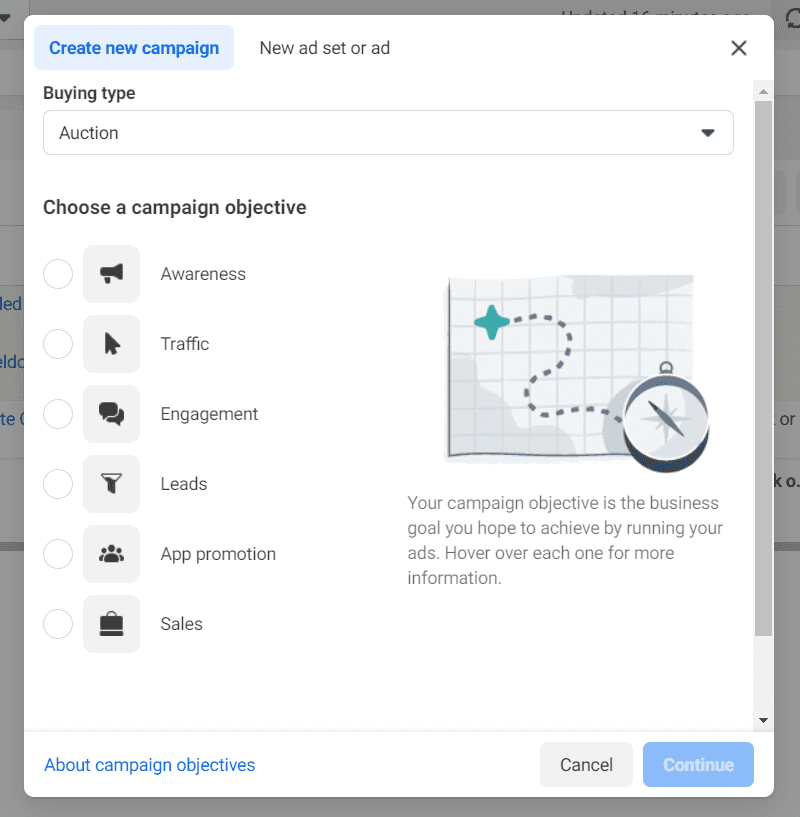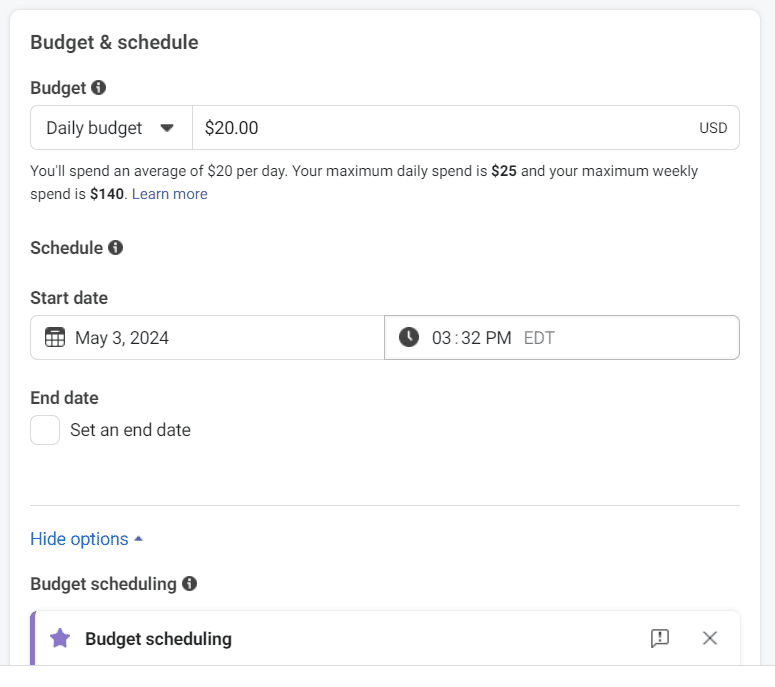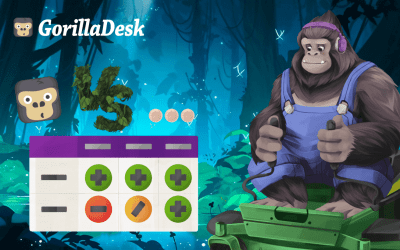Facebook ads for pest control companies: a beginner’s guide
GorillaDesk Staff

German cockroaches? No problem. Termites? That’s easy. Scaling your pest control business without overspending, wasting time, and pulling your hair out? Now, there’s the real challenge.
The significance of digital marketing for small businesses can’t be overstated. And of all the platforms available, Facebook stands out as one of the most potent tools for connecting with potential customers on a personal level. Its pyrethrin-sized reach and detailed targeting options make it a must-have in any local business owner’s marketing arsenal.
Get it right, and you’ll watch your client list grow like a fire ant colony as nearby customers “stumble across” your offerings just when they need you most.
We’ve put together this comprehensive guide for pest control business owners looking to harness the full potential of Facebook ads. From setting up targeted campaigns to optimizing ad performance, the tips and strategies below will help you navigate the dynamic landscape of digital marketing like you were born to it.
What are Facebook ads?
Facebook ads are personalized advertisements that appear in news feeds or sidebars. They’re highly customizable, and you can tailor their content based on factors like customer demographics, interests, and behaviors, ensuring precise targeting to connect with the perfect audience for your business.
How to create your first Facebook ad
We get it. You’re too busy battling ants and spiders to dive down a rabbit hole of learning how to make Facebook ads. The good news? It honestly doesn’t take long. You’ll read this article in 7 minutes and create your first Facebook ad in about 20. First, you’ll need to create a Facebook Business Page, then follow the steps to create a compelling and professional ad that will help you connect with your target audience and start finding new customers.
1. Create your business page
Start by logging in to your personal Facebook account. You’ll see a little “plus” sign on the top right. Click or tap it and select “Page” from the drop-down menu. If you can’t see the plus sign, it’s because you’re on a desktop. In that case, click the little icon that looks like a grid of nine dots.
2. Name your page
Facebook will ask you to name your business page. Most companies just use the name of their business. The app will also ask you for a category and a bio. Your category will be “Pest Control Service” (because that’s the only category for a pest control business in the Facebook universe), and when you start typing, the form will offer to autocomplete it for you. Your bio is just a short description of your company. When you’re done, click “Create Page.”
3. Add basic information
After you select a page type and enter your business name, the app will prompt you to complete your basic information, such as your website URL, phone number, email, address, and hours of operation. Click next, then add a profile picture and a cover photo. Choose images that accurately represent your brand and provide a concise overview of what your business offers.
You can also add an action button to give viewers a way to book an appointment or discovery call. When you’re done, click “Next.”
On the screens that follow, you can invite friends to like your page and set up custom notifications to stay informed when potential customers interact with your content. You can also take a tour to get tips on how to switch between your business page and personal page, see engagement insights, and view your page feed.
4. Customize your page
Facebook lets you customize your Business Page with various features and settings. You can create a username for your page, add buttons for actions like “Contact Us” or “Shop Now,” and even set up automated responses through Messenger to engage with your audience more effectively while you’re out busting ants and spiders.
5. Create your first Facebook ad
Here’s the good part. Once you have a Business Page, creating your first ad is as simple as clicking the big blue Advertise button. Facebook recommends that you do this from a desktop or laptop to access all the app’s important features. After you click, the app will ask you to choose an ad type. You can choose from:
- Automated ads: Personalized ads that adjust over time to optimize your results
- Create a new ad: New text, photo, or video ad
- Boost a post: Pay to get more people to see your posts
You’ll want to start with “Create new ad” to make your first simple Facebook ad.
6. Choose an ad type
There are lots of different types of Facebook ads — but don’t worry! They basically come down to whether you want to use plain text, an image or a video, or lots of images or videos. There are some advanced ads for lead generation and interactive shopping, but since you’re new, we recommend starting small with just an image.
Facebook image ads
Image ads offer a good mix of relatively high engagement and low cost and are easy to make. They’re the pics you’ll see in your news feed that is selling something, and they’ll grab the attention of that homeowner in your area who’s battling bed bugs or wrangling wasps. When you make an image ad, choose an image that will hit your prospective customer right in their pain points. (If it’s thief ant season, a giant picture of an ant will grab them!)
Facebook video ads
Video ads on Facebook are more expensive than image ads, but they get a lot more engagement. There are different video ad formats, like in-stream ads (the video ads you see from time to time in your feed) and carousel video ads (that display up to 10 videos in one ad). Each type caters to a different kind of audience. Keep your video short (15 seconds or less) and relevant to your customer’s pain points. Use text to get your message across fast (before they scroll on by).
https://www.facebook.com/reel/262731840243738
Facebook carousel ads
Carousel ads on Facebook give small businesses a versatile way to showcase multiple images or videos in a single ad. They can tell a story or display multiple service offerings all at once. Do you treat termites and terrapins? Mice and moose? Flies and feral cats? You can show it all with a single Facebook carousel ad. Choose engaging images for your carousel, and write short, snappy headlines, descriptions, and call-to-action buttons. See these tips from Facebook on how to create carousel ads that win new customers.
Facebook slideshow ads
Slideshow ads on Facebook are simple slideshows of still images. Their main attraction: They’re generally cheaper to create than straight video ads, but they create similarly high engagement. With a slideshow ad, you just upload a set of still photos and add text and music if you like. You can even make them on your phone. They load quickly, so they play smoothly on poor connections, too. They lend themselves well to before-and-after stories (like that rampant silverfish infestation you solved last week). You can also use them to showcase multiple services in one ad or tell the story of your value proposition. Use high-quality images (at least 1080 x 1080 pixels).
Facebook collection ads
Facebook collection ads for small businesses combine images or videos with three product or service images. When someone taps on one of the services, they’re taken to a full-screen landing page. You can think of these ads kind of like a mini store for your pest control business inside the Facebook app, where shoppers can browse through our offerings. They’re mobile only, but since 98.5% of users access Facebook on their phone, you’ll get excellent reach with collection ads.
Facebook lead ads
Facebook lead ads are a game-changer for small businesses seeking to enhance their lead-gen efforts. These ads reframe the traditional lead capture process by letting businesses collect valuable lead information directly from the ad itself, even if your ad viewers don’t click through to your external landing page. This seamless experience simplifies the user journey and significantly boosts conversion rates.
By customizing the form fields within the ad, businesses can request information that aligns precisely with their lead generation objectives.
Another significant benefit of Facebook lead ads is the way they work with Customer Relationship Management (CRM) systems. This integration lets businesses automatically sync lead data from the ads to their CRM platform for speedy, personalized follow-up. By automating this process, businesses can streamline their lead nurturing efforts, save time, and increase operational efficiency, ultimately driving better results from their lead gen campaigns.
To collect the most leads, consider offering an incentive, like a discount code or free trial when they fill out the form. See more tips from Facebook for creating successful lead ads in their guide.
7. Customize your ad
The next screen will give you all kinds of choices to customize your ad. It can be a little overwhelming at first, but stick with it and it’ll soon be second nature. You’ll choose:
- Goal: What do you want the ad to do?
- Ad creative: The text, images, and video you want to include in your ad. You can upload images from your PC.
- Headline: This is the ad title, like “Termites Are Eating Your Home!” Make it something grabby that fits the pain points you solve.
- Advantage + creative: Let Facebook automatically create variations of your ad to increase engagement with different kinds of viewers.
- Messaging: How you want to greet people who tap on your ad. You can set up automated responses to common questions, too. So for example, if a viewer clicks your ad and sends you a “How much do you charge to get rid of bed bugs?” they’ll get a pre-written answer. That can save you a ton of time repeating yourself on phone calls.
- Apps: Choose whether you want to get messages from this ad on Facebook Messenger, Instagram, or WhatsApp.
- Audience: Who do you want to see your ad? Where do they live? How old are they? Facebook lets you set all those details, so your ad goes to the people who need you most.
- Duration: How long will the ad run?
- Daily budget: How much do you want to spend?
You can preview the ad and see your estimated daily results and cost before clicking Publish.
Boom! You’ve just created your first Facebook ad. Not so hard, was it? Play around with the different kinds of ads to see if you get more engagement with plain text, pictures, videos, or advanced ads like collection ads or lead gen ads. (Hint: video is where it’s at, though it’s also more expensive than the other options.)
8. Track your ad performance
Nobody likes to spend money on nothing. While creating your first Facebook ad is exciting, you’ll probably pony up $200 or more, and it’s no fun to hear the dreaded chirping crickets in response.
To combat that issue, most businesses set up ad tracking so they can see what kinds of ads perform better. This lets you put more resources into your top-performing ads, ad sets, and campaigns. For that, you’ll need to use the Facebook Ads Manager.
How to use Facebook Ads Manager to increase performance
Success!
You spent 30 minutes creating your first Facebook ad and $180 promoting it. Then — hey presto! —you booked four treatments from the ad at $300 each. It’s definitely paying off!
To achieve that rosy scenario, you’ll need to develop some skills with Facebook Ads Manager. It’ll help you track and improve your ad performance, juggle multiple ads, schedule when your ads display, manage your spending and reuse seasonal ads, such as those for mosquito or carpenter ant treatments.
The Ads Manager provides detailed insights into ad performance, including metrics such as reach, engagement, and conversions.
It also offers placement customization options, letting you choose where your ads will display across the Facebook family of apps and services, including Instagram and the Audience Network.
You’ll use the Ads Manager to go beyond creating one-off ads and start running entire ad campaigns. As you’ll see below, those are ways to use multiple ads and ad sets to work toward an overall sales target.
What is a Facebook ad campaign?
A Facebook ad campaign is a collection of ads that work together to achieve a common goal. A pest control business might create a campaign to generate leads or sign up more regular termite inspection customers. Campaigns are made of ad sets with a common overall objective.
How to set up your first ad campaign
What do you want your first Facebook ad campaign to do? You can choose from a few different campaign objectives when you start a new campaign. Each one maps to a different part of your conversion funnel. (That’s the path new customers follow as they enter your business. They include:
- Awareness: Raise awareness of your brand. This is the top of your marketing funnel.
- Traffic: Send people to your website or a Facebook event.
- Engagement: Interact with more potential customers through your posts or pages.
- Leads: Collect leads for your business or brand.
- App promotion: Promote an app (this one may not be relevant for your pest control business).
- Sales: Find customers who are likely to buy your services.
By carefully choosing the most relevant campaign objective based on your business goals, you can ensure that your Facebook ad campaign is effectively tailored to meet your specific goals and drive the desired results.
Once you choose a campaign objective and click Continue, Facebook will let you use their recommended settings or manually enter your campaign details from scratch. It’s a good idea to use the recommended settings when you’re just starting out. You can take control of the fine details later once you’ve gained some experience.
Next, you’ll create your first ad in the campaign. Wondering how to do that? You’ll use the same steps we showed you above to create your first ad.
Important Facebook ad tips
You now know how to create a Business Page, Ad, and Campaign, but there’s a bit more to getting new customers on Facebook. Here are some tips to ensure your time, efforts, and treasure pull in the most leads.
Target your audience
Just like you wouldn’t “spray and pray” Talstar P without knowing what kinds of pests you’re facing (and where they are), you shouldn’t just shotgun out a bunch of Facebook ads and hope something sticks to the wall.
Mastering audience targeting is key to your Facebook advertising strategy. It’s the only way to reach the right people with precision and relevance.
You’ll want to familiarize yourself with core audiences, custom audiences, and lookalike audiences.
- Core audiences are individuals with specific criteria, such as age, location, interests, and behavior. Defining your core audiences lets you tailor your ads to a particular demographic. For example, your core audience might be homeowners in your area.
- Custom audiences are people who have already interacted with your brand, like website visitors or existing customers. This audience lets you tap into existing relationships to nurture leads and drive conversions.
- Lookalike audiences are people who share similar characteristics and behaviors with your existing customers. Facebook finds your lookalike audiences for you by looking at deep data on users in your current customer list, email list, or filters you’ve set up.
To craft an effective targeting strategy, lean on a strategic blend of demographic, geographic, and psychographic information. If these tactics sound a bit highbrow, just think of it as using customer details like age, gender, income level, location, interests, and values. If you tailor your ads and campaigns with those factors in mind, you can create personalized ads that resonate with your target audience on a deeper level.
Segment your audience
Segmenting your audience is another key tactic in refining targeting efforts. By categorizing your audience based on specific criteria like buying behavior, engagement level, or preferences, you can tailor your messaging to different segments, enhancing relevance and engagement.
Ultimately, mastering audience targeting on Facebook comes down to the filters you set up in your Facebook ads and campaigns.
Create a segment for past website viewers
You can create a special group of viewers who have already visited your website by using a tool called Facebook (or Meta) Pixel. That can help you reach people who are more likely to take action, track customers across devices, and automatically show different ads to those viewers depending on the products they’ve already viewed.
Create a budget and schedule for your Facebook ads
Two big problems for first-time Facebook Ads users are overspending, underspending, and displaying ads at the wrong time of day (like at ten in the morning when most of your clients are at work). Budgeting and scheduling are key components of successful Facebook ad campaigns. They can make a significant difference in the overall performance and success of your ads.
- Setting a budget for your Facebook ads can help keep you on track and make sure you get what you pay for. There are two types of ad budgets: daily and lifetime.Daily budgets allocate a specific amount for each day your ad runs.
- Lifetime budgets set a total amount to spend over the duration of the ad campaign.
Determining an appropriate budget for your goals involves careful consideration of factors such as your target audience, campaign objectives, and the competitiveness of your industry. It’s essential to set a budget that aligns with your advertising goals — and one you can afford.
How to use Facebook’s ad scheduling tools
Picture this:
Your ad pops up on a Monday at 9:30 am. Most of your clients are stuck headfirst into their morning email backlog. The only people who see your Facebook ads are 65-80 year olds who aren’t even in your customer group.
Scheduling your ads effectively can significantly impact their performance. Timing plays a critical role in reaching your target audience when they’re most active and receptive to your message. Best practices for timing your ads include conducting research to identify peak times when your audience is online and likely to engage with your content.
Facebook’s ad scheduling tools let you choose the specific days and times when your ads will display, giving you greater control over when your target audience sees them. By strategically scheduling your ads, you can maximize their impact and ensure that they’re shown to the right people at the right time.
By combining effective budgeting strategies with strategic ad scheduling, you can create high-performing Facebook ad campaigns that drive engagement, conversions, and ultimately, business growth. It’s essential to continuously monitor and optimize your budget and scheduling tactics to adapt to changing market conditions and maximize the return on your advertising investment.
Design more effective Facebook ads
Several elements contribute to creating impactful Facebook ads for small businesses, and they’ll make all the difference in your success. One of the most crucial aspects is the balance between visuals and copy within the ad. Visuals play a significant role in capturing the audience’s attention and should be attention-grabbing, relevant and high quality. Equally important is the copy, which should be concise, persuasive, and aligned with the brand’s tone and messaging.
Consider using storytelling techniques, incorporating user-generated content, or adding social proof (such as positive customer feedback you’ve received) to build trust with your audience. By crafting content that resonates with your target audience, you’ll increase the likelihood of driving conversions and achieving your advertising goals.
You can also look into A/B testing to refine your Facebook ads and optimize their performance. By creating multiple variations of an ad and testing different elements such as images, headlines, and call-to-action buttons, businesses can gather valuable data on what resonates best with their audience. This iterative approach allows for continuous improvement and ensures that ads are constantly evolving to maximize their effectiveness.
To perform an A/B test, you can duplicate an existing ad or campaign with a small change, like a different picture or headline, and see which one generates the most engagement.
Measure your success and optimize your Facebook ad campaigns
- Analyze ad performance
Closely analyzing ad performance will help you gauge the efficacy of your campaigns. Examine key metrics like Click-through rate (CTR) and conversion rate, businesses to gain valuable insights into the impact of their ads on their target audience. You’ll see this data right in your ad manager dashboard. Set a time frame and select Performance and Clicks under the Columns tab.
- Optimize your ads
In the quest for optimal results, understanding how to optimize ads based on performance data is crucial. It’s not just about the numbers; it’s about interpreting them to make informed decisions. By identifying underperforming ads and tweaking elements such as imagery, copy, or targeting, businesses can enhance ad relevance and engagement.
Additionally, knowing when to scale up successful campaigns can help you maximize your ROI. By recognizing patterns of success and allocating more resources to top-performing ads, you’ll expand your reach and drive more conversions. Scaling up successful campaigns can lead to increased brand awareness, engagement and, ultimately, sales growth.
Measuring success and optimizing Facebook ad campaigns is a dynamic process that requires continuous monitoring, analysis, and strategic adjustments based on data-driven insights. By mastering the art of analyzing ad performance and implementing optimization strategies effectively, you can harness the full potential of Facebook advertising to achieve your marketing and sales goals.
Find more customers with Facebook ads
Facebook ads present small businesses with an invaluable opportunity to enhance their online presence, engage potential customers effectively, and drive business growth
By using all the diverse ad formats, precise targeting options, and comprehensive analytics available on the platform, you can create impactful advertising campaigns that yield tangible results. From boosting brand awareness to driving conversions, Facebook ads offer a cost-effective and efficient solution to scaling your pest control operation.
Once you’ve found a new business — manage it
Winning new leads through Facebook ads is only half of the picture. Once you have them, turn them into repeat customers with a smooth experience from “How much do you charge?” to “I can’t thank you enough for finally getting rid of those house centipedes.”
GorillaDesk offers top-rated software for pest control that can help tame your scheduling, dispatching, route mapping, and invoicing workflows.
How did we land sky-high 4.9-star Capterra review scores? We’re former field service pros like you who were looking for a way to make our work go better. We developed and field-tested GorillaDesk’s unique scheduling, dispatching, route optimization, invoicing, and work order management to make PMPs happy.
The bottom line? It just works. And our speedy customer service team is always there to help you onboard your employees.
Interested? See more at GorillaDesk. Because your field service software shouldn’t be another pest.
Other posts to check out
Make the move from paper to digital: A step-by-step guide for field service pros
If your field service business is still doing business on paper, it’s time to make a change. Here’s how to find success with a move to digital.
Pest control marketing: Let’s make that phone ring
With so many other local pest control companies making competition tight, keeping that phone ringing with new customers may not feel as easy as you thought. To keep your pest control business growing takes marketing know-how. Here are our best tips.
How to get more positive customer feedback
Customers trust online reviews just as much as word of mouth from friends and family. The truth is: Online reviews can make or break your local services business. Here’s how to build that glowing reputation your service deserves.
How to advertise your cleaning business in 2025
Learn proven strategies to advertise your cleaning business and attract clients. From local SEO to social media, this post has everything you need to succeed.
The 19 best window cleaning tools for your business
When your cleaning company uses the best window cleaning tools, your technicians and customers are happier. See how many do you use.
Window cleaning pricing guide: How to price cleaning jobs
Learn how to set competitive rates with our window cleaning pricing guide and strategies for bidding on and winning more window cleaning jobs.
Transform your business
Try it free for 14 days. No credit card required. Instant setup.
★★★★★
We will be customers for life
“I can not say enough good things about GorillaDesk it saves us so much time and money. The customer service is the best. I would recommend GorillaDesk to anyone no matter what industry. I trained my employee in 5 minutes on how to use it. We will be customers for life.”

Ryan Sullivan
Business Owner
Ready to Get Started?
Get all our amazing features and top-rated support, with no credit card required.