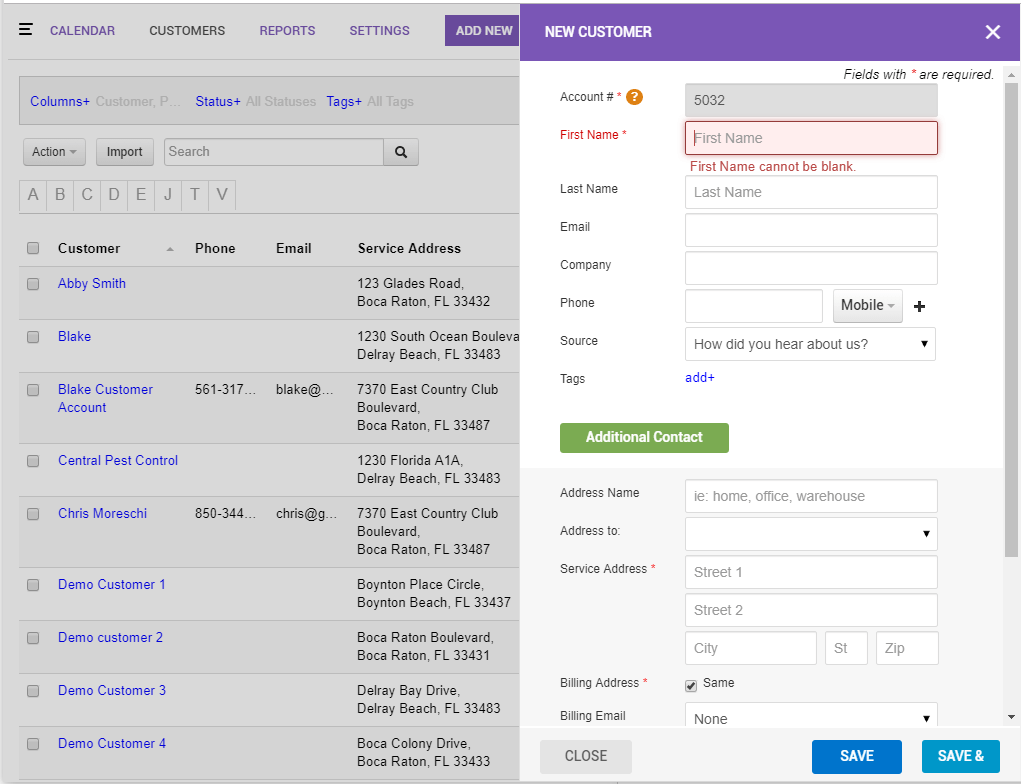Part 1: Creating customer accounts manually
As you’re exploring your account, one of the first things you will want to do is add your customers. Here, we’ll show you how to create customers from scratch on the desktop and mobile versions of GorillaDesk.
See video below for instructions on creating customers manually on the desktop version of GorillaDesk:
See video below for instructions on creating a new customer on the mobile app:
After signing up for a plan with GorillaDesk, one of the first things you will want to do is add your customers. Though we do provide the ability to import your customer list as a.CSV file, you may also add your customers into the system manually.
To do so:
- Click ‘Customers’ at the top of your account
- Click ‘New Customer’ in the upper right portion of your screen
- Fill out your customer information accordingly
- Click Save