Appointment Confirmations & Reminders
More completed jobs. Less last-minute cancellations.
GorillaDesk makes it easy to communicate with your customers before, during, and after the job. Remind them about upcoming appointments, let them know when you’re on the way, and follow-up when the work is done.
Available on all plans. Visit Pricing.
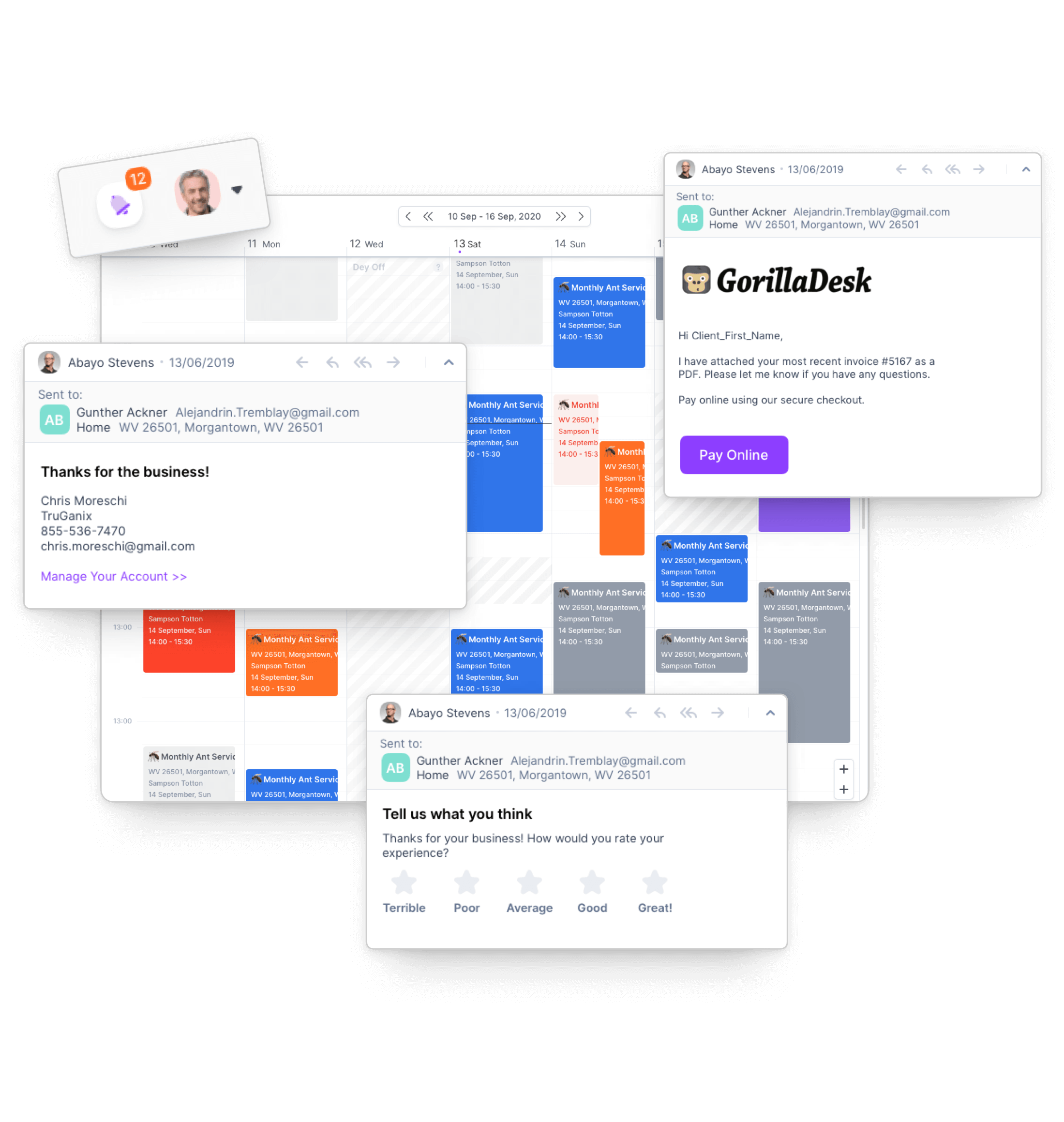
Top features to help you streamline your communications
Appointment Confirmations
Complete more jobs with confirmations.
Appointment Reminders
Reduce no-shows with reminders.
"On My Way" Text Messages
Let customers know when you’re arriving.
Appointment Follow-Ups
Stay in touch after you complete a job.
Email & SMS Templates
Send professional-looking messages.
Appointment Confirmations
Complete more jobs with confirmations.
Appointment Reminders
Reduce no-shows with reminders.
"On My Way" Text Messages
Let customers know when you’re arriving.
Appointment Follow-Ups
Stay in touch after you complete a job.
Email & SMS Templates
Send professional-looking messages.
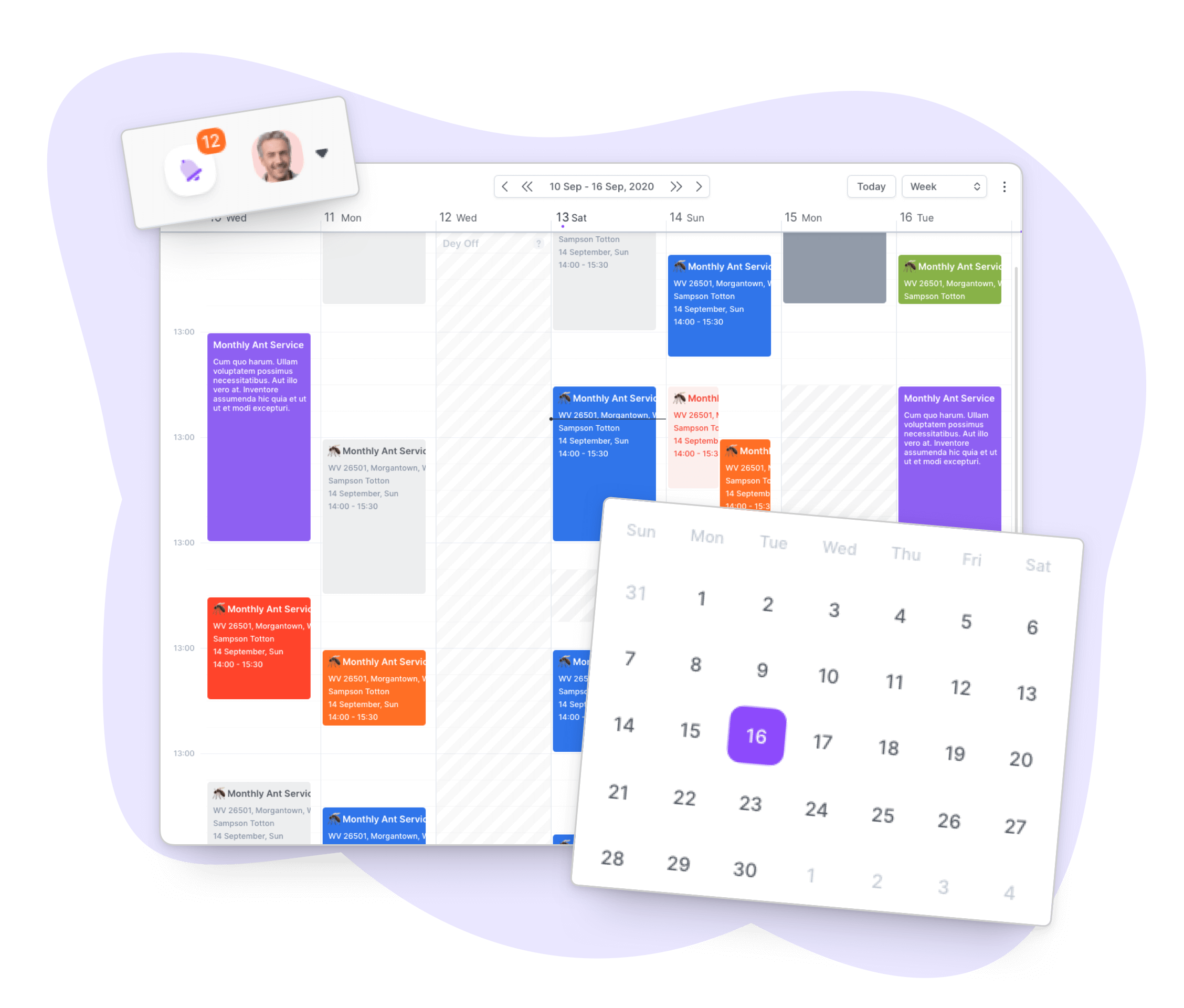
Appointment Confirmations
Complete more jobs with appointment confirmations
Let’s be honest… customers get anxious when they don’t know where they stand. With GorillaDesk, you don’t have to worry about missing messages, playing phone tag, or accidentally double booking. If an appointment is unconfirmed, GorillaDesk automatically sends an email and/or text message ‘X’ days before the job date. Customers can then confirm or reschedule appointments at their own convenience.
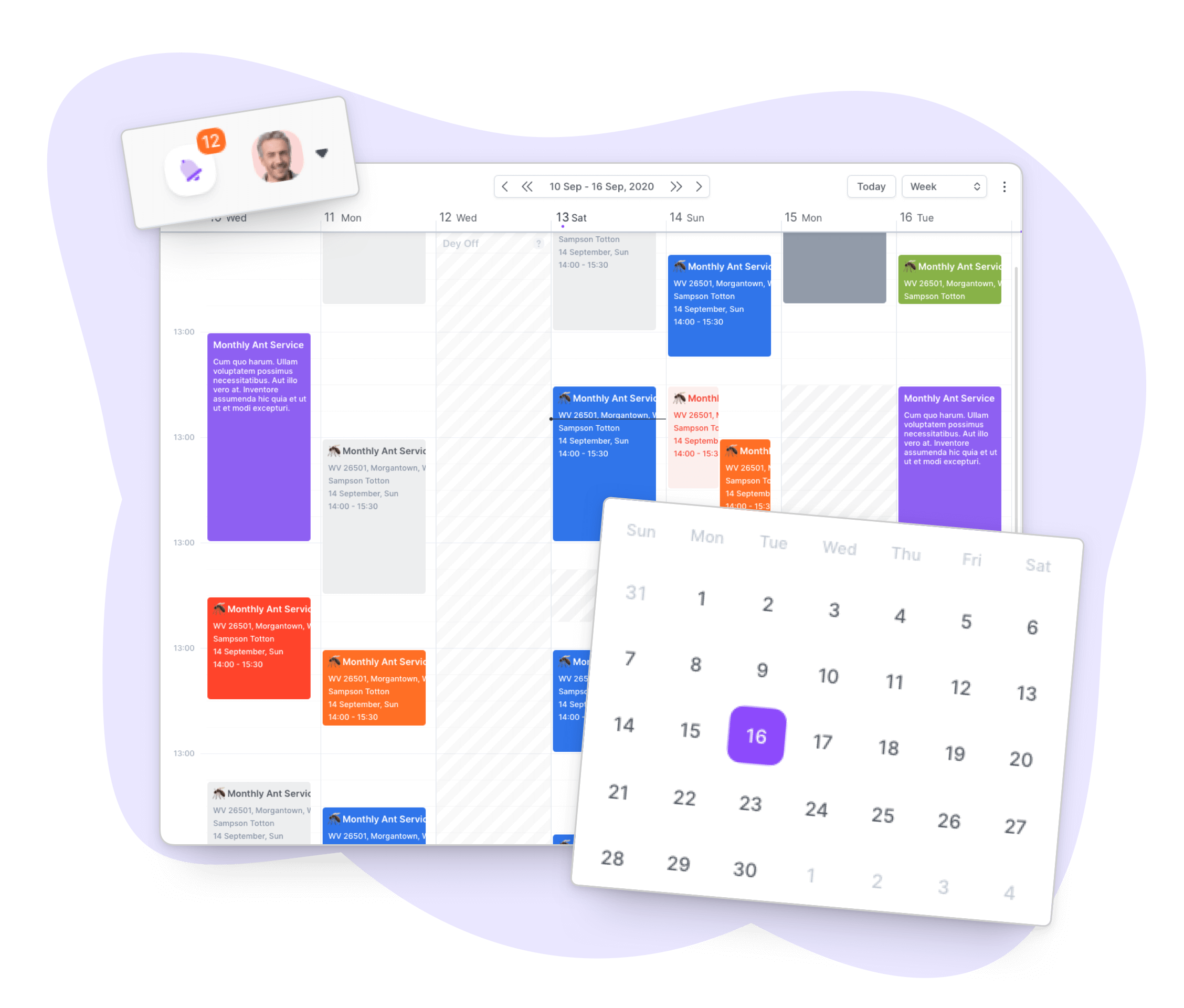
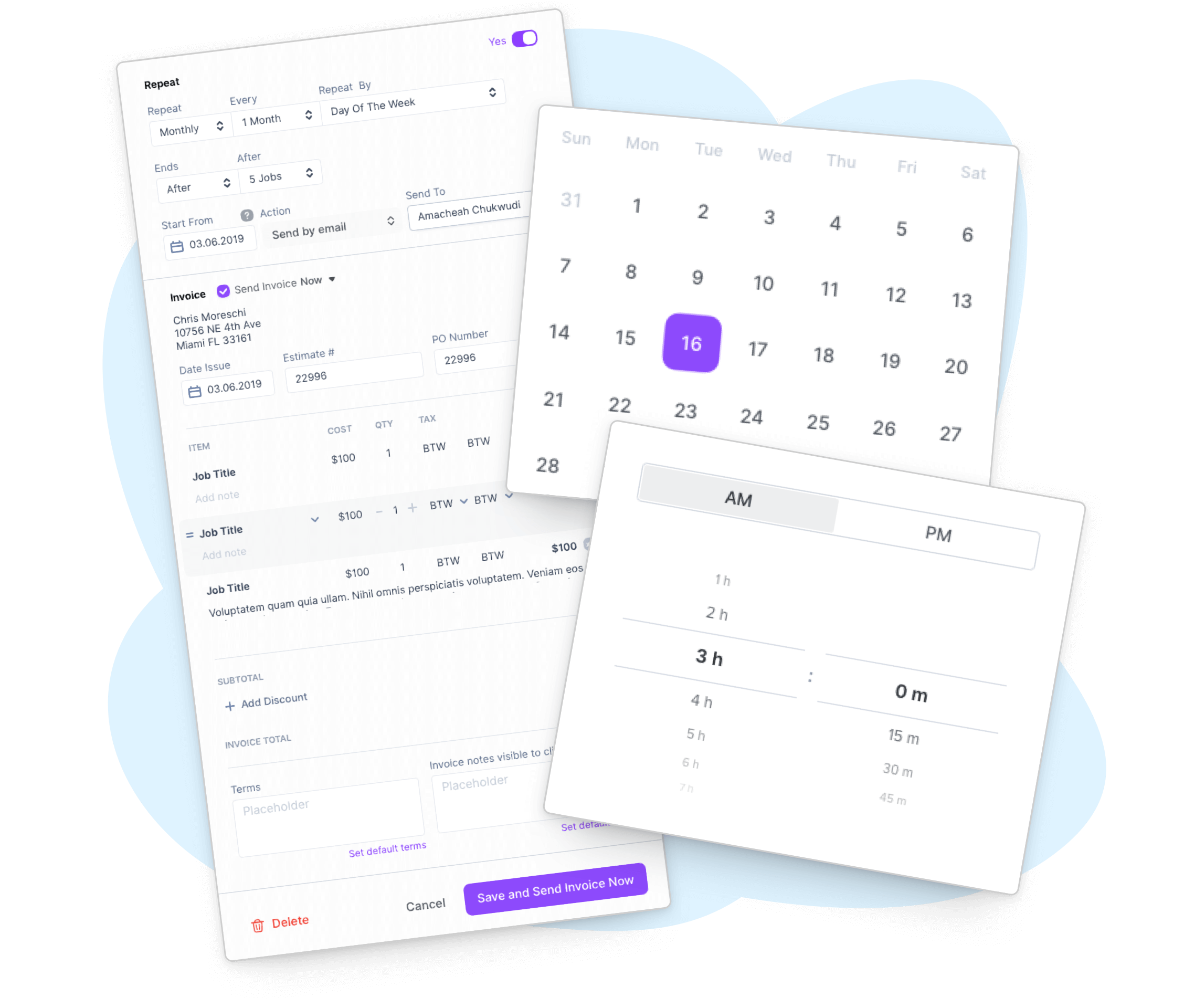
Appointment Reminders
Reduce no-shows with appointment reminders
It’s inevitable: people forget, accidents happen, and sometimes life just gets in the way. But you can significantly reduce no-shows (up to 90% in some cases) without tying up your staff’s time. If an appointment is confirmed, GorillaDesk automatically sends an email and/or text message ‘X’ days before the job date. Not only is this is quick and convenient for you, but it also ensures both parties are on the same page.
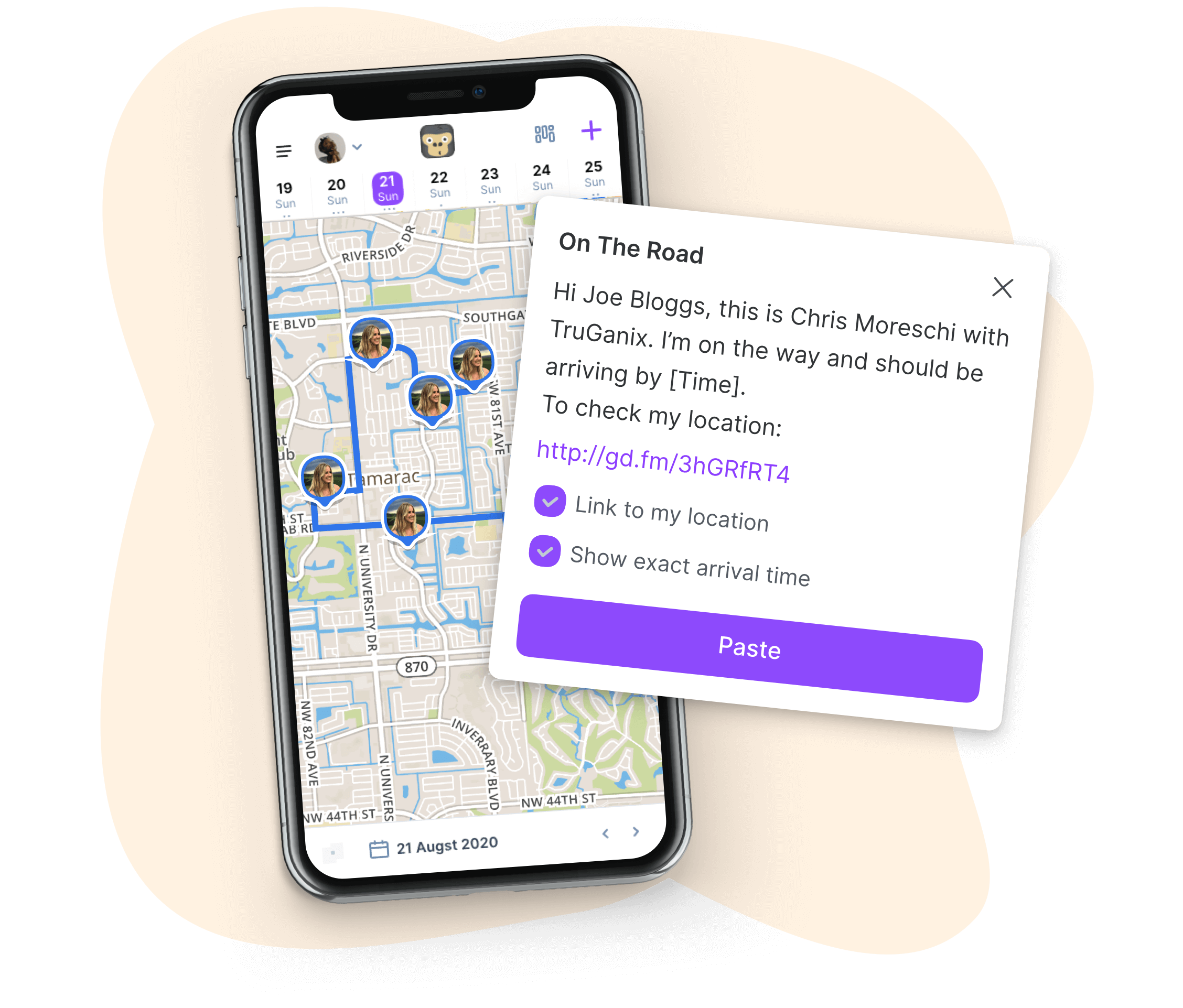
“On My Way” Text Messages
Let customers know when you’re going to arrive
Use the GorillaDesk mobile app (available on iOS and Android) to send customers text messages letting them know when you’re on the way to their home, or if you’re running late. You can even include the exact arrival time and link to your current location. This allows you to spend less time coordinating arrival times, and more time doing the work you love.
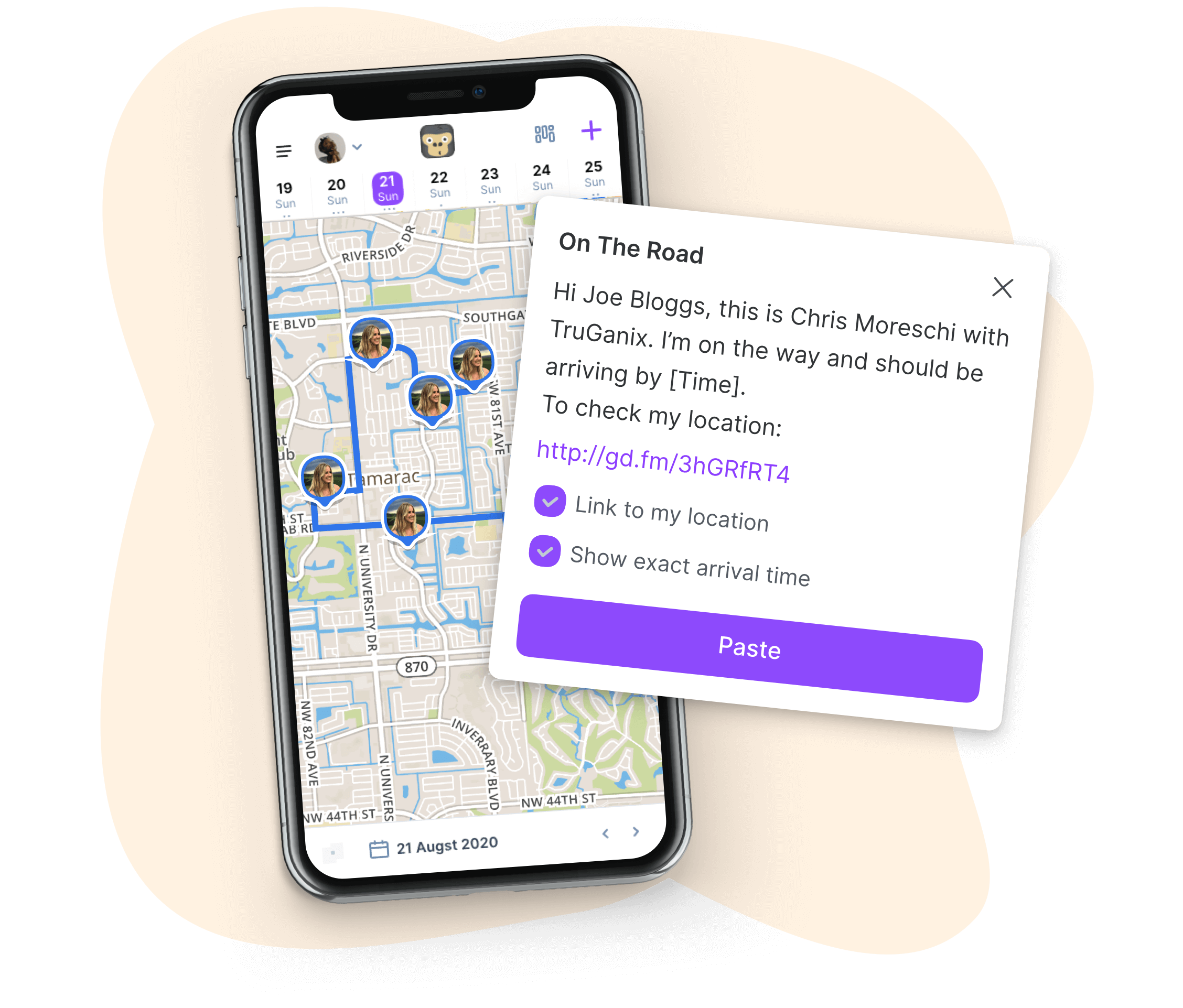
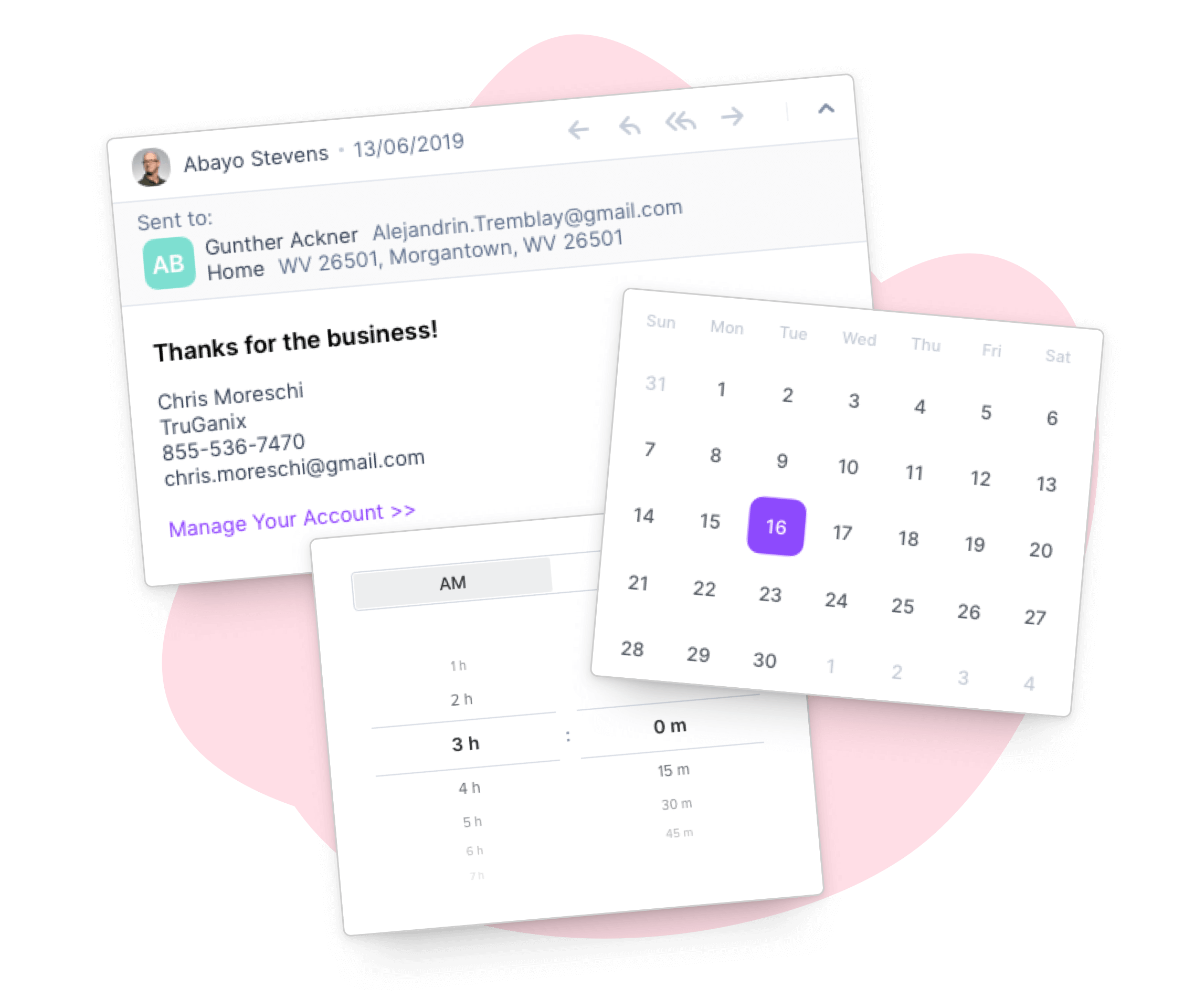
Appointment Follow-Ups
Stay in touch with clients after you complete a job
GorillaDesk makes it easy for you to be the business that remembers its customers after every appointment. Let customers know how grateful you are for their business OR turn a job well done into a review on your favorite business listing. Schedule follow-ups to be sent immediately or ‘X’ days after completed jobs, and let GorillaDesk handle the rest.
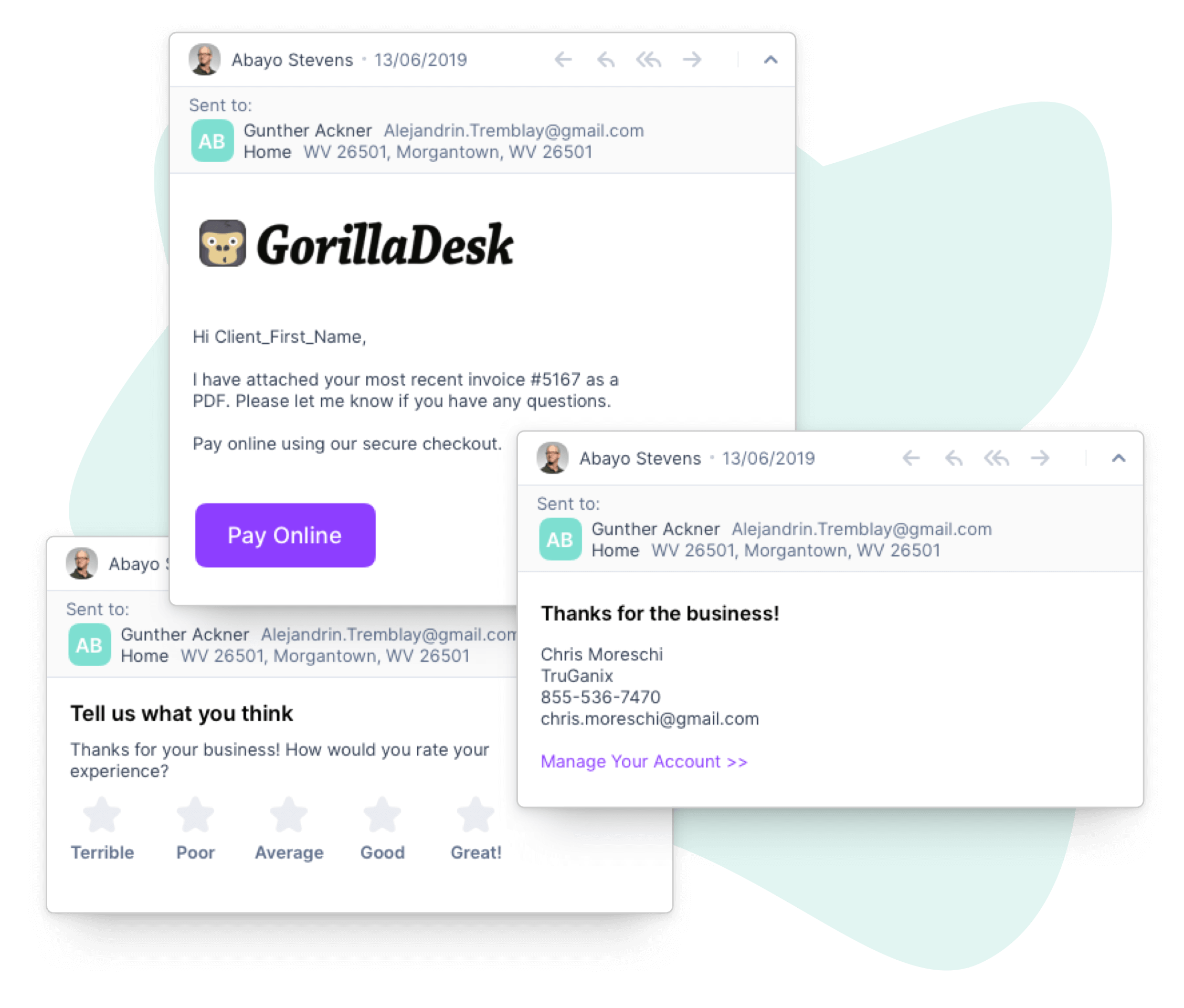
Email & SMS Templates
Send professional-looking messages in minutes
Your business is the real deal, be sure it looks that way. GorillaDesk makes creating professional-looking emails for your business ridiculously easy. Change and customize our email templates to suit your needs, and track all your emails right inside the app. Best of all, you’ll know when emails were sent, who sent them, and if your customers opened them.
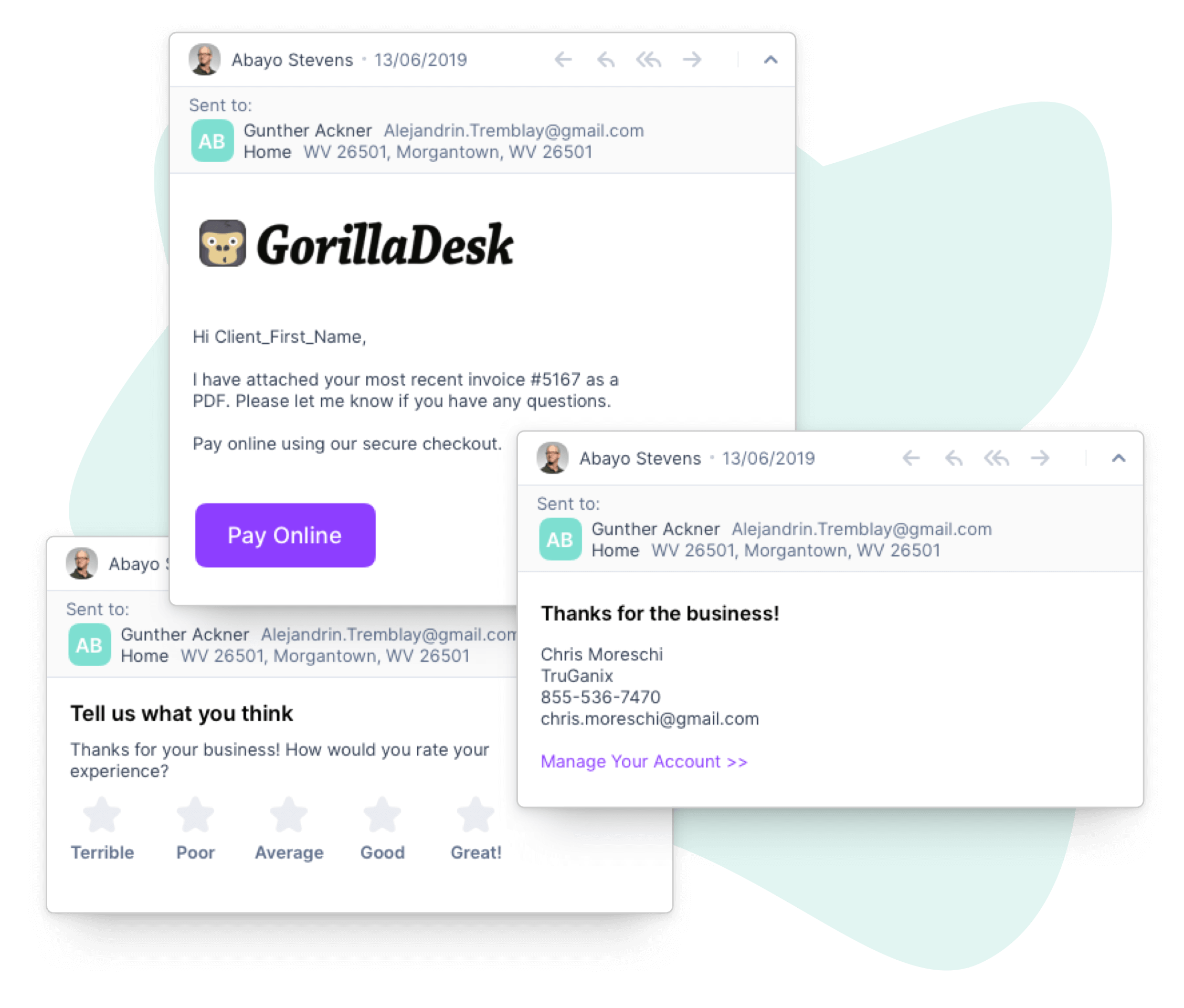
We've got your back
Whether your biggest challenge is scheduling jobs, invoicing customers, or something in between, GorillaDesk can help you get there.
Watch our getting started series
There’s more to GorillaDesk than meets the eye! In this course, you’ll learn how you can organize your business, impress your clients, and connect your team all with one tool.
Talk to our sales team
Still have questions after watching our demo? Book a sales call with Blake, our Head of Customer Success. This gives you the opportunity to ask us anything and get personalized feedback.
Still have questions? We’ve got answers.
What is appointment reminder software?
If you own a local service business, or are in charge of operating one, chances are you want to significantly reduce the number of no-shows and last-minute cancellations your business receives. After all, the more confirmed jobs you have on your calendar, the better. You know appointment reminders can help, but calling customers one-by-one and manually sending out emails takes hours. Appointment reminder software, like GorillaDesk, automates your communications at key points before, during, and after a job is complete. This gives you more time to focus on the things that matter most, like growing your local service business!
Which delivery method works best?
There are multiple ways to confirm an appointment: phone calls, emails, text messages, and direct mail. The reason GorillaDesk uses emails and text messages is because they are the quickest and most convenient methods for both parties involved. The challenge with phone calls is not everyone answers the phone, especially when they’re at work, and postcards only work when you’re confirming appointments months in advance. Emails and text messages on the other hand are opened often and read immediately. Best of all, your customers can reference the information in them (appointment details) whenever they’d like.
When and how often should I send messages?
For appointment confirmations, you’ll want to deliver the message as soon as the appointment is scheduled. The sooner, the better. For appointment reminders, you’ll want to determine a schedule that works for you. An example would be sending a text message 24 hours before their appointment, as well as the morning of. For appointment follow-ups, we suggest sending your message immediately after the job is complete. This ensures your company is fresh on their mind and increases your chances of generating a review. With GorillaDesk, you can customize the content, schedule, and frequency for all these messages!
What calls to action (CTAs) should I use?
Before a service is rendered, your calls to action include confirm, cancel, or reschedule. Meaning, customers can confirm an appointment from their inbox (which would change its status to confirmed inside GorillaDesk) or request to reschedule their appointment and leave a note for your team. After a service is rendered, you can ask your customers to rate the service they received OR ask how likely they are to recommend your business to their family and friends. GorillaDesk then helps you identify happy customers and asks them to leave you a review online.
Transform your business
Try it free for 14 days. No credit card required. Instant setup.
★★★★★
We will be customers for life
“I can not say enough good things about GorillaDesk it saves us so much time and money. The customer service is the best. I would recommend GorillaDesk to anyone no matter what industry. I trained my employee in 5 minutes on how to use it. We will be customers for life.”

Ryan Sullivan
Business Owner
Ready to Get Started?
Get all our amazing features and top-rated support, with no credit card required.

