Device Tracking & Reporting
A better way to manage devices
If you want to drive more commercial and facility management business, you’ll need proper reporting and tracking. GorillaDesk’s device tracking and barcode scanning features allow you to manage your devices with ease.
Available on the Pro plan. Visit Pricing.
Top features to help you manage your devices
Mobile App
Scan and track any device with our barcode scanner.
Data Types
Capture the device-level details that matter the most.
Digital Logbook
Access the information you need, when you need it.
Paperwork Display
Meet and comply with regulatory requirements.
Mobile App
Scan and track any device with our barcode scanner.
Data Types
Capture the device-level details that matter the most.
Digital Logbook
Access the information you need, when you need it.
Paperwork Display
Meet and comply with regulatory requirements.
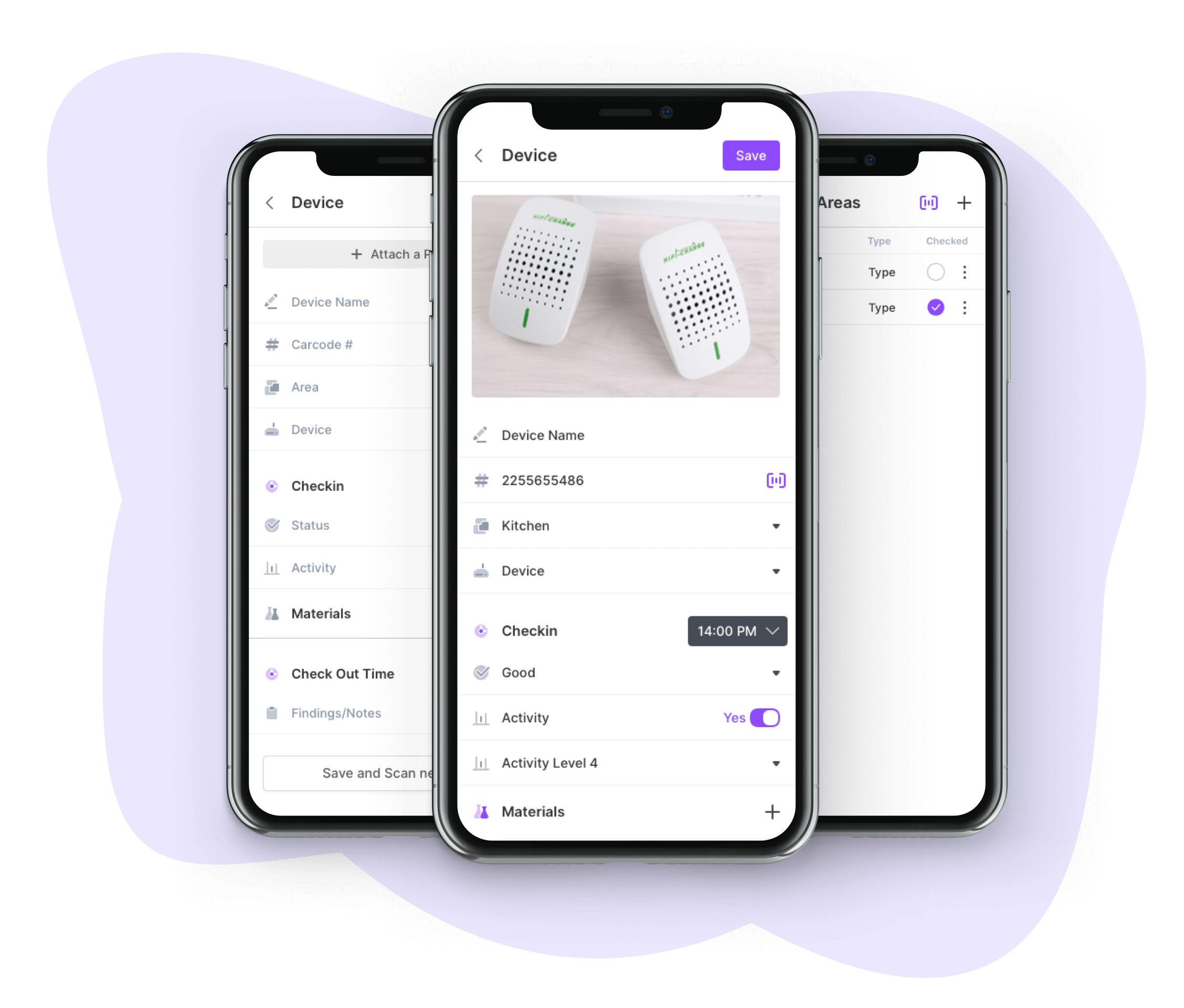
Mobile App
Scan and track any device with our barcode scanner
Why purchase expensive handheld barcode scanners when you can use the GorillaDesk mobile app (available on iOS and Android) to manage your devices? Simply use your smartphone or tablet to scan and track any device with a barcode (mouse traps, live traps, glue boards, bait blocks, and more). You can also manage your area list, device types, device status, and activity level while you’re in the field using the mobile app.
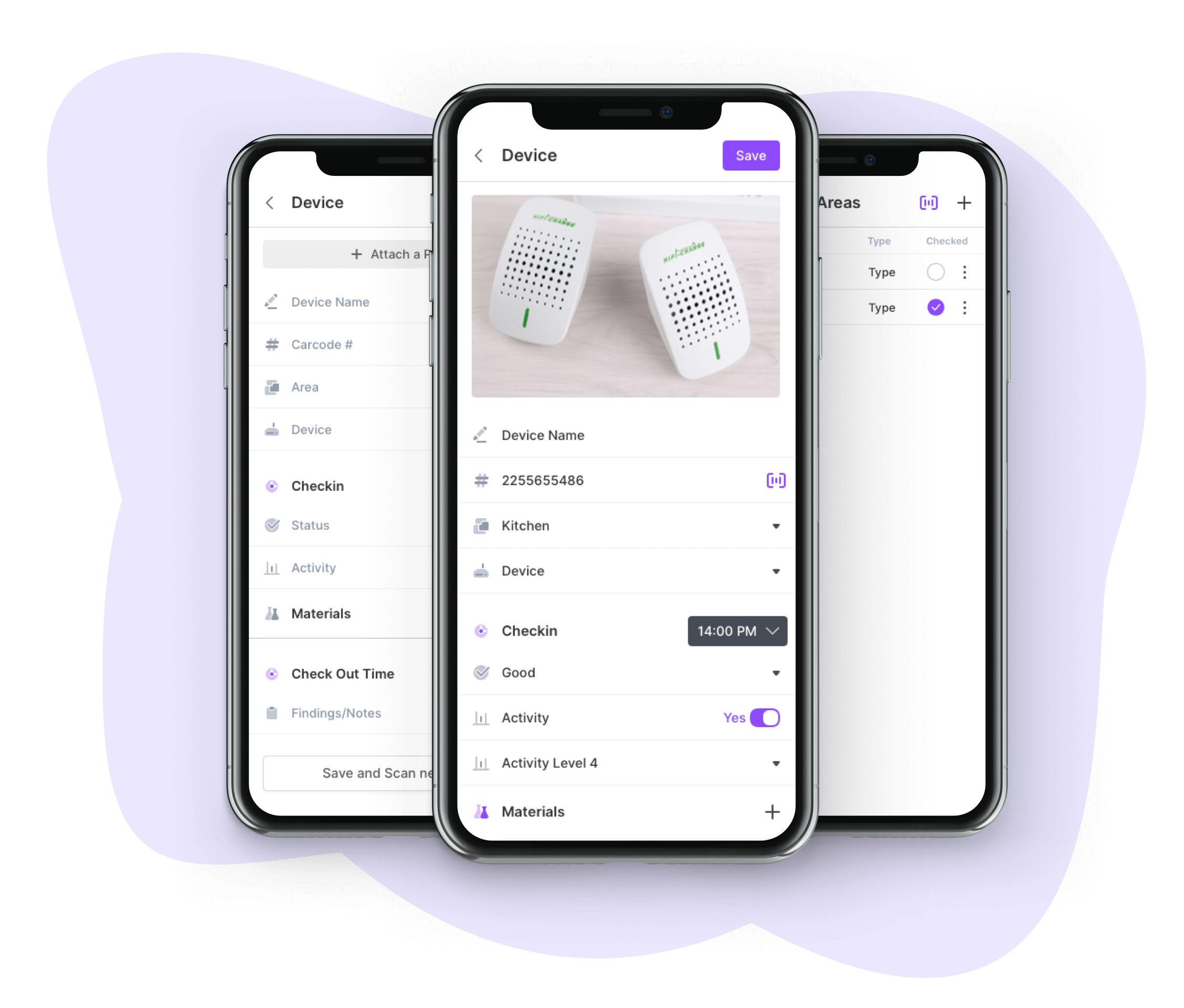
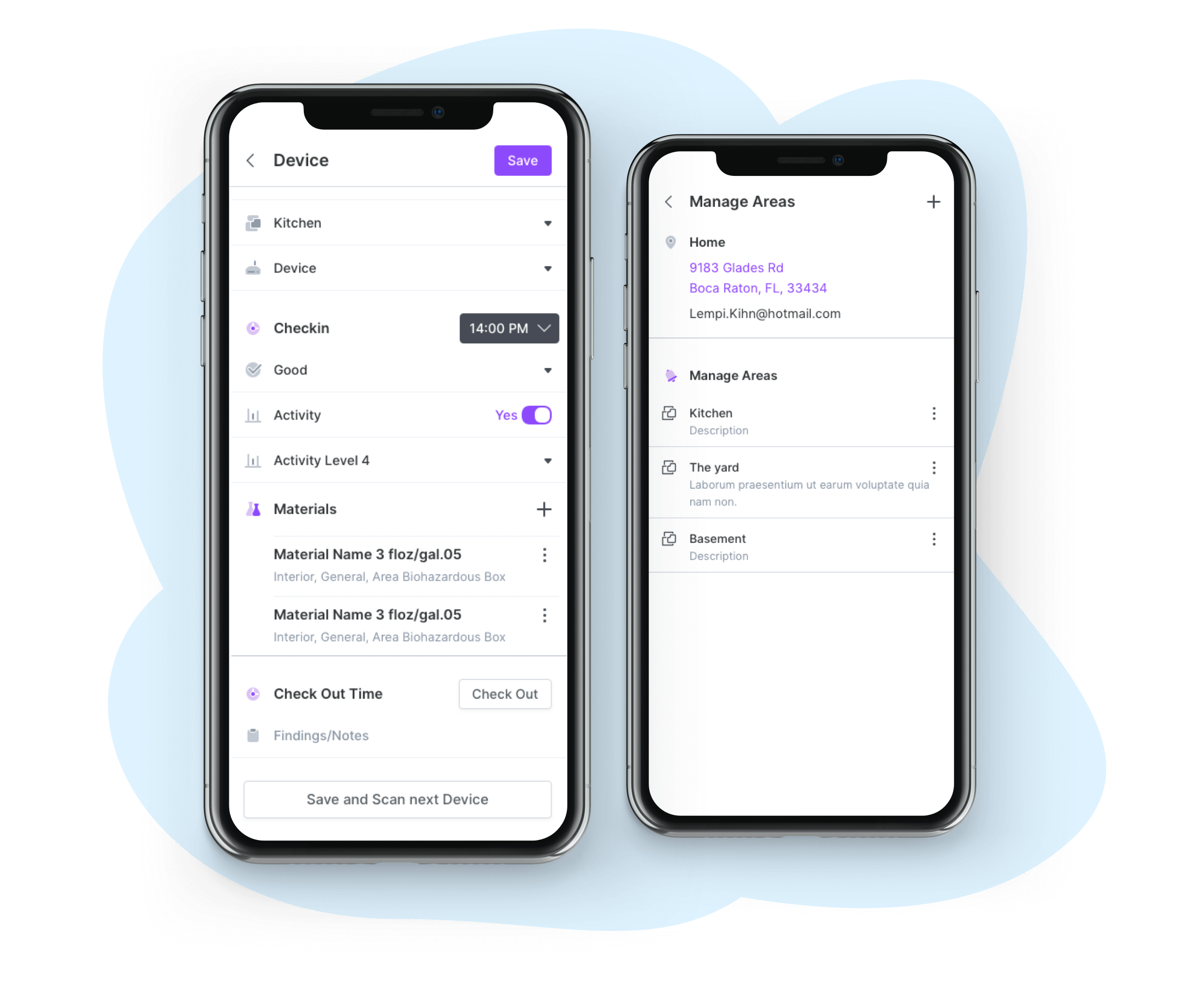
Detailed Data Types
Capture the device details that matter the most
Use the GorillaDesk mobile app to add and monitor all the important information, including the name, barcode #, coordinates, device type, area, check-in time, status, and activity levels of all your traps and bait stations. Then, click the save button to sync this information, in real-time, across all your devices. Not only does this connect the field to the office, but it ensures everyone has the information they need to succeed.
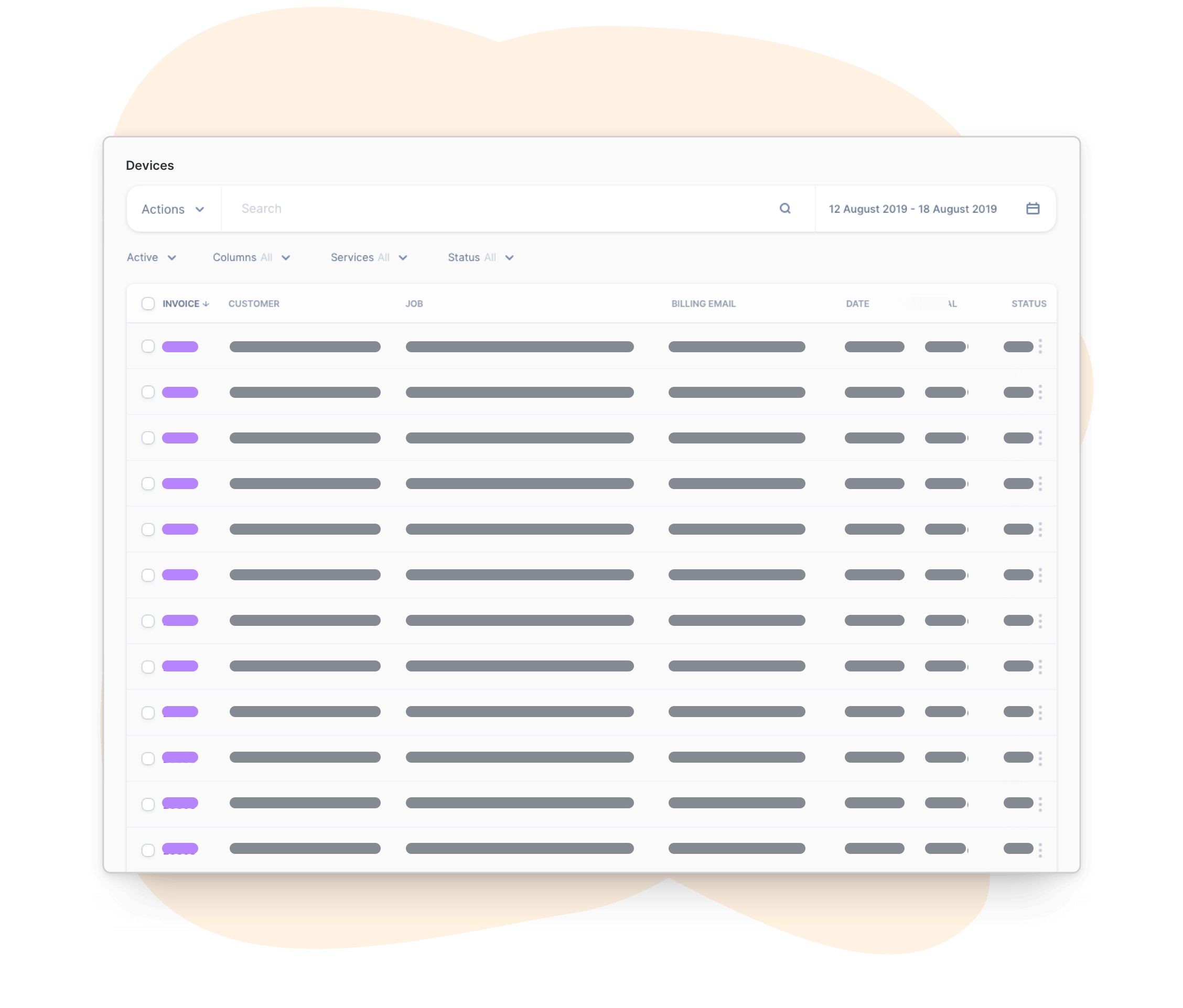
Digital Logbook
Access the information you need, when you need it
Instead of searching and scrambling, GorillaDesk makes it easy to capture device data within a job, and then access the information you need. With just a few clicks, admins can view device recordings in real-time, print, or email work orders with device data, and meet state requirements regarding material tracking. Yes, managing your device data is that easy!
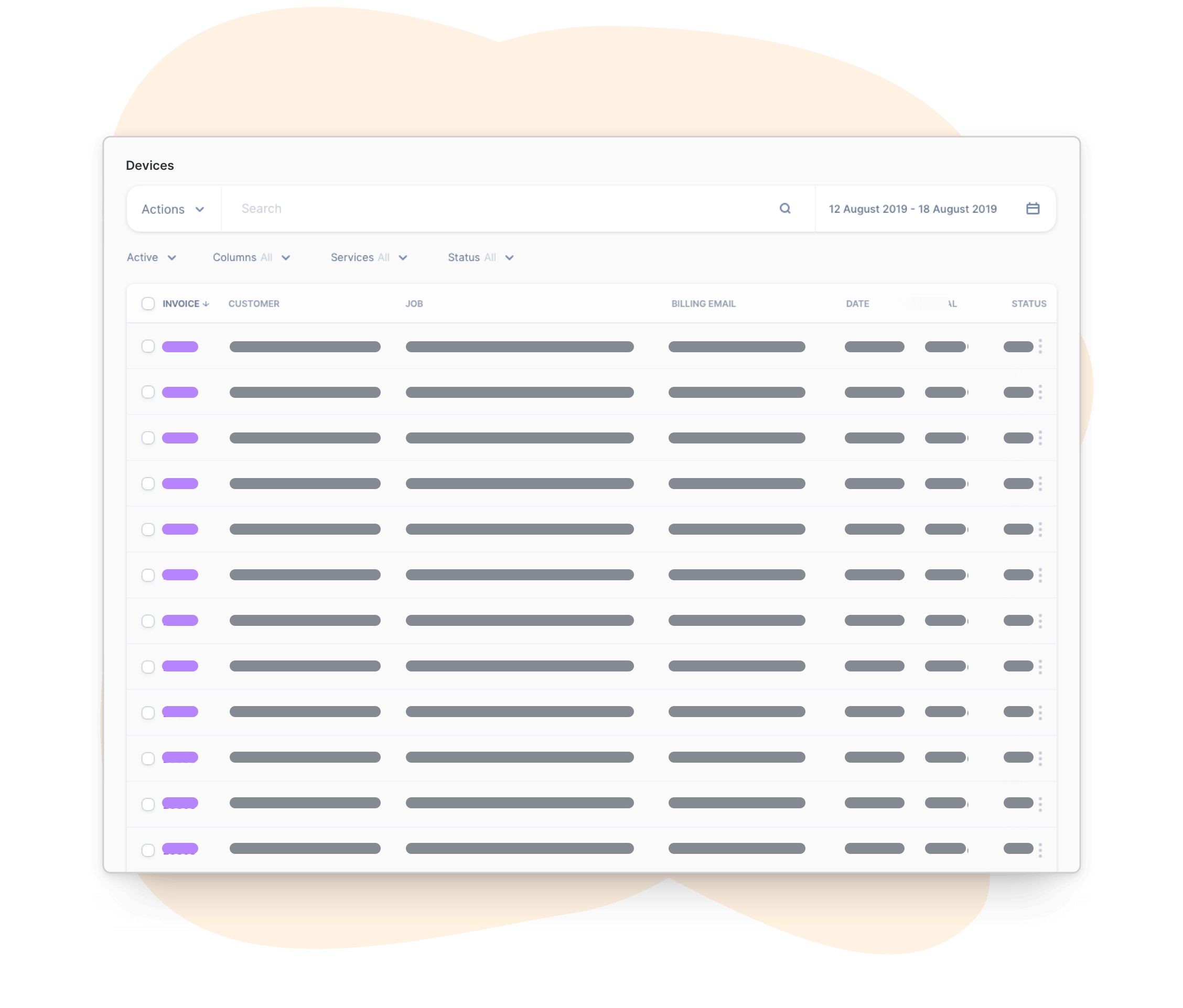
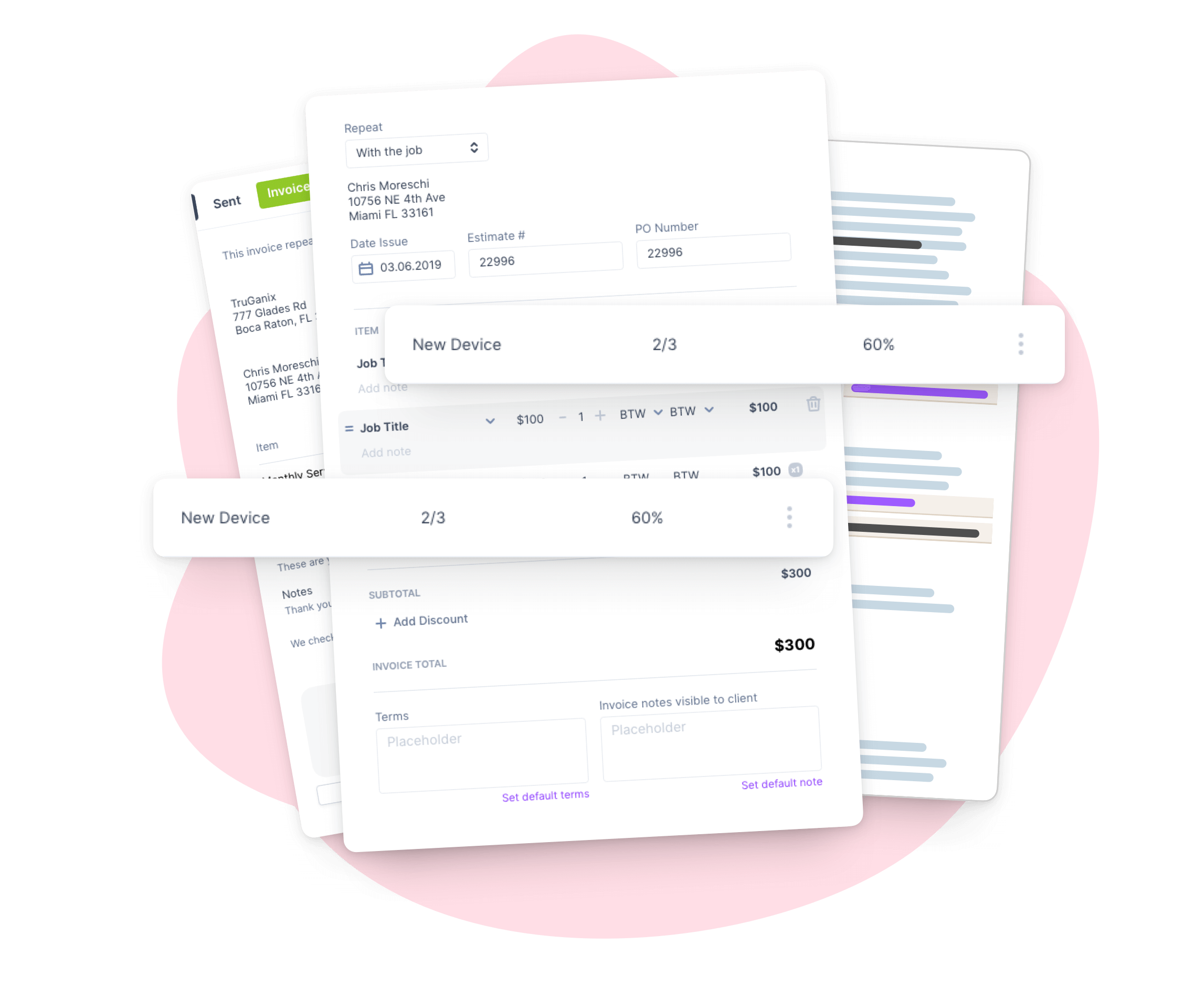
Paperwork Display
Meet and comply with regulatory requirements
We know how frustrating and time-consuming preparing device data can be. If your business is located in a state that requires you to include device details on your paperwork, GorillaDesk can automatically add these sections to your invoices and work orders. This removes the worry of making errors and gives you more time to focus on doing the work you love! Who would have thought device tracking software could do all that?
We've got your back
Whether your biggest challenge is scheduling jobs, invoicing customers, or something in between, GorillaDesk can help you get there.
Watch our getting started series
There’s more to GorillaDesk than meets the eye! In this course, you’ll learn how you can organize your business, impress your clients, and connect your team all with one tool.
Talk to our sales team
Still have questions after watching our demo? Book a sales call with Blake, our Head of Customer Success. This gives you the opportunity to ask us anything and get personalized feedback.
Still have questions? We’ve got answers.
How do I obtain barcode labels?
You have two options… Print your own: Any barcode label maker will work as long as you are printing normal 1d and 2d barcodes. The system does not work with QR codes. Purchase from a reseller: There are plenty of options to purchase sequenced barcode labels from Amazon and many other online vendors.
Which barcode scanners will work for me?
First of all, you can save money by using your smartphone or tablet’s camera to scan barcodes, which works like a charm. If you still want to purchase 1d or 2d scanner, be sure it’s compatible with your device’s operating system. Bluetooth compatible devices will make pairing with your phone or tablet easy and wireless.
What type of data is recorded?
GorillaDesk can be used to monitor all kinds of devices, including mouse traps, live traps, glue boards, bait blocks, bait stations, and more. You can also use the mobile app to record all the important details, including the location of the device, date of service, device name, materials used, and more. Best of all, once you’re done recording this information, it is saved electronically so you can access it at any time, from anywhere.
Where can customers view device information?
GorillaDesk makes it easy to display device information on your invoices and allows your customers to view previous paperwork whenever they want to from their Customer Portal. You can give customers access to their invoices via a secure email link, or you can add a login button to the Customer Portal widget on your website. Either way, your customers don’t have to worry about remembering and managing their passwords when they need device information!
Transform your business
Try it free for 14 days. No credit card required. Instant setup.
★★★★★
We will be customers for life
“I can not say enough good things about GorillaDesk it saves us so much time and money. The customer service is the best. I would recommend GorillaDesk to anyone no matter what industry. I trained my employee in 5 minutes on how to use it. We will be customers for life.”

Ryan Sullivan
Business Owner
Ready to Get Started?
Get all our amazing features and top-rated support, with no credit card required.

