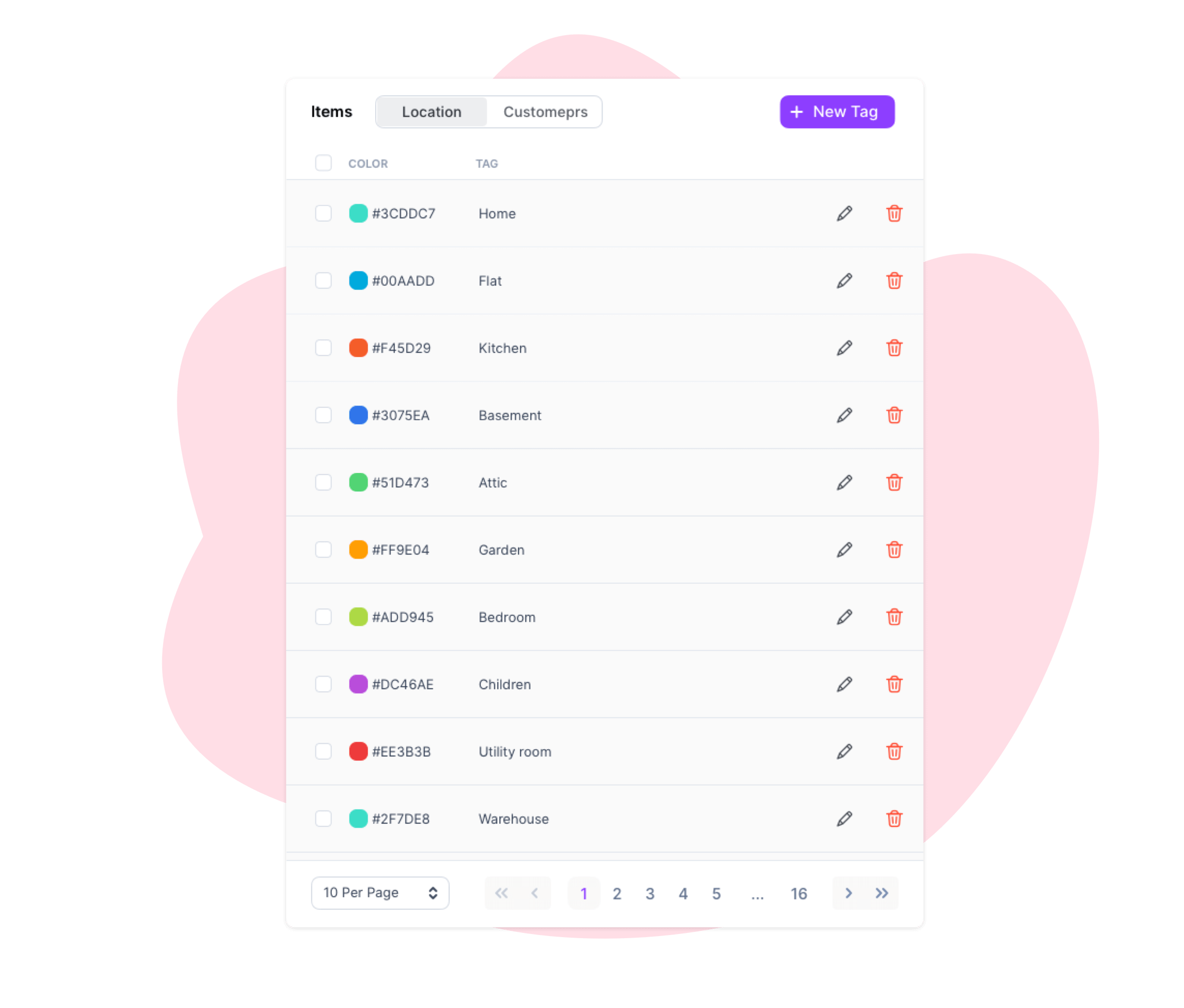Field Service CRM
Manage your contacts with one powerful, easy-to-use tool
Are you tired of dealing with piles of index cards and messy spreadsheets? It’s time you stop managing your contacts in silos. GorillaDesk’s CRM takes minutes to learn and makes it easy to track every detail of your professional relationships.
Available on all plans. Visit Pricing.
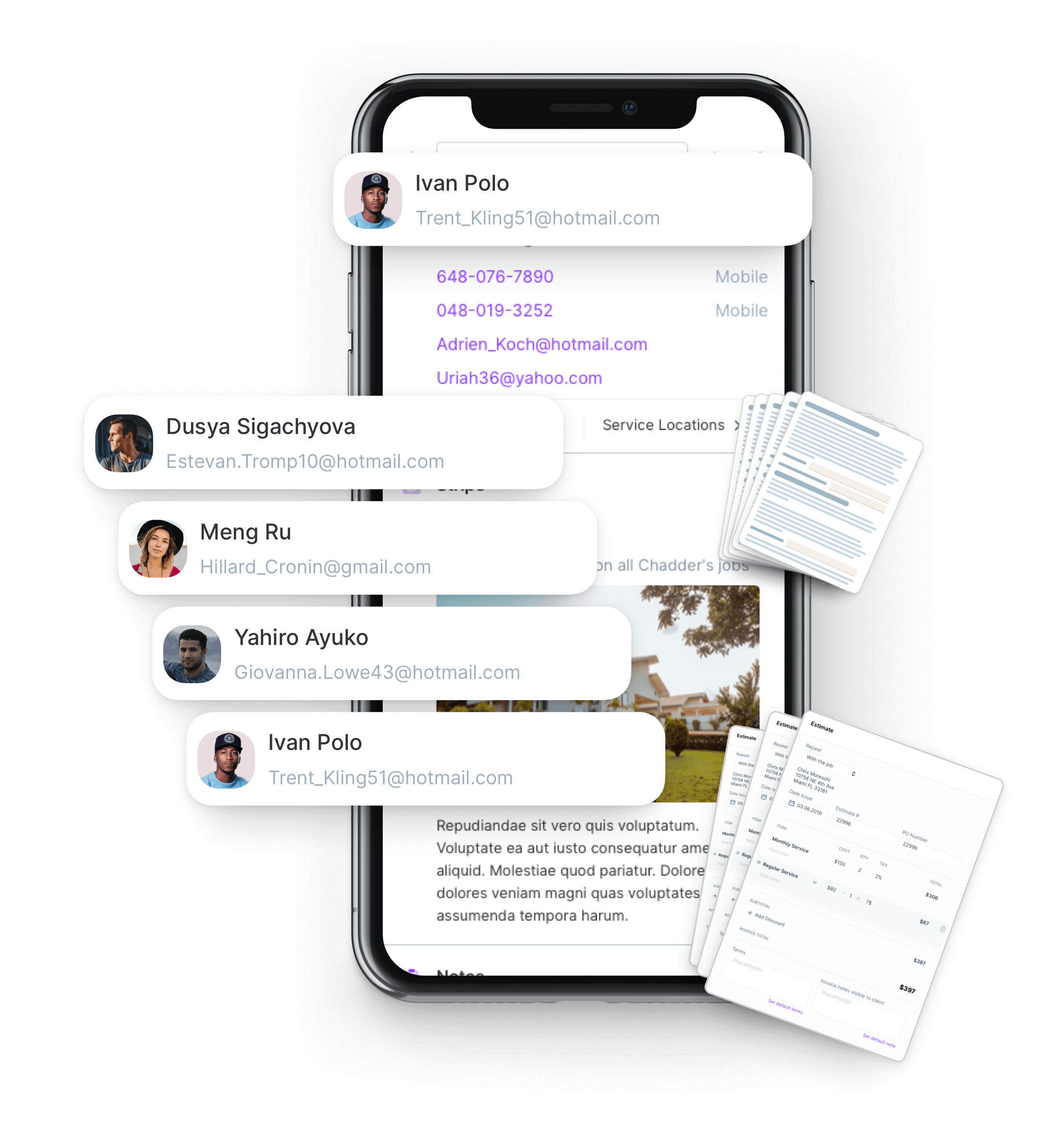
Top features to help you keep track of your customers
Customer History
Keep a complete and detailed customer history.
Customer Search
Search for specific customers, jobs, invoices, and more.
Notes & Attachments
Capture important information on customer accounts.
Customer & Location Tags
Organize and segment your customer list more efficiently.
Customer Portal
Provide industry leading support to your customers.
Customer History
Keep a complete and detailed customer history.
Customer Search
Search for specific customers, jobs, invoices, and more.
Notes & Attachments
Capture important information on customer accounts.
Customer & Location Tags
Organize and segment your customer list more efficiently.
Customer Portal
Provide industry leading support to your customers.
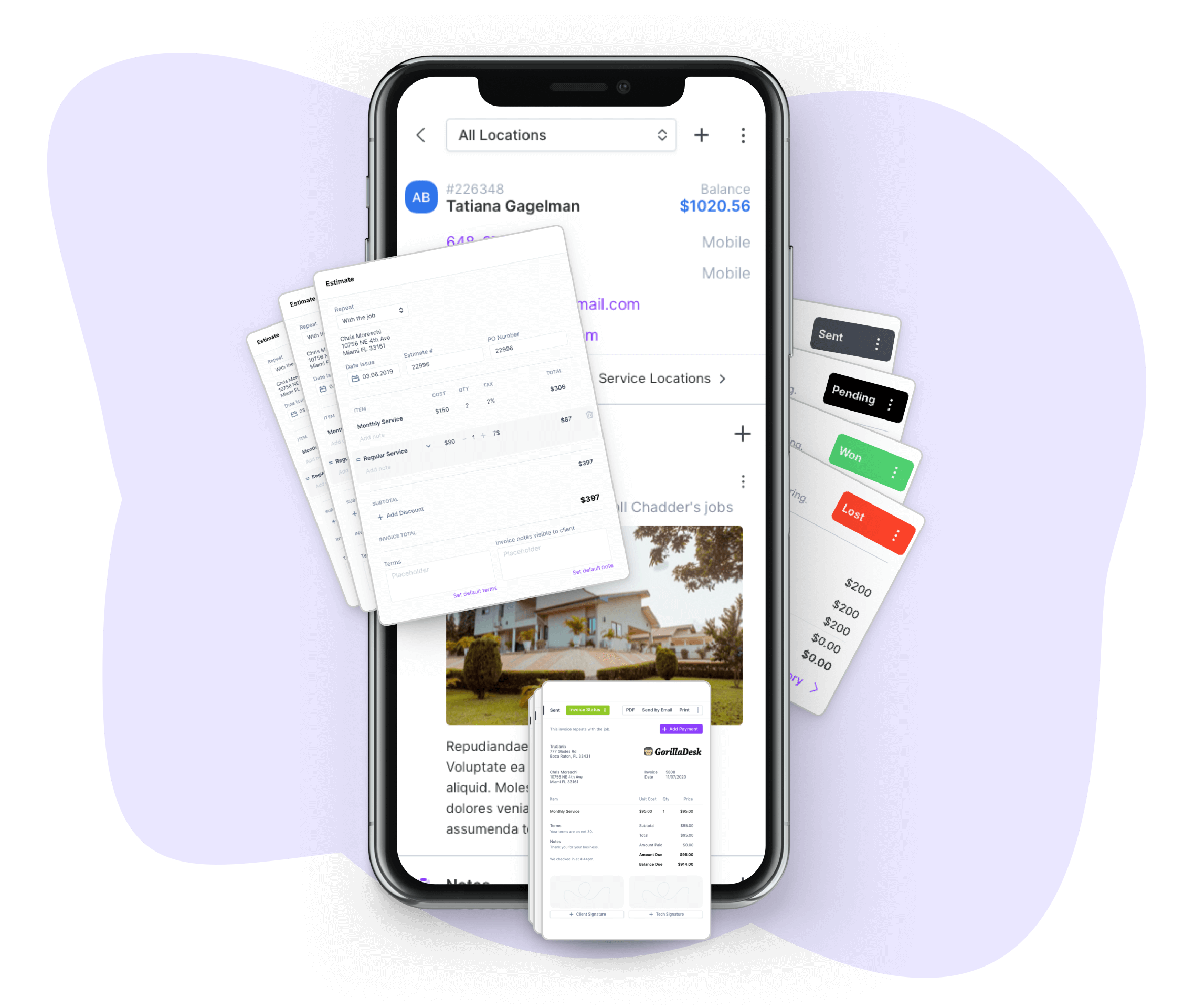
Customer History
Remember what matters most, your customers
GorillaDesk helps you keep a completed and detailed customer history, so you never lose sight of what matters most to your business, your customers. With just a few clicks, you can see past quotes, service history, job notes, outstanding invoices, and more for your customers.
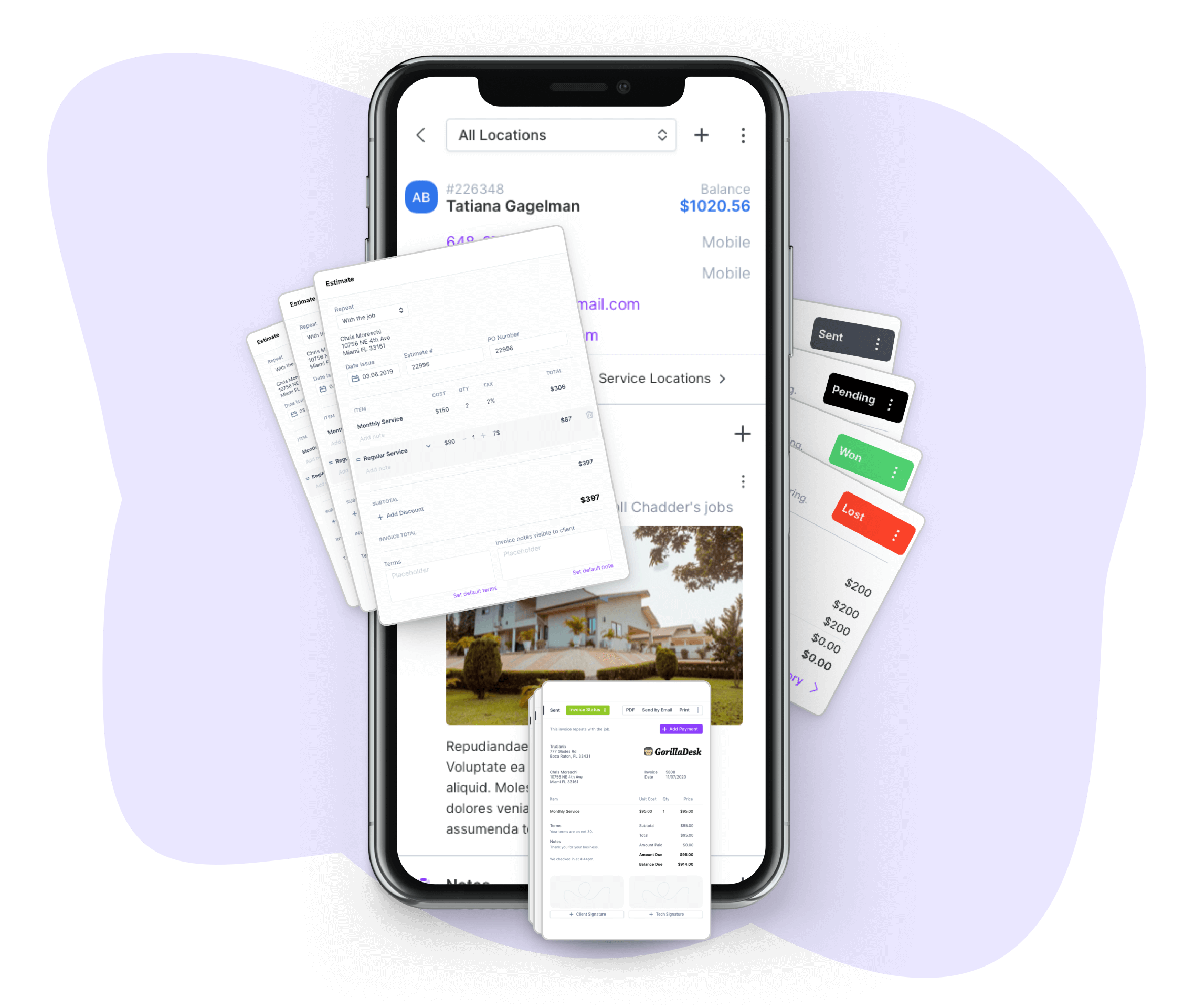
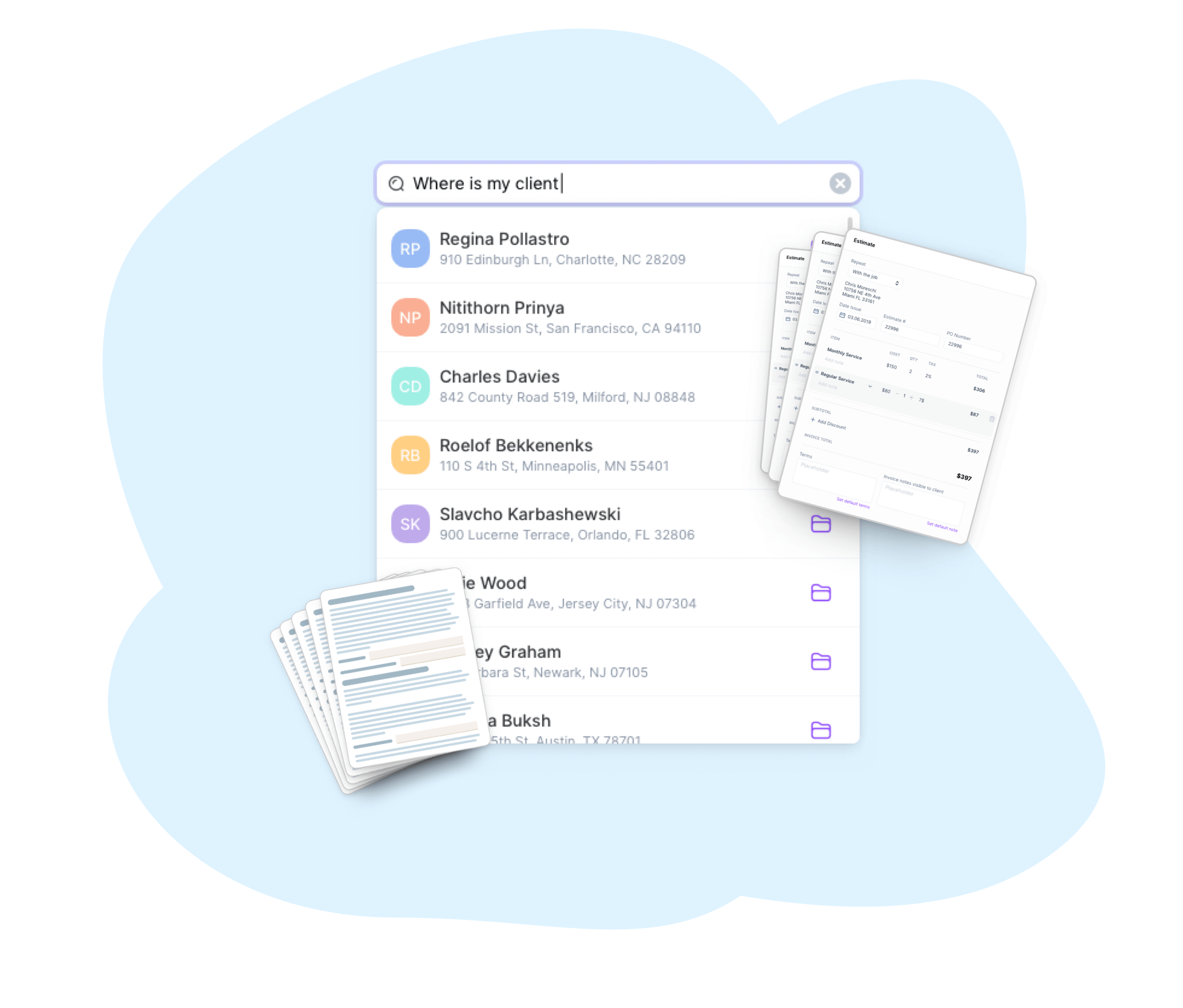
Customer Search
Access the information you need, when you need it
Instead of searching and scrambling for important customer information during a call, GorillaDesk makes it easy to access whatever you need, when you need it. Our powerful search tool allows you to retrieve specific customers, jobs, invoices, documents, and more with ease.
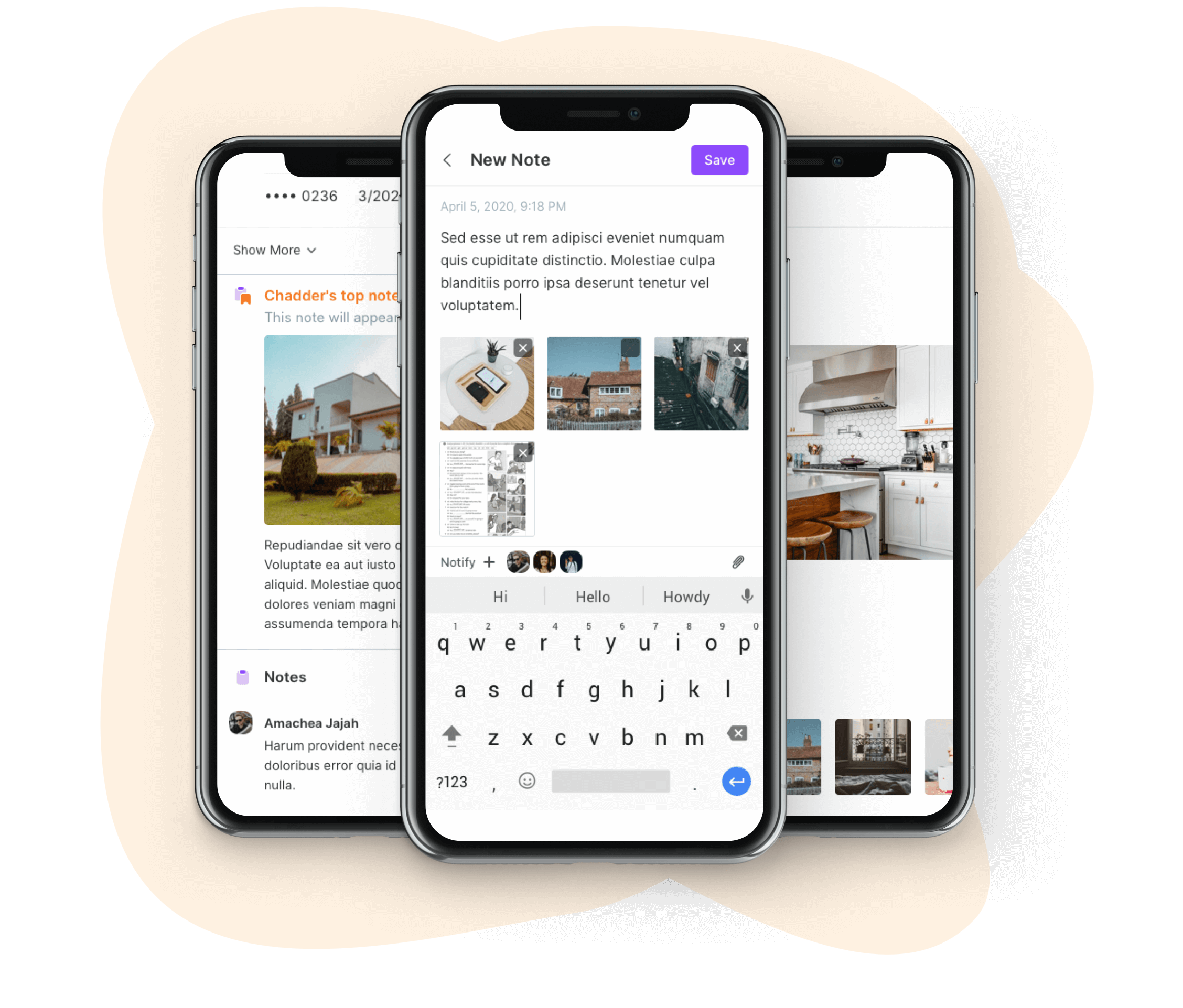
Notes & Attachments
Keep your office staff and techs on the same page
Cut down on phone calls back to the office and equip your team with the information they need to deliver high-quality services. While out in the field, technicians can also add notes using our mobile app. This ensures you have a clean and organized history, at the office and in the field.
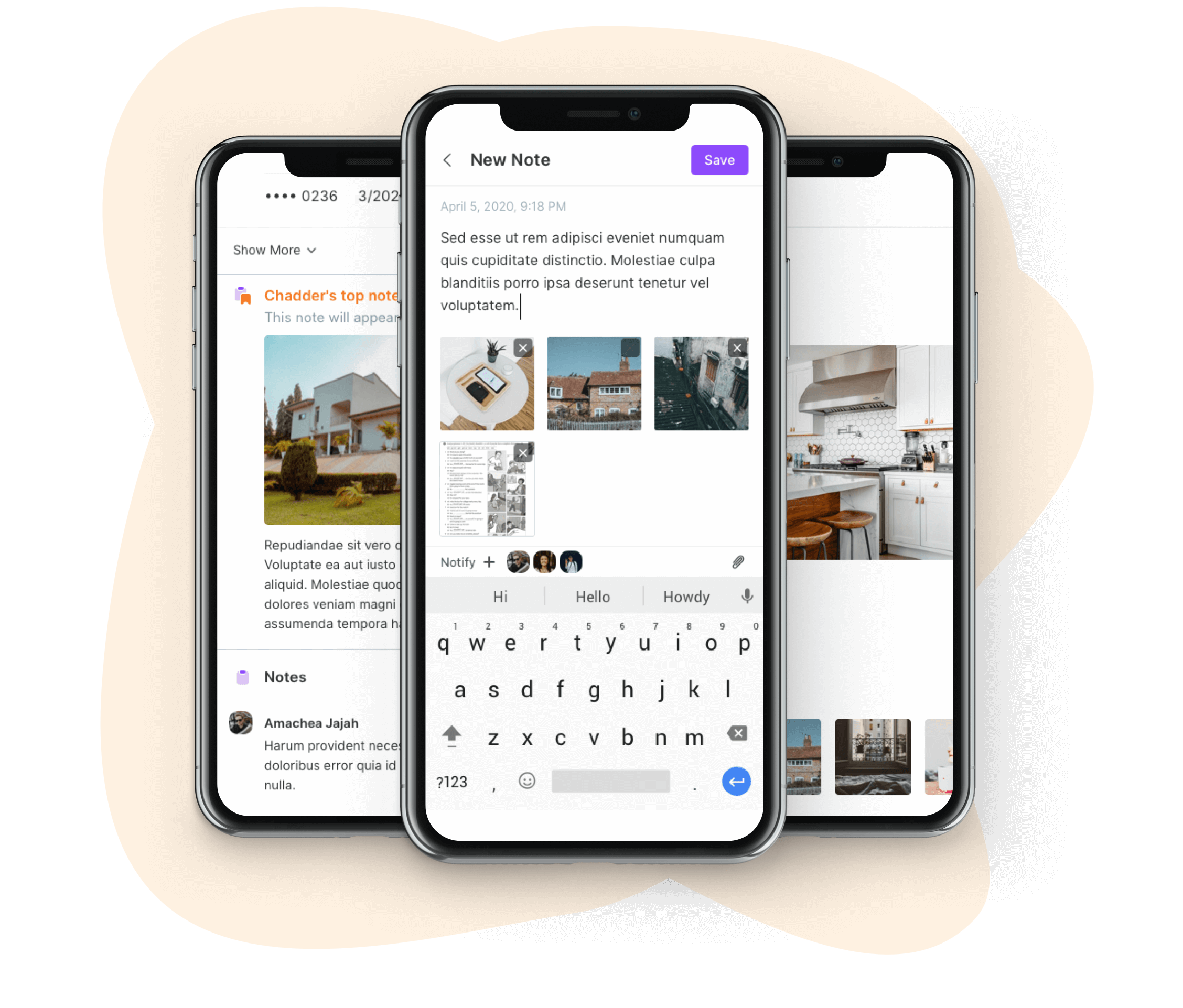
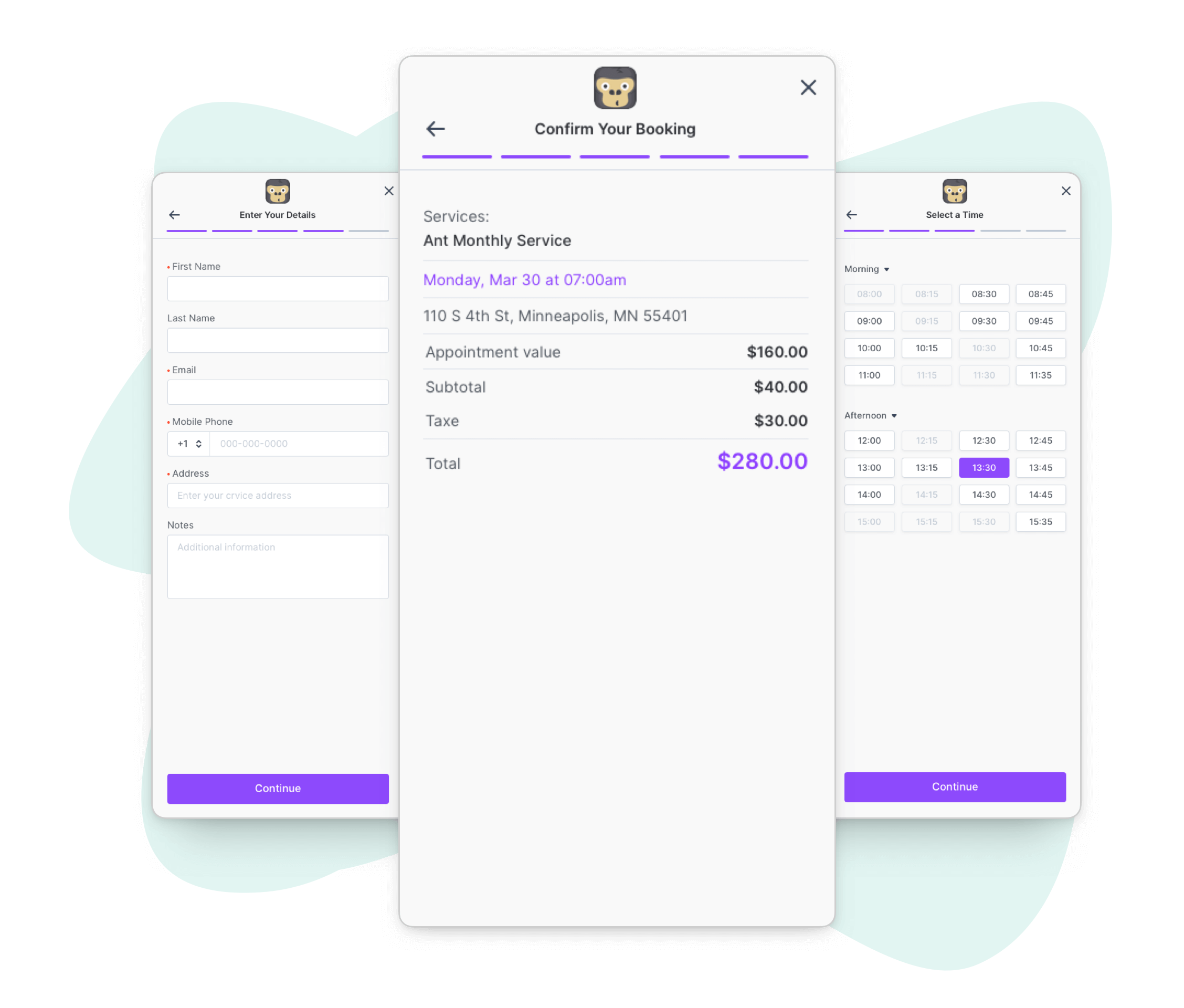
Customer Portal
Provide industry-leading service to your customers
It doesn’t matter if you’re at the office, on the road, or in the field, dealing with piles of paperwork at the end of the day is quite the burden. GorillaDesk allows your customers to view their estimates, invoices, documents, and more at their convenience from your Customer Portal.
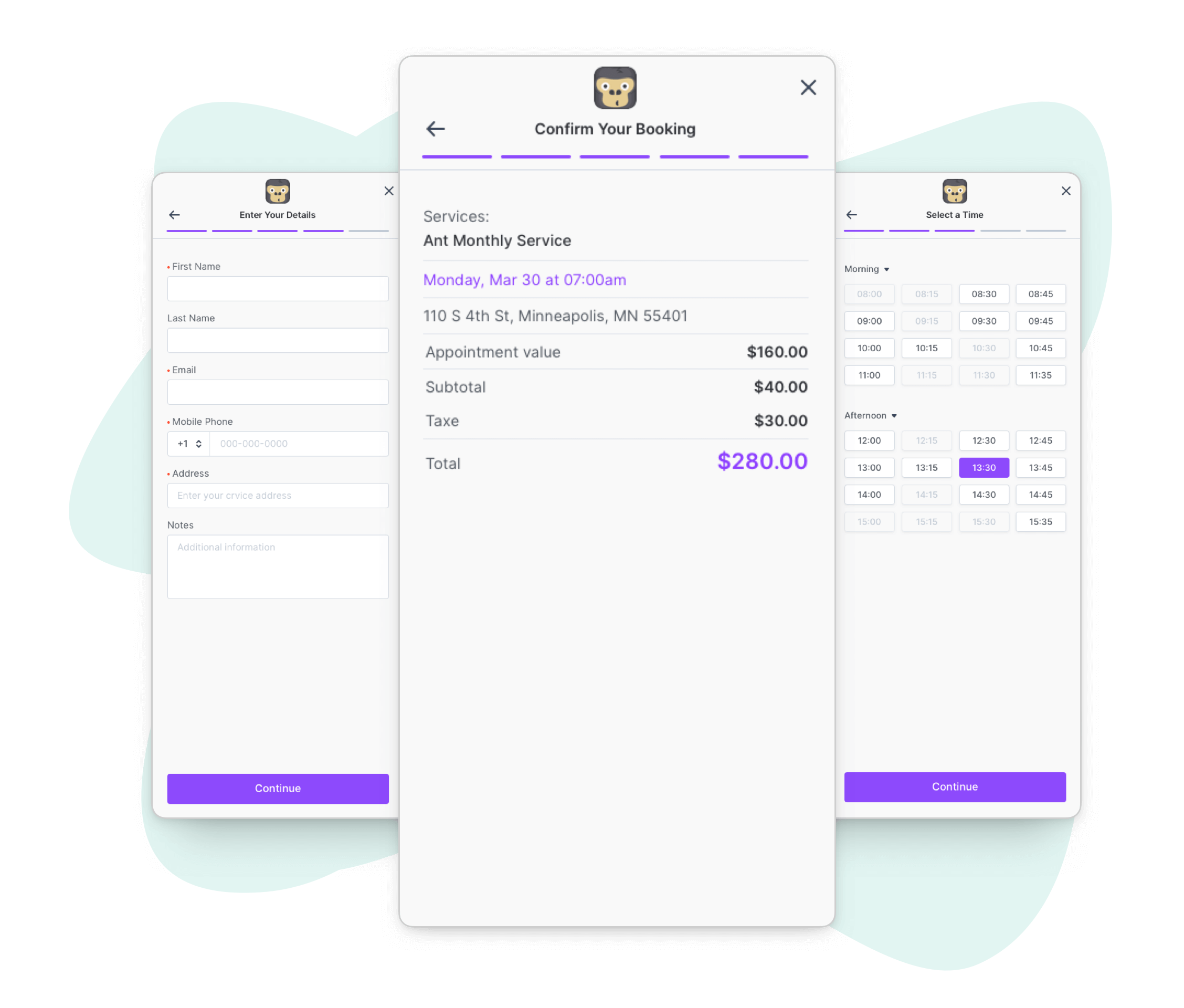
We've got your back
Whether your biggest challenge is scheduling jobs, invoicing customers, or something in between, GorillaDesk can help you get there.
Watch our getting started series
There’s more to GorillaDesk than meets the eye! In this course, you’ll learn how you can organize your business, impress your clients, and connect your team all with one tool.
Talk to our sales team
Still have questions after watching our demo? Book a sales call with Blake, our Head of Customer Success. This gives you the opportunity to ask us anything and get personalized feedback.
Still have questions? We’ve got answers.
Is there a limit to how much data is stored?
Absolutely not! We understand that having a clean and organized customer history allows you to prepare for anything life throws at you, as well as maintain healthy customer relationships.
Can I add customers with multiple locations?
Yes! You can store multiple locations within one primary parent account. This allows you to easily input or recall data per each individual location and is great for large commercial accounts.
How many notes and attachments can I add?
You can add as many notes and upload as many attachments as you’d like to customer accounts. The only limitation we have is image attachments must be 5 MB or less.
How do my customers log in to their portal?
You can give customers access to their Customer Portal via a secure email link, or you can add a login button to the Customer Portal widget on your website. Either way, your customers don’t have to worry about remembering and managing their passwords.
Transform your business
Try it free for 14 days. No credit card required. Instant setup.
★★★★★
We will be customers for life
“I can not say enough good things about GorillaDesk it saves us so much time and money. The customer service is the best. I would recommend GorillaDesk to anyone no matter what industry. I trained my employee in 5 minutes on how to use it. We will be customers for life.”

Ryan Sullivan
Business Owner
Ready to Get Started?
Get all our amazing features and top-rated support, with no credit card required.