Use Keyword Matching Options
There are four different keyword match types to choose from when advertising on Google Ads. Each controls which search queries will trigger your ad. Learn how to select the right keyword match type for your local service business in this lesson.
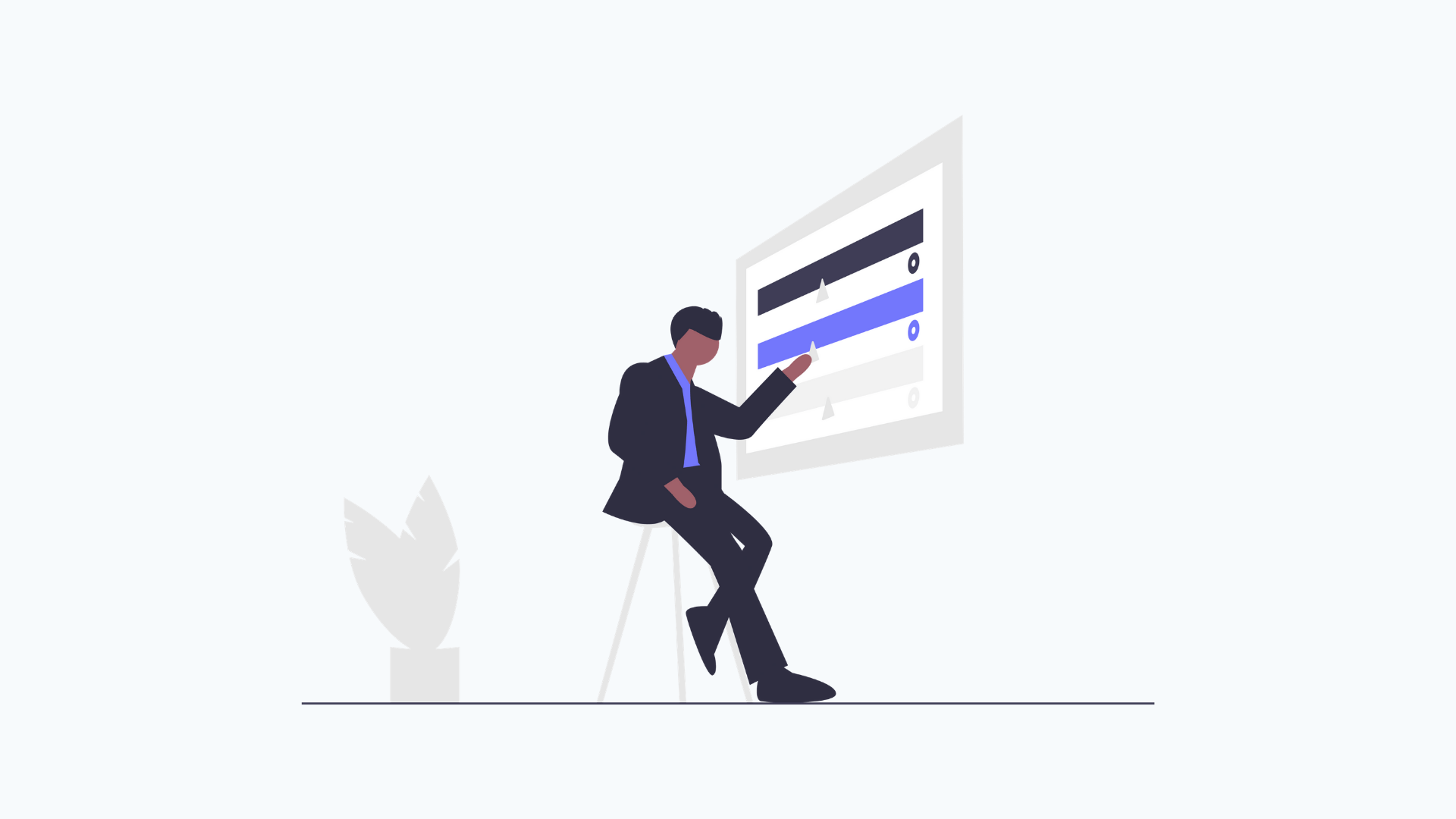
Before you import your keyword list into Google, there’s one last thing you need to consider. And beware: if you skip this step, you risk burning through your entire budget within a few days (or even hours). Worst of all, you won’t even receive all that many leads or customers.
Remember, our goal is to target people with buyer intent. And if you’re following along, you’ve probably spent time building out your keyword list to focus on this group. So if you import every single search term Google recommends, all of your hard work will go to waste.
Luckily, Google provides matching options as a way to control how closely the keywords need to match a person’s search term in order to trigger your ad. But it’s up to you to decide which matching options you use. So let’s take a look at the different matching options now:
1. Broad Match
If you don’t specify how and when to show your keywords, Google will default to this option, which means your ads will display for any search it considers relevant. This includes search queries that use your keywords in any order and those that don’t contain your keyword at all.
So if you enter your keyword into your list as bed bug treatment with no punctuations or brackets, then searches terms like these might trigger your ad:
- Do it yourself bed bug control
- How to get rid of bed bugs
- Bed bug bites cure
- Bed bug treatment for skin
- Bed bug itch relief
As you can see, the first two phrases are used by informational searchers, which, if you remember correctly, are not likely to spend any money. The next three searches are vague and will pull in people looking for products and services you don’t even offer.
The result? You either waste your money on tire-kickers, or you get a very low Click-Through Rate (CTR), which simply means no one clicks your ads. When this happens, your Quality Score will go down, and your Pay-Per-Click (PPC) campaigns become much more costly to operate.
In fact, this is one of the biggest mistakes new advertisers make. Broad match searches usually get a lot of impressions, but also low Click-Through Rates and Conversions (leads and sales).
The solution to this problem is simple. Google lets you add simple punctuation to your keywords that specifically indicate what kind of searches you want your ads to show for.
2. Exact Match
This matching option gives you the most control. Sure, you’ll get fewer impressions and clicks overall, but you won’t have to worry about wasting your money on irrelevant search queries. To use exact match, enter your keyword with square brackets around it:
- [pest control near me]
Ads linked to this keyword will only show when people type in this keyword exactly as it appears. So if a person enters a search query that includes any other words before, after, or in between, your ad won’t show. For example, your ad will show for this search:
- pest control near me
But will not show for any of these:
- pest control companies near me
- best pest control near me
- pest control services near me
- pest removal near me
This means your ad will also not show for any misspellings (although you can change the misspelling option in your Campaign Settings).
This precision is what makes exact match searches a double-edged sword. You avoid wasted clicks but also miss good opportunities. For example, someone might use the word “pest control” instead of “exterminator,” and you’ll miss out on valuable traffic. Which brings us to…
3. Phrase Match
To use this matching option, enter your keyword(s) wrapped in quotation marks. Not only will your ad trigger when people type in the keyword in that exact order, but it will also display if there are additional words before or after it. For example:
- “pest control near me”
With this keyword, your ad will show for any of these searches:
- best pest control near me
- pest control near me prices
- residential pest control near me
But will not show for searches with any additional words between the keywords or those that change the order. For example:
- pest control companies near me
- pest control services near me
- pest control supplies near me
Phrase match searches are useful because you get more impressions than exact match, but are still able to control, to a degree, which terms trigger your ads.
4. Modified Broad Match
This matching option behaves like broad match, but you can specify one or more words in your search term that must always be present. To do this, add a plus sign right before the non-negotiable word, like this:
- +pest +control near me
This keyword will show for any search Google considers relevant but only if it includes the words “pest” and “control.” For example, our ad would display for the following searches:
- pest control companies
- pest control services
- home pest control
- best pest control
But would not show for:
- exterminator near me
- pest removal near me
- pest inspection
- pest management
This means you have a lot of flexibility with modified broad match, but as the example above illustrates, you need to be careful which words you use as your anchor. Otherwise, you can still end up wasting money on irrelevant clicks or miss out on some really good opportunities.
So you might have been better off with:
- +pest +control +near +me
This way, you guarantee all of those words are present but don’t define a specific order.
And the reason for this is it all comes back to intent. Most people who include the words “pest control near me” in any order (with or without added words) are actively looking for a solution to their problem. They’re ready to spend money.
Modified broad match gives you the perfect balance between flexibility and accuracy, so it’s important you learn to use this matching option well. However, when you’re just getting started, it can also lead to a lot of mistakes. So be careful which words you add a “+” in front of.
If you’re feeling confident, give modified broad match a try. But if you’re just getting started, or your budget is tight, proceed with caution. It’s best for beginners to stick with phrase match until they identify the exact search queries that lead to profitable clicks and conversions.

Get your FREE keyword list
Do you own a local service business? Well, you're in luck! We've created a simple spreadsheet (with our favorite search terms) for the following industries:
Ready to get started?
Download the PDF to read it at a later time OR subscribe to our newsletter to receive future updates.