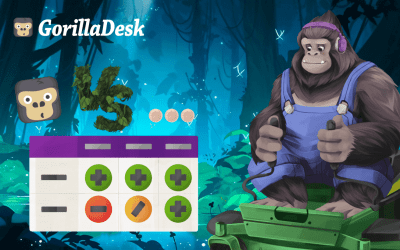Are you using the right location for your Google My Business listing?
Chris Moreschi
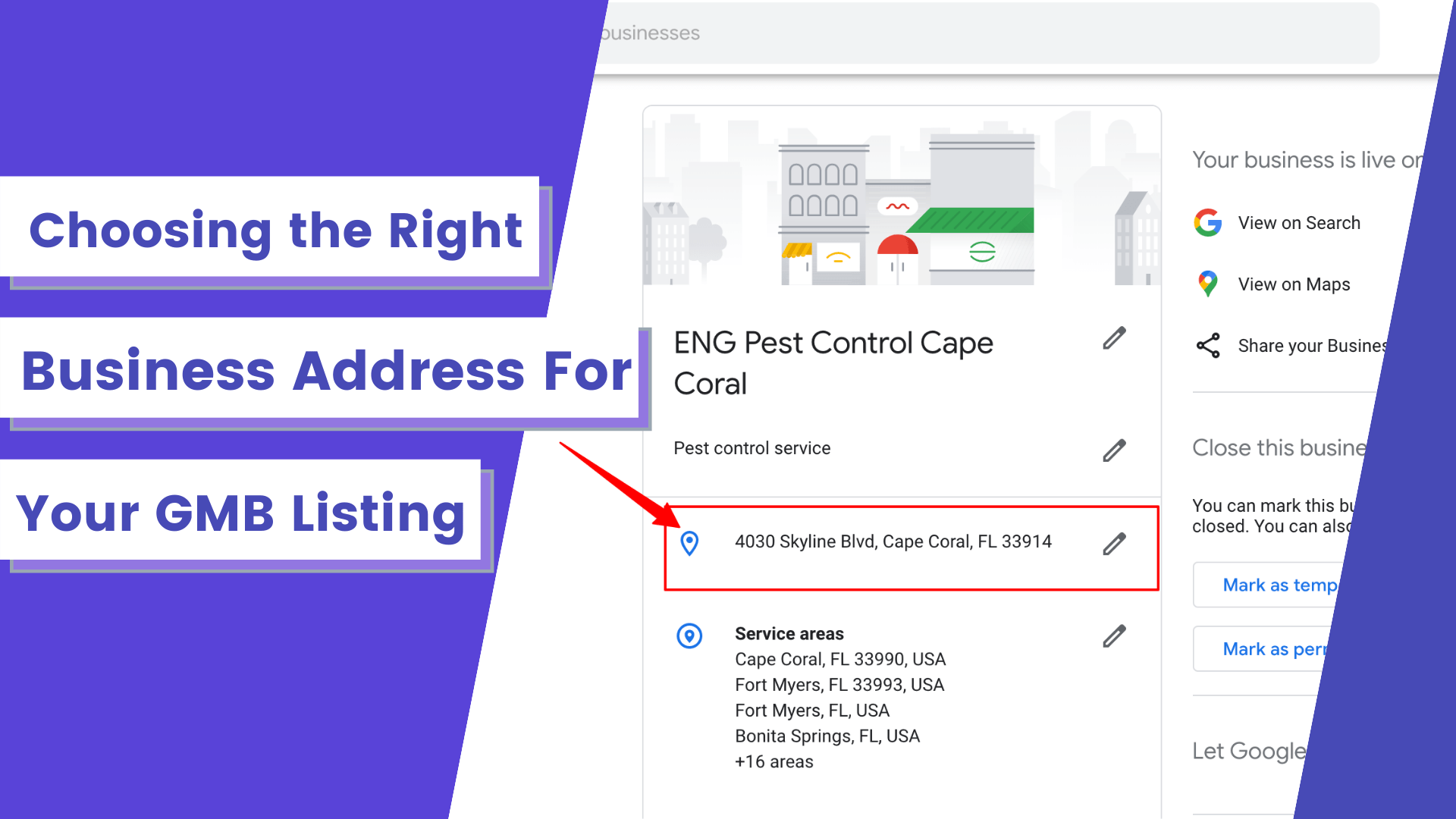
Important to note: Google My Business (GMB) is now Google Business Profile (GBP) as of November 2021. Google not only changed the name of its platform, but Google My Business (GMB) has totally rebranded to Google Business Profile (GBP), emphasizing its integration with Google Search and Maps. With this change comes two key features: Businesses can now claim and manage their profiles directly on Search and Maps, simplifying the process and expanding visibility for multi-location businesses. Utilizing GBP allows businesses to maintain accurate information online, engage with existing customers, and attract new ones. It’s essential for multi-location businesses to optimize their GBP profiles for maximum impact.
The importance of your Google Business Profile address
Not-so-fun fact: The majority of small businesses, including field service businesses, don’t show up with Google Business Profile (previously Google My Business) — even though they believe they’ve optimized their business listing.
The primary reason for this mishap? The business address they’ve chosen.
The right address is key to your success in Google map pack rankings. Google uses your business address in combination with other factors like the name of your company, its phone number or even a popular location near it as indicators to figure out what cities to rank you in on their search engine results page (SERP).
In fact, proximity is a major ranking factor for local businesses to rank in local Google searches
After working with as many local home and field service businesses across the United States as we do, we learned that almost 70% of pest control businesses struggle to do well in Google map packs — because of address issues. We can’t stress enough the importance of having the right address and how to go about choosing one.
Best practices for choosing an address for your Google Business Profile listing
Here’s the criteria for choosing an address for your Google My Business listing so that it’ll become verified.
- Single Residential House Address
- Single Residential Apartment Address
- Commercial Office Suites or Units
- Single or Multiple Commercial Address(es)
Here’s what Google doesn’t allow to use as an address
- Combination of Residential and Commercial Addresses
- Multiple Residential Addresses (Exceptions for Large Franchises)
- PO Boxes, UPS Mailboxes, or other Mailbox companies
- Virtual Offices
- Commercial Address Inhabited by Another Business
More key tips for optimizing your location for Google Business Profile Success
Ensuring that your business address falls within the boundaries of a city defined by Google is crucial for optimizing your Google Business Profile (GBP) listing. Google relies on location data to determine which businesses to display in local search results, and having an address within a recognized city boundary helps Google accurately categorize and rank your business. By aligning your address with Google’s designated cities, you increase the visibility of your business to local customers searching for relevant services or products within their area.
For example, a business within 10 miles from a city center has a higher chance of ranking among the top-3 in Google map packs. (A “Google map pack” refers to the set of business listings that appear prominently on the Google search engine results when a user searches in that area. If a user searches for “pest control near me,” Google may display a map pack featuring three pest control businesses in the user’s area, along with their respective addresses, phone numbers and ratings, so the map pack provides them with quick access to relevant local businesses, allowing them to compare their options. And, you guessed it, you definitely want to show up in that pack. In some cases, businesses outside of that 10-mile radius can also rank in the top 3 local results if the competition there is low.
Here are some biggies to consider:
A) YOUR BUSINESS ADDRESS SHOULD BE WITHIN THE BOUNDARIES OF A CITY DEFINED BY GOOGLE.
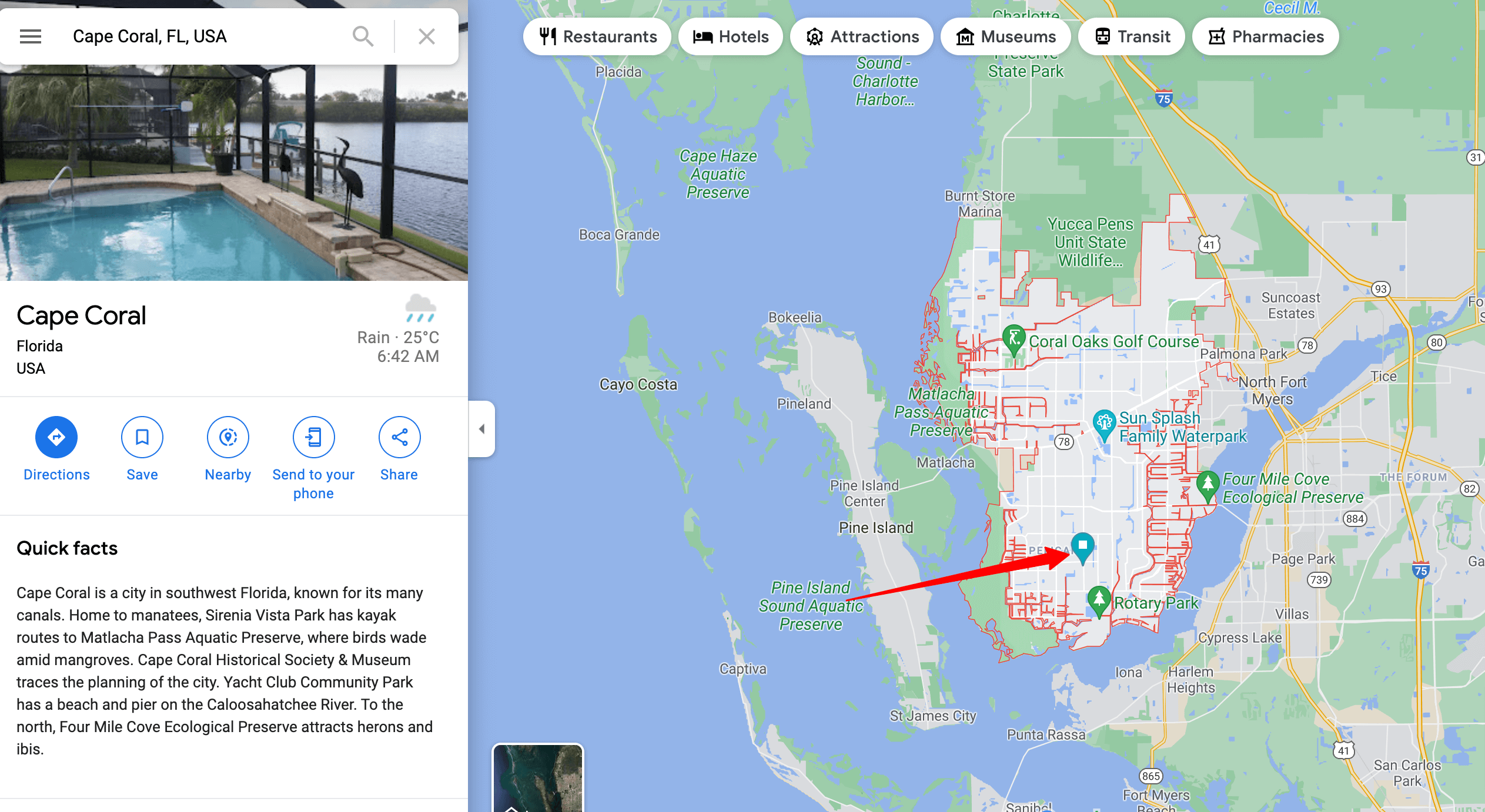
B) Your business address should be within the cluster Google prefers for rankings. Here is an example
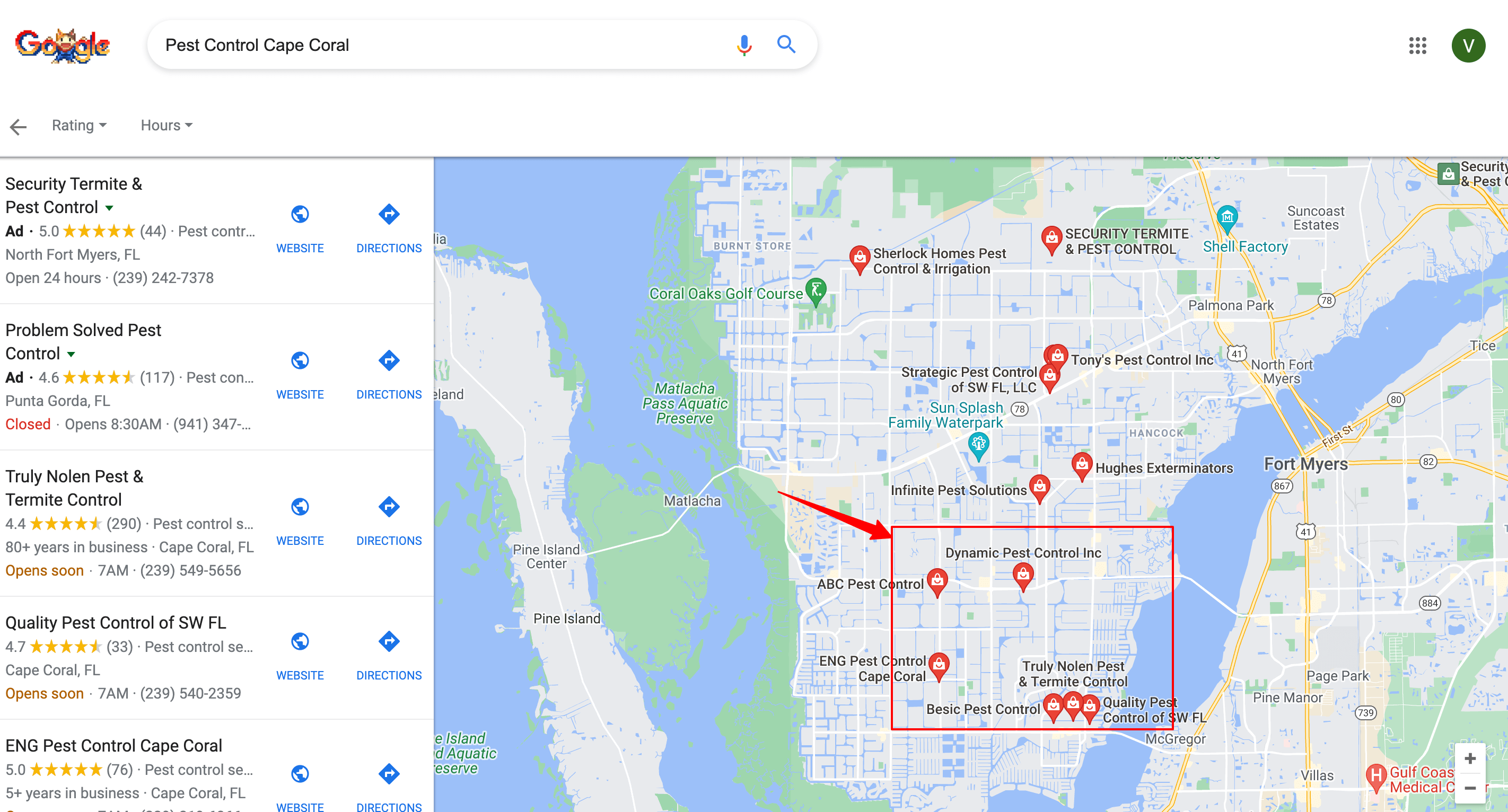
Google tends to prioritize businesses located within specific clusters or concentrations when ranking search results. These clusters often correspond to commercial hubs or areas with high economic activity within a city. By positioning your business address within one of these preferred clusters, you increase your chances of ranking higher in local search results. For instance, being situated in a business district or a popular commercial area can enhance your visibility and attract more potential customers searching for related services or products in that vicinity.
C) THE DISTANCE BETWEEN YOUR BUSINESS ADDRESS AND THE CENTER OF THE CITY YOU ARE LOCATED IN.
The proximity of your business address to the center of the city where you operate plays a significant role in Google map pack rankings. Businesses located closer to the city center typically have a better chance of appearing among the top results in local search queries. Google’s algorithms prioritize businesses that are geographically nearer to users, assuming that they are more relevant and accessible. Therefore, maintaining a close distance to the city center, ideally within a 10-mile radius, increases your visibility and improves your likelihood of ranking prominently in Google map packs, thus attracting more potential customers to your business.
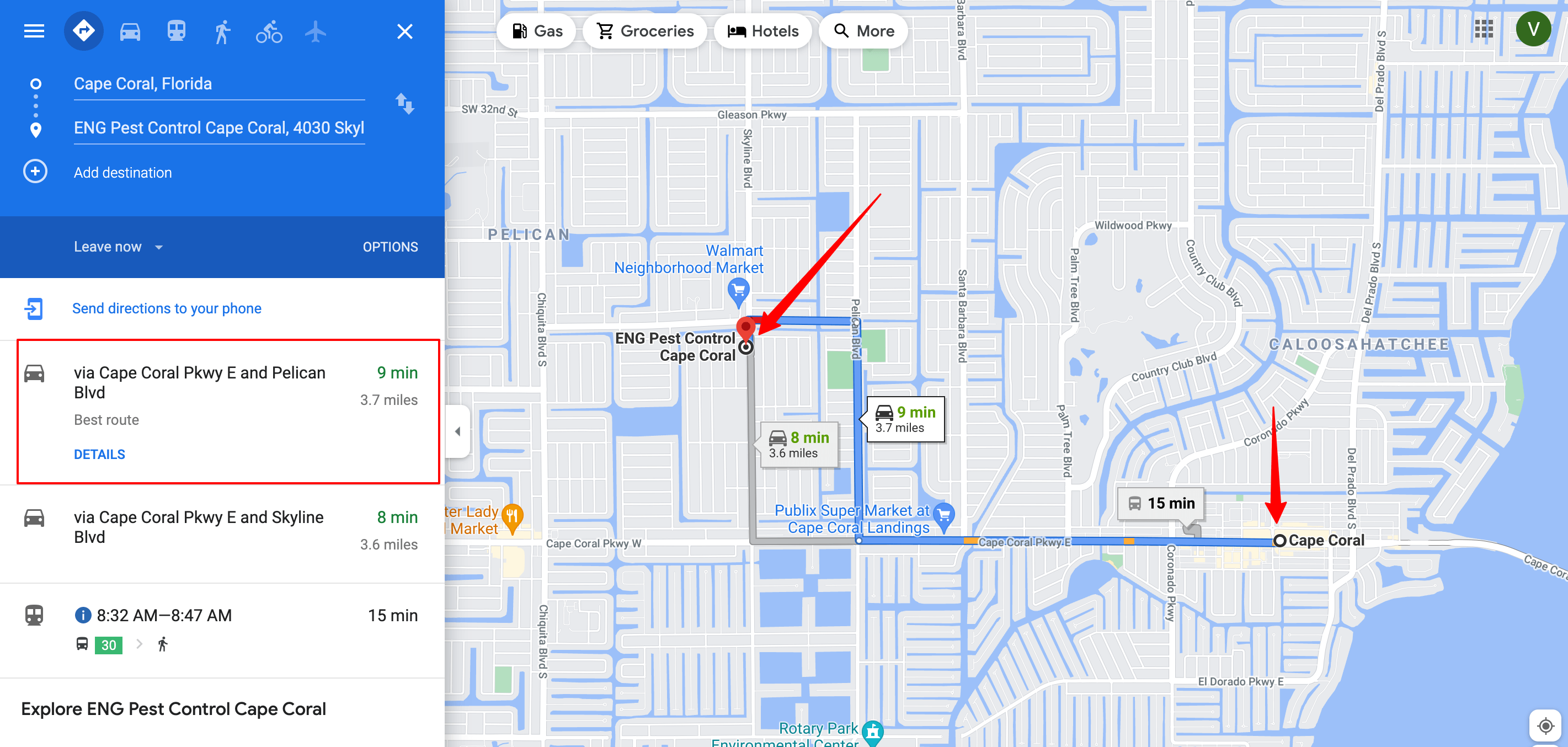
Google Business Profile(previously Google My Business) listing address frequently asked questions
A) What happens when I move or change my business address?
As soon as you move or change your business address, you’ll want to verify the details with Google. Let’s not forget that one of the biggest factors that impact how well a company ranks in map packs on Google is proximity — so an address change can render an immediate dip in the rankings. Have patience, though; you may see even better rankings results with the new address in 4-6 months.
B) Where can I expect my business to rank in Google My Business?
You’ll want a physical address that’s able to receive mail in the city where you want to rank. You can’t use an adjoining suburb, nearby city, or county either; it’s got to be the actual post office’s main hub for delivering your mail. Google will send you a physical card with instructions on how they’ll verify this location.
C) Can my business rank in the surrounding areas and cities?
With the ever-increasing local competition, Google’s map section is notoriously difficult to rank in — but you might be able to get a spot on the map in neighboring areas and cities if the competition in your area is low. However, If you’re looking to rank in large, competitive neighboring cities or suburbs, your best bet is to have a physical address in that city or suburb.
D) My competition doesn’t have multiple addresses and is still showing up in map packs in neighboring areas and cities. How ARE THEY getting away with it?
Google has the same problem as any large corporation: It occasionally misses the mark, and someone breaking the rules can slip through — especially if a business has ranked for a long period of time. A lot has changed in recent years, though, as Google has become increasingly stricter. They now catch rule-breakers much faster than they used to, with a team of humans dedicated to finding fake business listings or obvious violations of their guidelines.
There are two sides to the story when it comes to “gaming” Google. One is, of course, that you can temporarily break some rules without risking being shut down or marked as spam. Keep in mind, though: Google will find you. At some point, they’ll likely flag your Google My Business listing.
So now that you know everything about choosing your business address and Google Business Profile listing (previously Google My Business, don’t forget!) best practices, it’s your turn to run the check for your pest control company. And if you have any questions for other businesses, or you’re interested in comparing notes or sharing your own discoveries, join our Facebook community.
A) What happens when I move or change my business address?
As soon as you move or change your business address, it’s important to verify the details with Google. One of the factors that impact how well a company ranks in Map Packs on Google is proximity. Therefore, because of the address change, you may see an immediate dip in the rankings. However, you can gain or even better your rankings with the new address in 4-6 months.
B) Where can I expect my business to rank in Google My Business?
You must have a physical address that is able to receive mail in the city you want to rank. You can’t use an adjoining suburb, nearby city, or county either; it MUST be the actual post office’s main hub for delivering your mail! Google will send you a physical card with instructions on how they’ll verify this location.
C) Can my business rank in the surrounding areas and cities?
With the ever-increasing competition, Google’s map section is notoriously difficult to rank in. You might be able to get a spot on the map in neighboring areas & cities if the competition in your area is low. However, If you are wanting to rank in large, competitive neighboring cities or suburbs, your best bet is to have a physical address in that city or suburb.
D) My competition doesn’t have multiple addresses and is still showing up in map packs in neighboring areas and cities? How is my competitor getting away with it?
Google has the same problem as any large corporation. It occasionally misses the mark and someone breaking the rules can slip through, especially if a business is ranking for a long period. A lot has changed in recent years as Google has become increasingly more strict, catching rule-breakers much faster than they used to by now having a team of humans dedicated to finding fake business listings or obvious violations of their guidelines.
There are two sides to the story when it comes to “Fooling Google”. One is of course, that one can get away with breaking some rules for a short time and not be penalized by being shut down or marked as spam. However, there will always come a point where your Google My Business listing gets flagged because even though people have been getting away with this before; they just didn’t know how long their luck would last!
Wrapping it up
Now that you know everything about why your business address is important and Google My Business listing address best practices, it’s your turn to run the check for your pest control company.
If you need help with this, simply fill out this form and we will help you find the truth.
Other posts to check out
Make the move from paper to digital: A step-by-step guide for field service pros
If your field service business is still doing business on paper, it’s time to make a change. Here’s how to find success with a move to digital.
Pest control marketing: Let’s make that phone ring
With so many other local pest control companies making competition tight, keeping that phone ringing with new customers may not feel as easy as you thought. To keep your pest control business growing takes marketing know-how. Here are our best tips.
How to get more positive customer feedback
Customers trust online reviews just as much as word of mouth from friends and family. The truth is: Online reviews can make or break your local services business. Here’s how to build that glowing reputation your service deserves.
Tree service marketing: 11+ ideas to drive more customers in 2025
Drive more leads with our ultimate tree service marketing guide! Discover 11+ proven strategies to grow your business and attract the right customers.
How to start a tree service business in 2025
Learn how to start a tree service business with step-by-step guidance on planning, licensing, equipment, marketing, safety, and scaling your company.
Landscaping services list: What to offer your customers
Discover the top landscaping services to offer for maximum profit. From design to maintenance, expand your business with our comprehensive landscaping services list.
Transform your business
Try it free for 14 days. No credit card required. Instant setup.
★★★★★
We will be customers for life
“I can not say enough good things about GorillaDesk it saves us so much time and money. The customer service is the best. I would recommend GorillaDesk to anyone no matter what industry. I trained my employee in 5 minutes on how to use it. We will be customers for life.”

Ryan Sullivan
Business Owner
Ready to Get Started?
Get all our amazing features and top-rated support, with no credit card required.