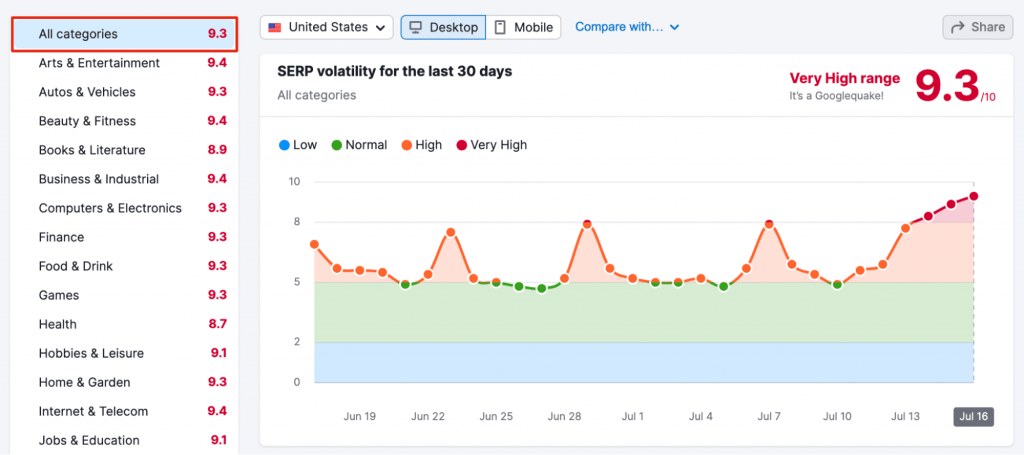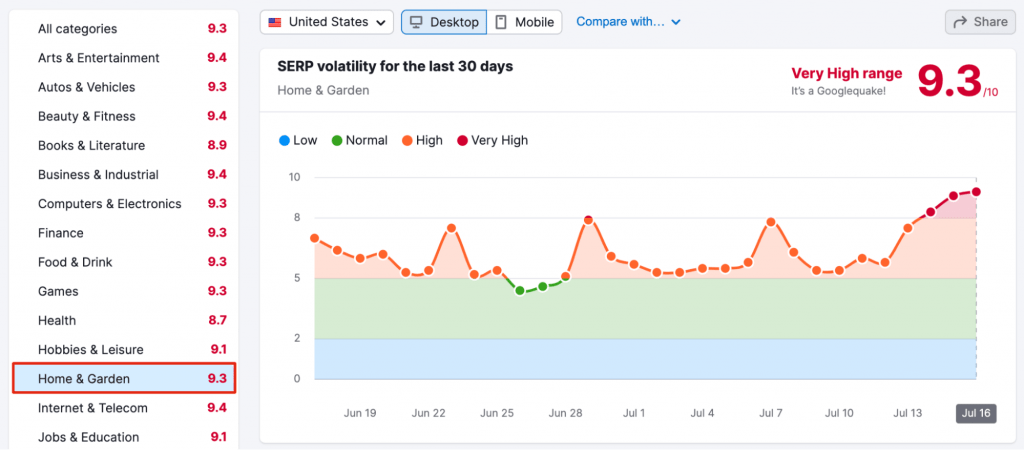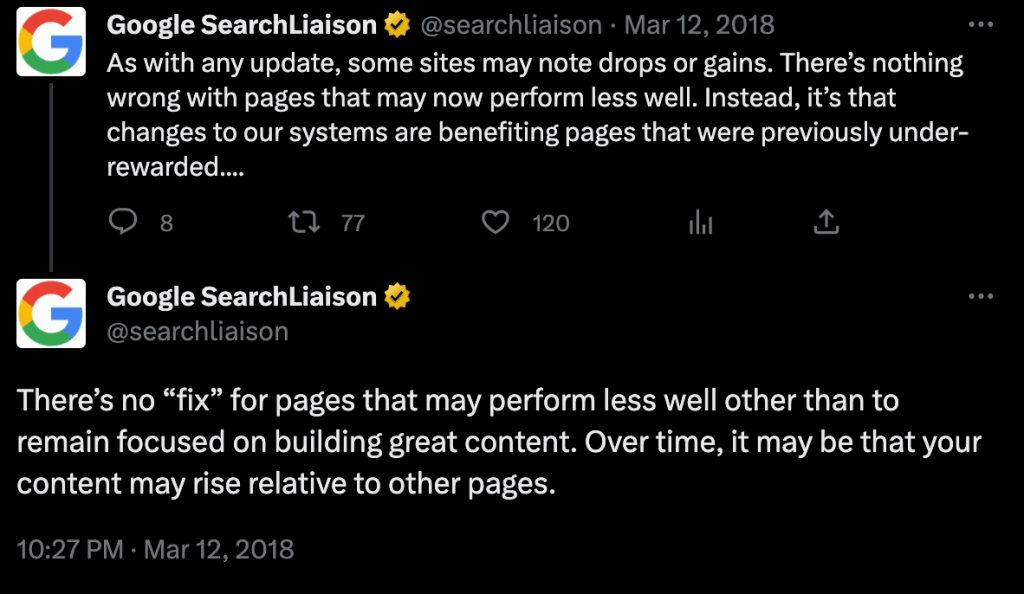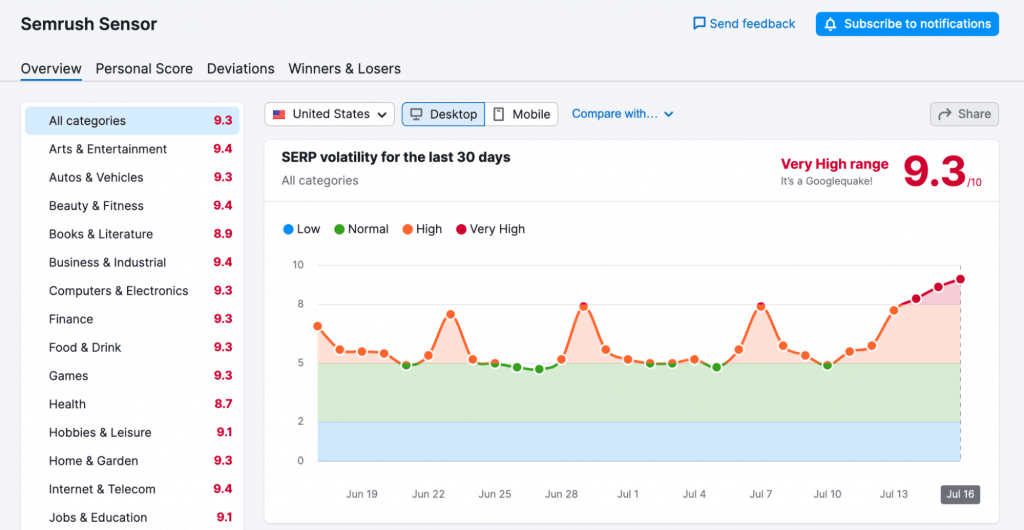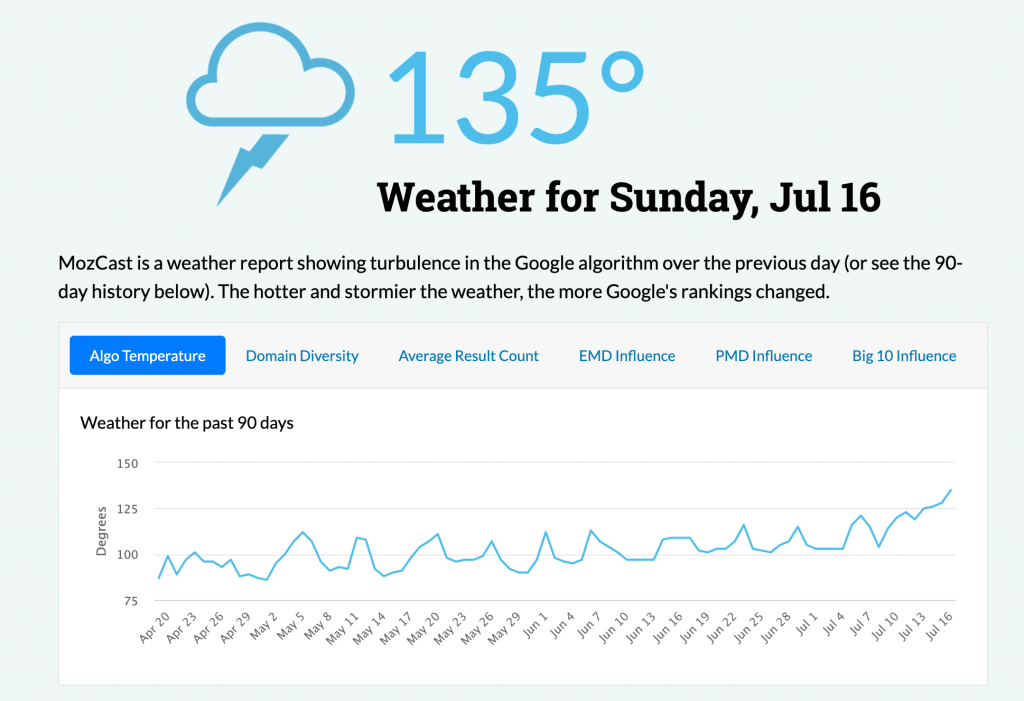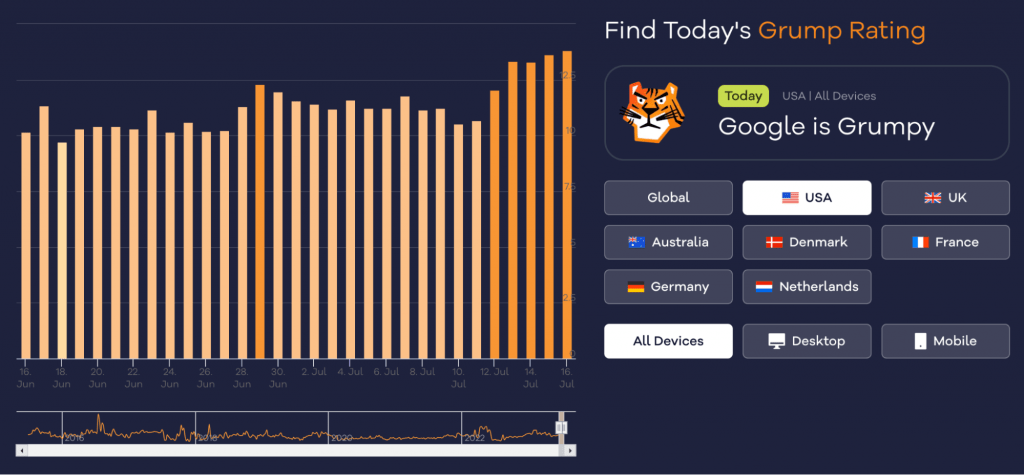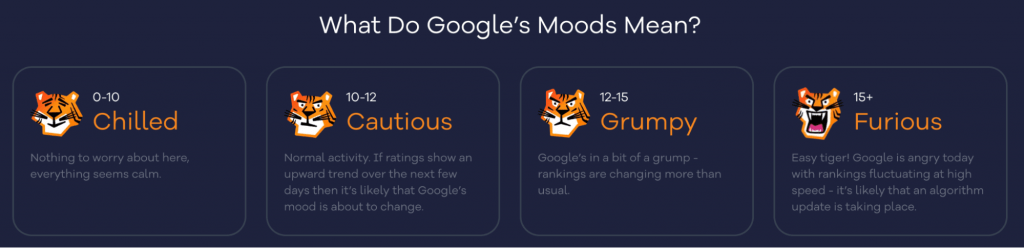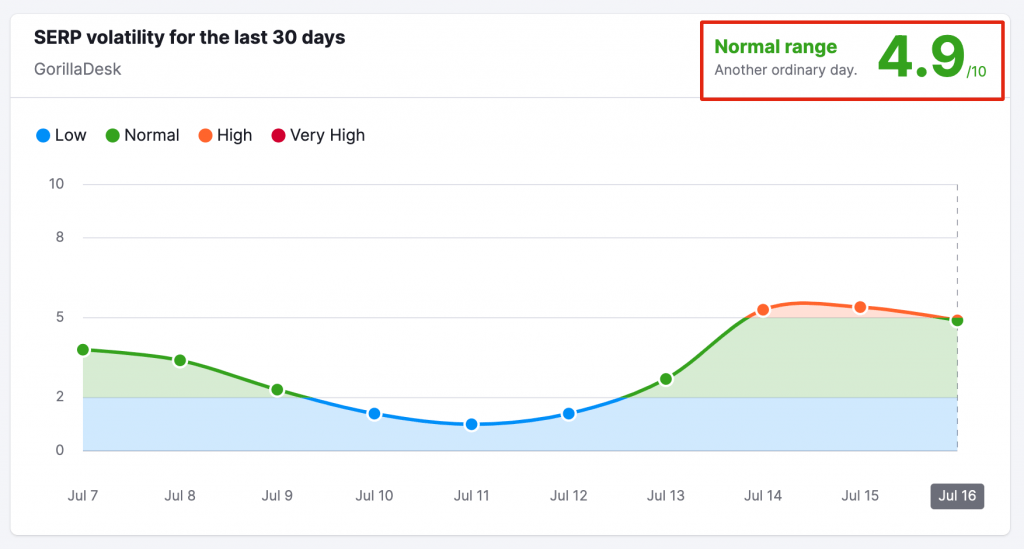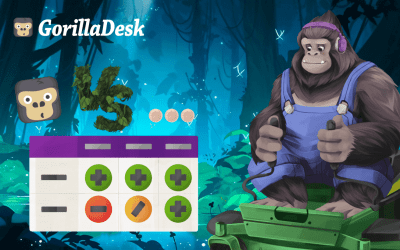Was your business hit by a GoogleQuake?
GorillaDesk Staff
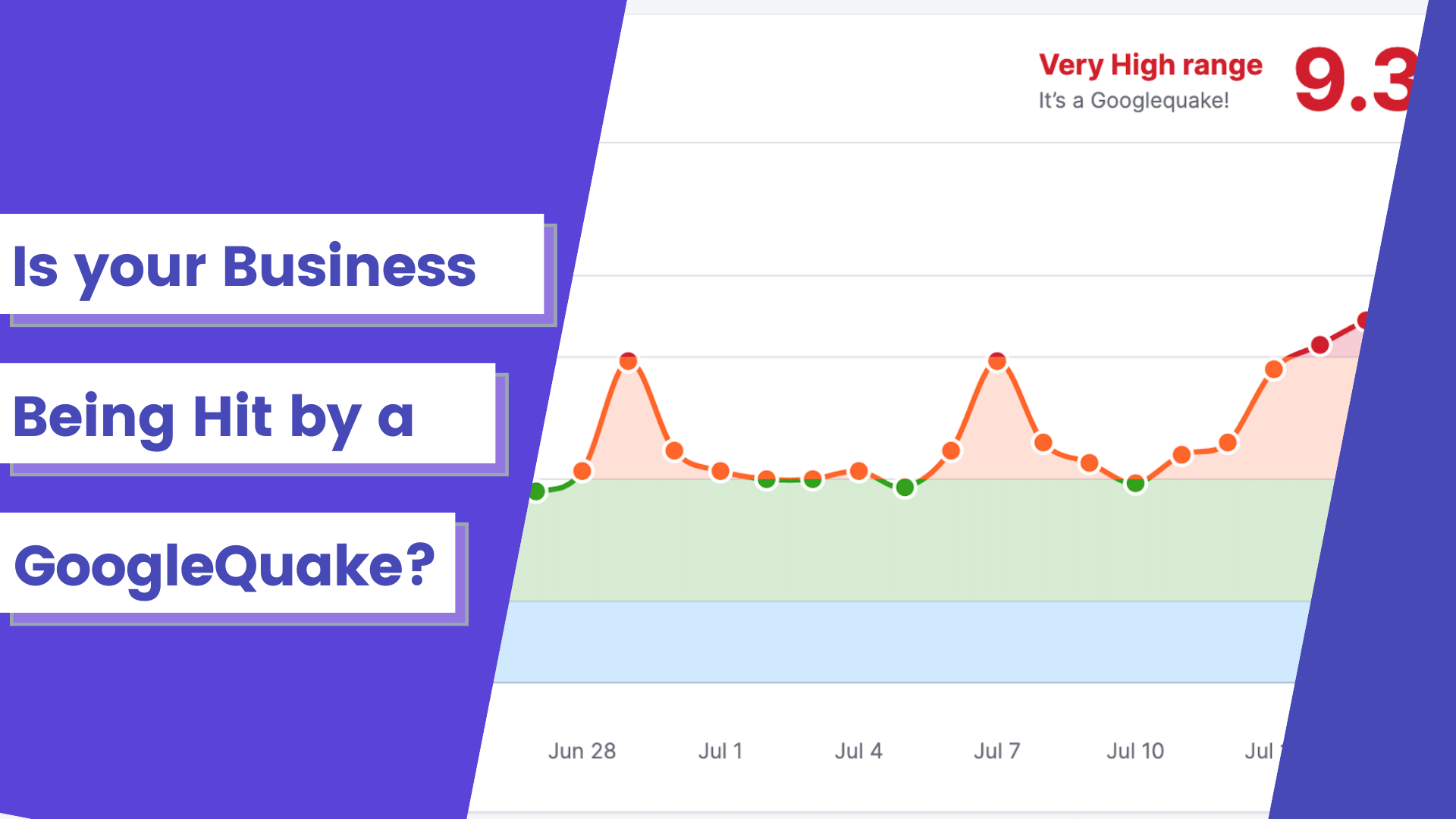
If you run a pest control or home service business in the United States, you understand just how important organically appearing in the top results of Google Search is to your survival. (Organic search results are the listings that appear on search engine results pages naturally, based on their relevance to the user’s query. They aren’t paid for and are influenced by factors like website content, keywords, and user experience, making them essential for driving free, targeted traffic to your website.) But have you ever wondered how Google determines which businesses make it to the top 10 rankings (the first page) and which ones end up outside the first page?
You might be surprised to hear, Google uses 200 ranking factors in its algorithms. These 200 factors can be grouped into nine general categories:
1. Domain factors
2. Page-level factors
3. Site-level factors
4. Backlink factors
5. User interaction
6. Special Google algorithm rules
7. Brand signals
8. On-Site webspam factors
9. Off-Site webspam factors
But the list goes on … Google rolls out more than 1000 updates to its ranking algorithm every year. You read it correctly – over 1000 updates, nearly three daily updates.
Staying on top of these algorithm updates is incredibly challenging, even for a full-time SEO expert. It’s almost impossible if you have to juggle them with a hundred other tasks involved in running your business.
However, not all updates were created equally. The ones you should closely monitor are the core updates. As the name suggests, core updates have the most significant impact on search rankings.
You’re probably curious why we’re discussing the Google ranking algorithm. Well, 2023 is shaping into a year filled with significant ranking updates. In fact, there’s one core update being pushed as we write this post.
For all categories
Home & Garden Category
Within this article, we’ll delve into the concept of Google algorithm updates, the various algorithm updates, resources for tracking them, ways to determine if your website has been affected, and strategies for overcoming any impact on your home service business website.
So, without further ado, let’s begin!
What is Google Algorithm Update?
A Google Algorithm Update is a change made to the rules and calculations that Google uses to determine the ranking of web pages in its search results. These updates aim to improve users’ search experience by delivering more relevant and high-quality content.
Consider Google’s algorithm a giant recipe considering various ingredients to determine the best search results. The algorithm considers factors like the relevance of keywords, the reputation and authority of websites, and the overall user experience. When an algorithm update is released, it means Google has adjusted this recipe to provide better search results.
These updates can have a significant impact on website rankings. Some websites may see their rankings improve, while others might experience a drop if they don’t meet the new criteria.
Types of Google Algorithm Updates
Starting in 2020, Google introduced six categories for their algorithm updates:
1) Core Updates
2) Link Spam Updates
3) Spam Updates
4) Product Reviews Updates
5) Helpful Content Updates
6) Page Experience Updates
For this post, we’ll only concentrate on the core updates of Google’s algorithm.
Core updates are significant and broad changes to Google’s search algorithms and systems. They aim to improve the ranking algorithm overall without targeting specific issues. The goal is to enhance the search results for users.
If a core update negatively impacts your website, it doesn’t necessarily mean you’ve violated any Google guidelines. It could mean that your competitors have outperformed you.
Google advises against making immediate changes to your site if it’s affected by a core update. Instead, focus on creating high-quality content.
Google Algorithm Update History
Google is always changing how it ranks search results to give users the best and most relevant information. They make more than 1000 updates to their algorithms each year. Some are minor, and you may not even notice them, but others are significant, like the core algorithm updates.
Most of the smaller updates go unnoticed unless you see a sudden increase or decrease in your website’s traffic. But when it comes to major updates, Google does provide updates about them. Between January 2022 and May 2023, there are ten confirmed core updates. Let’s focus on the three main updates Google rolled out in 2023 to make it easy to follow.
1) April 2023 Reviews Update
The April 2023 reviews update aimed to incentivize reviews that provide comprehensive research rather than poor-quality content that merely summarizes a collection of products, services, or other items. This update impacts reviews for products, services, destinations, games, movies, and other related subjects.
- Announced on: April 12, 2023,
- Update rollout started on: April 12, 2023,
- Update completed on: April 25, 2023,
2) March 2023 Core Update
The March 2023 core update aimed to help Google identify high-quality content and improve search results for users. As a result, there was a lot more shake-up in Google’s search results pages (SERPs) than usual, with “Very High” volatility.
- Announced on: March 15, 2023,
- Update rollout started on: March 15, 2023,
- Update completed on: March 28, 2023,
3) February 2023 Product Reviews Update
Just like the May 2023 update, the February 2023 core update also had its sights on reviews, particularly product reviews. Its main goal was to give credit to detailed, top-notch product reviews. Websites specializing in product reviews, such as G2, Capterra, and others like them, felt the impact of this update the most.
- Announced on: February 21, 2023,
- Update rollout started on: February 21, 2023,
- Update completed on: March 7, 2023,
Tools to Track Google Algorithm Update Movements
Google doesn’t like third-party tools that monitor algorithm changes. Google spokespersons have even warned SEO experts that these tools are often not very accurate.
However, despite Google’s reservations, these tools can still give you a heads-up when an update is on the horizon. Here are three tools you can use to keep track of Google algorithm updates.
A) SEMrush Sensor
The SEMRush Sensor is a free tool that helps you track the changes in Google’s search results. It shows you the volatility in rankings daily. With SEMrush Sensor, you have multiple ways to analyze the data. It provides real-time updates and allows you to view previous data. This tool is useful for understanding the major changes happening in Google’s algorithm or how your website is performing.
This tool rates SERP volatility from 0 to 10. A score of 0-2 means the volatility is low. A score of 3-5 is considered normal. If the score is between 6-8, the volatility is high, and anything above 8 is considered very high. When the tool shows a score of 5 or higher, it indicates some significant changes.
2) MozCast
MozCast, by Moz, is another free tool to track Google Search volatility. It acts like a weather report for Google’s algorithm. It gives a “temperature” that shows how much Google’s rankings have been changing in the past 30 days. When it’s hotter and stormier, it means the rankings are in a lot of flux.
3) Accuranker’s Google Grump
The final tool on the list is Accuranker’s Google Grump. Like MozCast and SEMrush Sensor, it gives you a detailed report on the changes in Google’s algorithm. However, unlike the others, it isn’t free.
This tool rates how much search results change on a scale of 0 to 15. If the score is 0 to 10, Google is Chilled. A score of 10 to 12 means Google is being Cautious. When the score is between 12 and 15, Google is Grumpy, and anything over 15 means Google is Furious. The grumpier Google is, the bigger the changes in rankings. This tool also allows you to filter and monitor changes by country and device.
How to check if your website is effected?
If you’ve read this article and understood what we’ve discussed so far, you’re probably wondering how to determine if your website has been affected by a ranking algorithm update.
You’re not the only one with this question.
Checking is quite simple using the tools we mentioned earlier. However, you’ll need to be a paying customer of these tools. We’ll use SEMrunh Sensor to demonstrate the results for our business website, GorillaDesk.
Take a look at the screenshot above. The GorillaDesk website has a volatility score of 4.9. Even though the overall score for all business categories today is 9.3, there’s no need to stress because our score falls within the normal range.
But that doesn’t mean we should stop keeping an eye on it. We’ll continue monitoring it until this GoogleQuack calms down.
What should you do if your website is affected?
With each update, some websites may experience ranking decreases or increases. It doesn’t mean that sites facing drops are bad or are violating any of Google’s guidelines. It’s possible that the websites experiencing gains have benefited from the update.
If you observe that your website is affected and experiences drops, it’s not the end of the world. Here are a few things you should do:
Step-1: Wait & Watch
If you notice a dip and the algorithm update is not completely rolled out, there is nothing you need to do immediately. Usually, Search Engine Results Page (SERP) volatility takes around two weeks to settle down after the complete roll-out. So, the best strategy is to wait and watch. However, closely monitor if you continue to see further dips or regain your positions.
Step-2: Research the Update
If you still notice a dip even after the waiting period (a couple of weeks from the day the rollout completes), it’s time for you to take action. The first thing you should do is to look for the reasons that caused the impact. Your best bet is to check Google’s official Twitter handle and official announcements.
Step-3: Identify & Fix Issuess
Once you finish your research and identify the reasons, you should review your website for those specific issues. If you notice any gaps or areas where your website is insufficient, you must address and fix them immediately.
Step-4: Monitor Progress
Once you fill all the gaps, keep a close eye on your website’s performance after making changes and adjustments. It may take some time for your website to recover, so be patient and continue to improve your site.
Step-5: Seek Expert Advice
If you still don’t see an uptick in your rankings and traffic after following the steps above, it’s time for you to take expert advice. Consult with SEO experts or web developers for additional help and guidance.
Remember, recovering from a Google Algorithm Update may take time, but by following these steps and staying focused on providing a great user experience, you can improve your website’s chances of recovering its rankings and traffic.
Wrapping It Up
In conclusion, understanding Google’s ever-evolving ranking algorithm is crucial to achieving online success. As this algorithm evolves over time, regularly monitoring your website’s performance and search rankings is crucial in detecting any adverse impacts caused by algorithm updates. If your website is affected, don’t be disheartened; take proactive steps to analyze the root causes and optimize your content and user experience. Embracing these actions will help recover lost visibility and ensure your website remains relevant and visible to your target audience. Take charge of your website’s destiny today!
Other posts to check out
Make the move from paper to digital: A step-by-step guide for field service pros
If your field service business is still doing business on paper, it’s time to make a change. Here’s how to find success with a move to digital.
Pest control marketing: Let’s make that phone ring
With so many other local pest control companies making competition tight, keeping that phone ringing with new customers may not feel as easy as you thought. To keep your pest control business growing takes marketing know-how. Here are our best tips.
How to get more positive customer feedback
Customers trust online reviews just as much as word of mouth from friends and family. The truth is: Online reviews can make or break your local services business. Here’s how to build that glowing reputation your service deserves.
Tree service marketing: 11+ ideas to drive more customers in 2025
Drive more leads with our ultimate tree service marketing guide! Discover 11+ proven strategies to grow your business and attract the right customers.
How to start a tree service business in 2025
Learn how to start a tree service business with step-by-step guidance on planning, licensing, equipment, marketing, safety, and scaling your company.
Landscaping services list: What to offer your customers
Discover the top landscaping services to offer for maximum profit. From design to maintenance, expand your business with our comprehensive landscaping services list.
Transform your business
Try it free for 14 days. No credit card required. Instant setup.
★★★★★
We will be customers for life
“I can not say enough good things about GorillaDesk it saves us so much time and money. The customer service is the best. I would recommend GorillaDesk to anyone no matter what industry. I trained my employee in 5 minutes on how to use it. We will be customers for life.”

Ryan Sullivan
Business Owner
Ready to Get Started?
Get all our amazing features and top-rated support, with no credit card required.