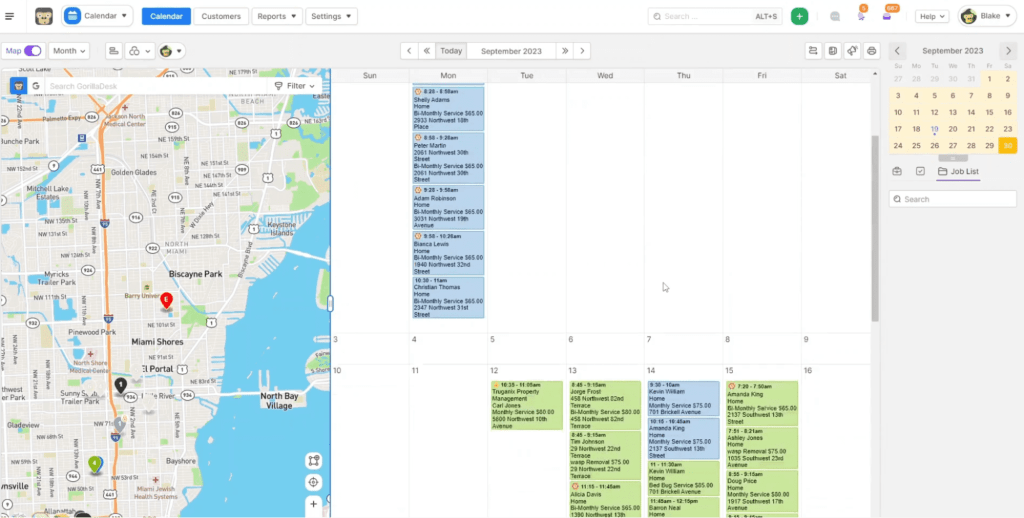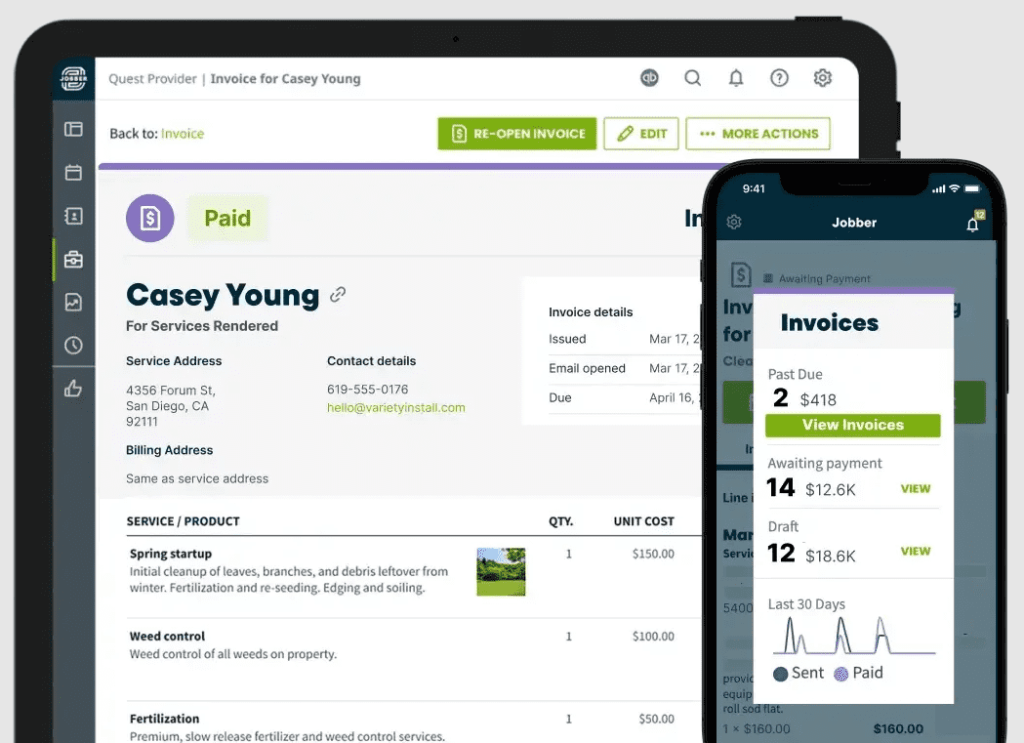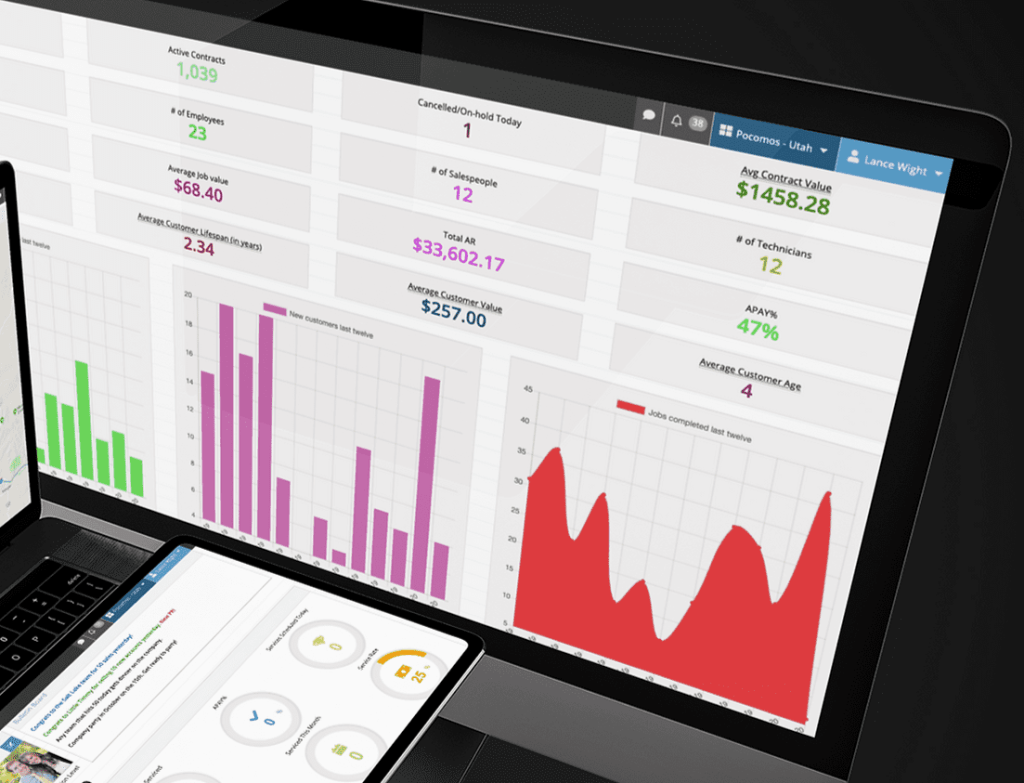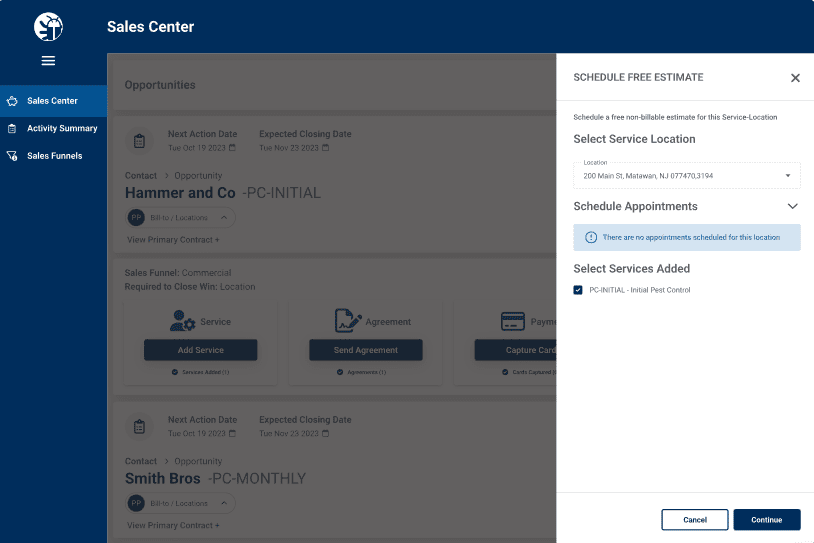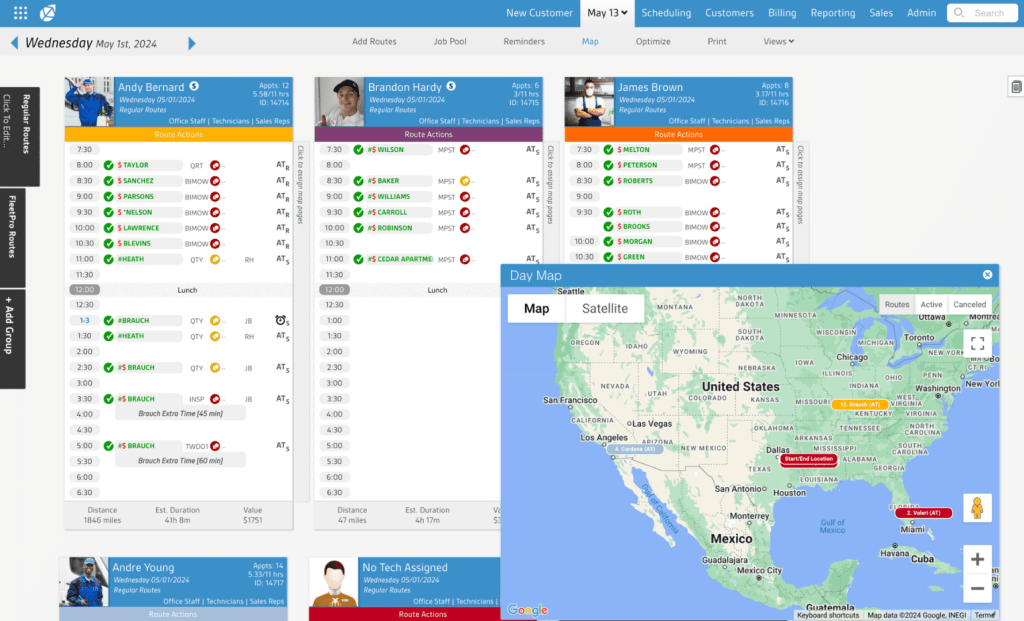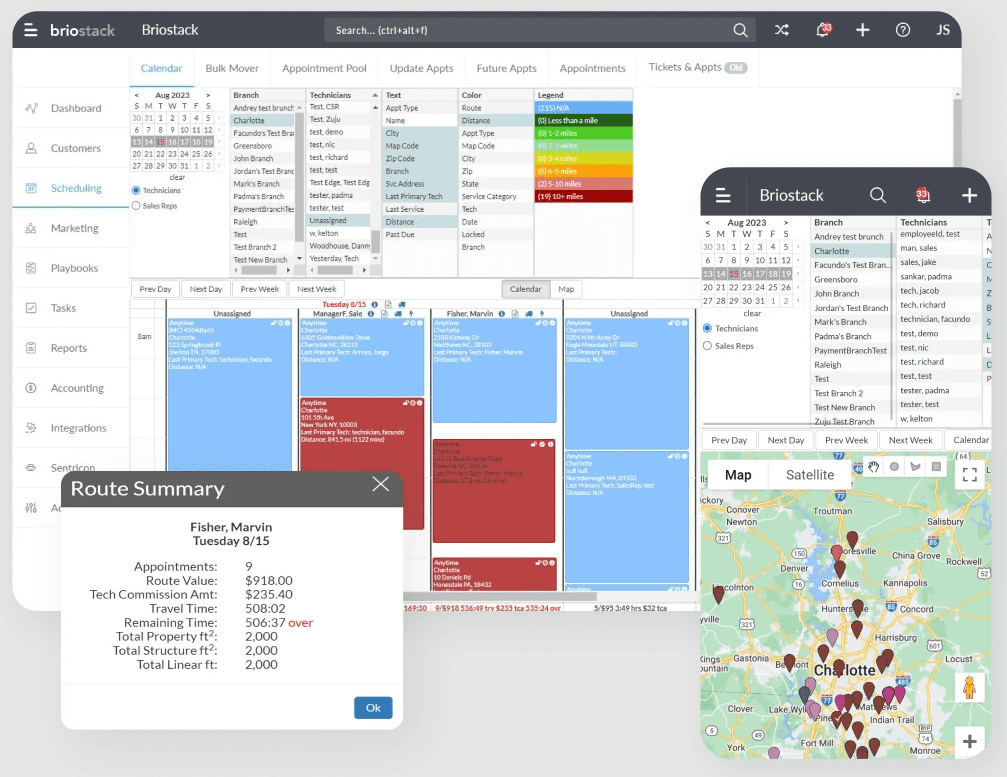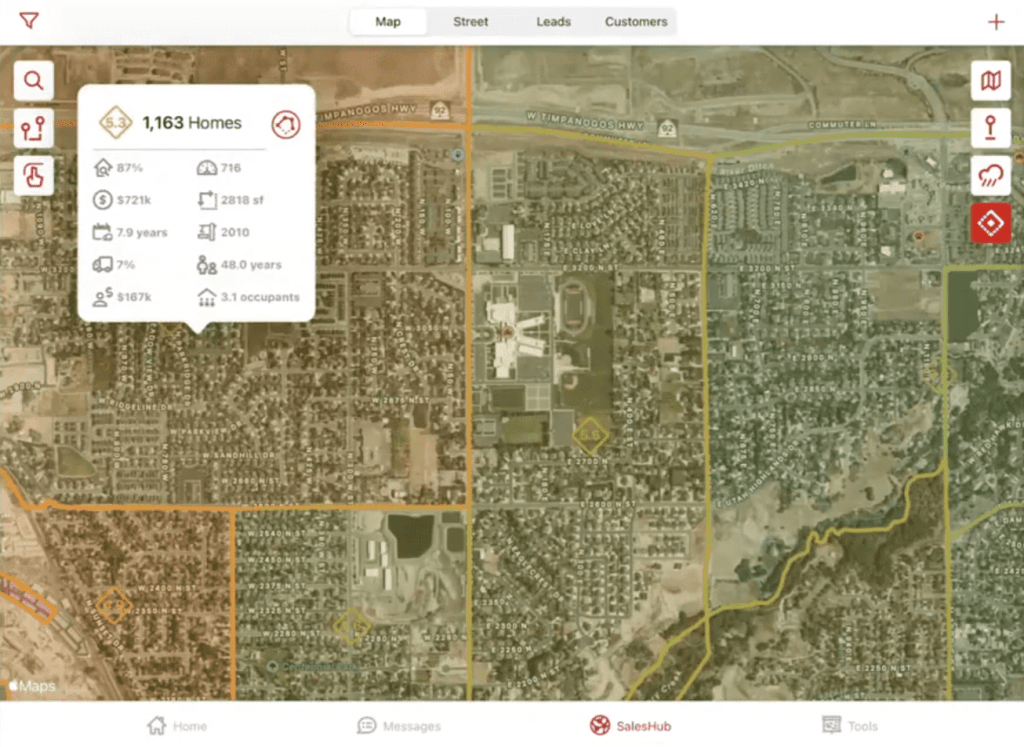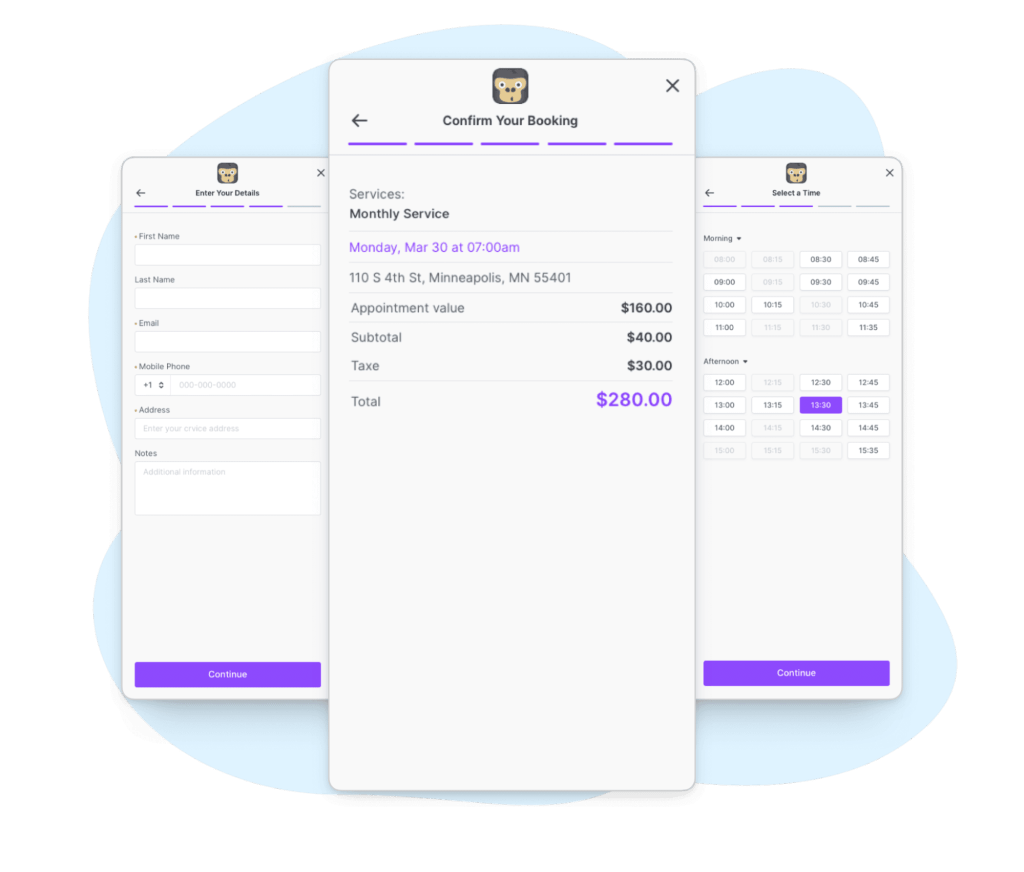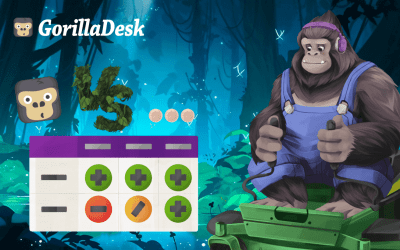7 best web-based pest control software platforms for streamlining operations
GorillaDesk Staff
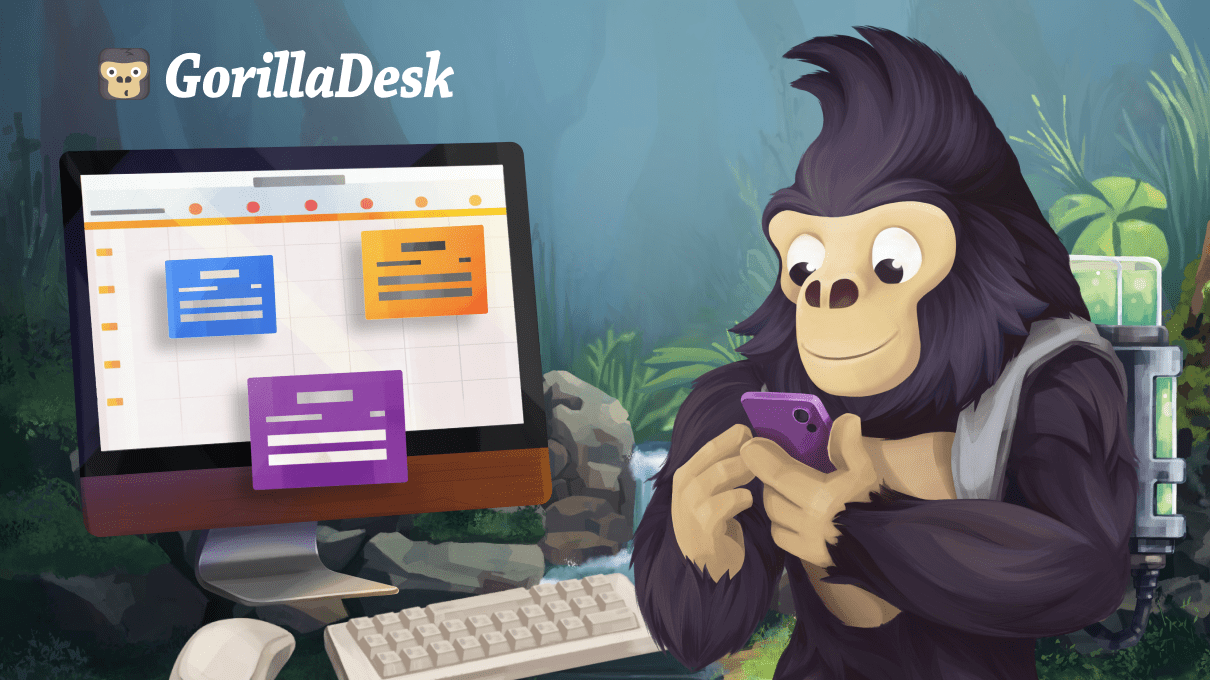
Running a pest control business isn’t all about removing pest infestations—you’re juggling a number of tasks like scheduling jobs, dispatching your technicians, tracking service details and chemical usage, and following up with customers to collect payments. Tackling these tasks manually is incredibly time-consuming, and it opens the door to costly mistakes and inefficiencies.
That’s where web-based pest control software can help. By automating and streamlining every aspect of your business—from scheduling and dispatch to billing and reporting—these powerful tools can reduce your workload.
We’ll explore seven of the best web-based pest control software tools that can handle the heavy lifting so you can focus on providing outstanding pest control service to your customers.
7 best web-based pest control software tools
These seven pest control apps can help you increase productivity, boost profits, and grow your business.
GorillaDesk: Best for growing your business
When it comes to full-featured pest control software, GorillaDesk’s cloud-based platform stands out. Built especially for pest control business owners, it comes with a comprehensive toolkit to help you manage your day-to-day operations and scale your business.
This includes automated routing and scheduling, which is optimized for traffic flow and technician location, chemical tracking, and customer relationship management (CRM) tools like appointment reminders and online bill pay.
GorillaDesk features intuitive scheduling and route optimization tools to help you juggle technician schedules efficiently (Source)
Features:
- Batch invoicing: Between batch invoicing and scheduling, GorillaDesk lets you spend more time in the field rather than manually sending invoices. Customize your invoicing schedule to follow up with customers weekly or monthly.
- Tracking and reporting: Certain states require you to keep a detailed record of your chemical usage, and GorillaDesk can help. With just a few clicks, technicians can log materials while on the job—and you can easily pull up usage data in the office at a later date.
- Route optimization: GorillaDesk helps you find the most optimal route based on your jobs for the day, current location, and local traffic. You can also include buffer times for a quick bite to eat or to restock supplies.
- Automated review requests: Set up GorillaDesk to request customer reviews and ratings to gain valuable insights and promote your business online.
- Dynamic estimates: Give your customers more choices with estimates that include recommended service add-ons and optional related services. Additionally, Estimate Packages let you bundle services and add-ons together to give customers the choice between basic, intermediate, or comprehensive pest protection.
Pros:
- Easy-to-use, drag-and-drop calendar allows you to schedule jobs quickly.
- Streamlines in-the-field operations with features like e-signatures and on-the-go estimates.
- The ability to create service templates allows you to speed up job creation.
- Includes a comprehensive set of features designed specifically for pest control businesses.
- Integrates with multiple apps, including QuickBooks Online, Stripe, and Square.
Cons:
- Features like the customer portal require a more expensive plan.
Pricing: GorillaDesk offers a 14-day free trial. Paid plans start at $49 per month for one route.
Jobber: Best for multi-service businesses
Jobber is a popular field service software with powerful features to help you manage your team and daily operations.
Jobber lets you customize your invoices with branding, line items, and images (Source: Jobber field service invoicing software)
Features:
- Custom checklists: Jobber lets you create checklists, forms, and to-do lists so every employee delivers top-notch customer service every time.
- Invoice follow-ups: Make sure customers pay on time with automated email and text reminders.
- Customizable quotes: Add your branding to your quotes along with work order details and on-the-job photos.
Pros:
- Customers say it’s easy to customize the invoice and quote templates, including adding line item markups.
- Offers access to Jobber Entrepreneurship Group on Facebook where you can connect with other home service providers.
- Handles a wide range of tasks, including scheduling, routing, invoicing, and more.
Cons:
- Not built exclusively for pest control businesses, so Jobber may lack specialized features.
- Pricing rises quickly and partially depends on the number of users, making it less appealing for small businesses.
Pricing: Jobber offers a 14-day free trial. Paid plans start at $49 per month for one user.
Pocomos: Best for door-to-door sales
Pocomos tops off its CRM tools with sales-specific features like visual door-to-door lead tracking and sales reports.
Pocomos’ reporting helps you optimize business growth (Source: Pocomos)
Features:
- Door-to-door sales support: Track your team’s door-to-door sales progress and record new leads on the go.
- Visual routing: Keep tabs on your technicians with a visual map of their current locations, the estimated time to complete the route, and the expected revenue per route.
- Automatic invoices: Send a customer invoice as soon as you mark a job complete.
Pros:
- Includes intuitive features that are easy to learn.
- Offers door-to-door sales features to help you grow your business.
Cons:
- Missing key features like inventory management and real-time notifications.
- Lacks integrations with accounting software like QuickBooks Online.
Pricing: Pocomos offers a free 14-day trial. Paid plans start at $59 per month for up to 20 customers.
Pocomos or GorillaDesk? Find out which pest control software will help you scale your business in our GorillaDesk vs. Pocomos guide.
PestPac: Best CRM with marketing solutions
Along with CRM software, billing and invoicing features, and in-the-field pest control service tools, PestPac offers marketing solutions like a website builder and direct mail services.
PestPac includes pest control CRM and scheduling features (Source: PestPac pest control CRM software page)
Features:
- Built-in marketing: PestPac lets you build email and direct mail campaigns to attract new customers.
- Website builder: Quickly and easily build a pest control service website that’s search engine optimized and pulls in leads with pre-made forms.
- “Best Fit” scheduling: Optimize technician schedules and fit new emergency jobs in with the Best Fit scheduling option.
Pros:
- Offers a wide range of marketing features, including a website builder alongside CRM and scheduling tools.
- Track chemical and supply usage, including bait stations.
- Includes API and integration with WorkWave Financial Services for accounting.
Cons:
- Potentially steep learning curve.
- Built-in marketing tools may lack advanced features and customizations.
Pricing: Contact PestPac for a quote.
FieldRoutes (formerly PestRoutes): Best for large service areas
FieldRoutes promotes itself as a simple approach to efficiently running and scaling field service businesses. It covers your bases, from scheduling and routing to invoicing and customer management.
FieldRoutes optimizes your routes to boost customer satisfaction and reduce fuel costs (Source: FieldRoutes field service routing page)
Features:
- Optimized routes: Streamline the day’s workload by optimizing routes for fuel efficiency, or choose to assign an equal number of stops per technician.
- Fleet features: Dash cams, GPS Tracking, and telemetrics help you keep tabs on your assets as your business grows.
- Marketing solutions: Easily customize email and direct mail marketing campaigns with a drag-and-drop editor.
Pros:
- Simple, easy-to-use billing and payment tools help you keep cash flowing.
- Bundle marketing features with operations tools to help you maximize your business.
Cons:
- Requires a fairly steep learning curve to set up routes and schedules.
Pricing: Contact FieldRoutes for a quote.
Choose your pest control companion: Which software is equipped to help your pest control business grow? Find out in our GorillaDesk vs. PestRoutes review.
Briostack: Best all-in-one pest control software
A cloud-based pest control software platform, Briostack offers tools for CRM, sales, invoicing and accounting, scheduling and route optimization, estimates, and more.
Briostack’s scheduling tools are built with pest control services in mind (Source: Briostack scheduling and routing software page)
Features:
- Sales performance tools: Map out sales territories and track performance by territory and sales rep to accelerate business growth.
- Granular scheduling options: Briostack features scheduling options customized to pest management services, including automated, seasonal, and recurring scheduling appointments.
- Accounting support: Briostack Office lets you manage your accounts receivable, send automated billing reminders, and dig into reports such as revenue forecasts.
Pros:
- Includes a full range of business operations and sales tools.
- Built exclusively for pest control companies.
Cons:
- Getting customer service support can be a challenge, according to users.
- Using Briostack can be difficult because of a somewhat clunky user interface.
Pricing: Contact Briostack for a quote.
SalesRabbit: Best for lead management
SalesRabbit uses DataGrid AI to provide insights that prioritize leads and optimize your sales routes so you can grow your business the smart way.
SalesRabbit’s DataGrid AI scours local info to find the best door-to-door sales opportunities (Source: SalesRabbit tips and tricks for canvassing)
Features:
- Unique add-ons: SalesRabbit helps you discover new opportunities based on weather and storm damage and new homeowners.
- Lead scoring: DataGrid AI scores potential leads based on income, home value and age, property type, owner versus renter status, and more data points so you can optimize sales routes.
- Training modules: Get help training your door-to-door sales team with industry expert-led courses and insights from your own sales data.
Pros:
- Integrates with numerous apps, including Calendly, Mailchimp, and Google Forms—and even GorillaDesk.
- Uses AI to find the best sales opportunities based on homeowner data.
- Includes sales enablement tools like leaderboards, sales rep performance tracking, and digital contracts.
Cons:
- Requires the iOS or Android app to use the free plan.
- Doesn’t include pest control business management tools like invoicing, scheduling, and chemical use tracking.
- Costs more than competing pest control software.
Pricing: SalesRabbit offers a limited, app-based free plan, and paid plans start at $195 per month when billed annually.
3 types of pest control management software
While searching for pest control software, you may have seen terms like “cloud-based” and “on-premises” tossed around. Let’s take a quick look at these different software types and their benefits to help you decide which approach is best for your business.
- Cloud-based pest control software: This type of software is hosted online, meaning you access it through a web browser or an internet-connected device such as your smartphone. Many of these platforms now also integrate with Zero Trust solutions, ensuring secure access even when managing operations remotely or across multiple devices. Cloud-based software typically requires a subscription, but the advantage is that you don’t have to worry about maintaining or upgrading servers and hardware. Many modern platforms also integrate with multi-cloud management platforms, making it easier to scale and manage resources across multiple cloud services.
- On-premises pest control software platforms: You’ll need to install this type of software on your own servers (or rented servers), which means you can access it through a local network or offline. On-premises software usually costs more upfront and can be more expensive to maintain. And because it’s hosted onsite instead of the cloud, outages can leave you without access to your software for hours or days. However, it gives you the greatest control over data and security, and you don’t need an internet connection to use it.
- Hybrid pest control software: As you might have guessed, hybrid software combines the features of cloud-based and on-premises solutions. Usually, it’s accessed online, but you’re able to store some data on your business servers. It may be a good way to balance custom security with a lower cost.
Deciding which type of software to use depends on your budget, data security requirements, and whether you need to access your software when the internet’s down. You’ll also want to consider what IT resources you have available to manage local servers, hardware and software upgrades, and security settings.
Key features to look for when buying pest control software
GorillaDesk includes a customer portal where customers can make online payments and request new services (Source)
Not every pest control software solution is ideal for your business. You may find some software has too many features—and a high cost. Other options may lack key tools you need to streamline your operations.
But in general, these are some of the key features your web-based pest control software should have to help you manage day-to-day operations and scale in the future.
- Automated job scheduling: Optimize technician routes for efficiency—even when bad weather or a sick day throws a wrench in your plans.
- CRM: Log customer information along with service history to better understand your customers and their needs, then deliver the best possible experience by following up with the right offers at the right time.
- Inventory and chemical tracking: Stay compliant if your state requires you to track pesticide usage and never run out of equipment like masks, gloves, and sprayers.
- Automated invoicing and billing: Send customers billing reminders and increase your chances of receiving on-time payments. Plus, automated and batch invoicing lets you skip hours of manual work required to send reminders by hand.
- Customer portal: Global investment company Harris Williams found that 61% of customers prefer to use the latest tech when booking home services. Choosing pest control software that offers a booking and payment portal can make it easier for customers to do business with you.
- Mobile app: Send notifications, route and schedule updates, and estimate approvals to technicians in the field so they never miss an appointment. If your CRM doesn’t offer this, it is something a professional mobile app development company can help build with reliability and scalability.
All these features aside, the best pest control software offers exceptional functionality and ease of use so you don’t feel like you’re learning a new language when using it.
Get more expert tips: Find out which features are best for pest control businesses (and why) in our pest control software buying guide.
Pest control business software integrations
Integrations are also a key feature to look for in pest control software. These integrations connect your pest control software with calendar, accounting, and other apps so you can view accurate data when making business decisions.
Some essential GorillaDesk software integrations include:
- Payment apps: Square and Stripe
- Accounting software: QuickBooks Online
- Email and calendars: Gmail and GCal
Other helpful integrations include Waze and Google Maps for routing and navigation, Yelp for reviews, and Adobe for PDF documents.
Get the support you need with GorillaDesk
Buying pest control software is almost like adding another person to your staff. With the right tools, platforms like GorillaDesk can improve your efficiency with scheduling, routing, and customer management tools. This frees up your time to do more door-to-door canvassing, tackle more jobs, and grow your business without adding more tasks to your to-do list.
GorillaDesk is built for pest control companies, so you won’t find unnecessary tools or a MacGyver approach here. All of our features are easy to use, whether you’re a business owner, field technician, or office administrator. See for yourself with a 14-day free trial of GorillaDesk.
Other posts to check out
Make the move from paper to digital: A step-by-step guide for field service pros
If your field service business is still doing business on paper, it’s time to make a change. Here’s how to find success with a move to digital.
Pest control marketing: Let’s make that phone ring
With so many other local pest control companies making competition tight, keeping that phone ringing with new customers may not feel as easy as you thought. To keep your pest control business growing takes marketing know-how. Here are our best tips.
How to get more positive customer feedback
Customers trust online reviews just as much as word of mouth from friends and family. The truth is: Online reviews can make or break your local services business. Here’s how to build that glowing reputation your service deserves.
Tree service marketing: 11+ ideas to drive more customers in 2026
Drive more leads with our ultimate tree service marketing guide! Discover 11+ proven strategies to grow your business and attract the right customers.
How to start a tree service business in 2026
Learn how to start a tree service business with step-by-step guidance on planning, licensing, equipment, marketing, safety, and scaling your company.
Landscaping services list: What to offer your customers
Discover the top landscaping services to offer for maximum profit. From design to maintenance, expand your business with our comprehensive landscaping services list.
Transform your business
Try it free for 14 days. No credit card required. Instant setup.
★★★★★
We will be customers for life
“I can not say enough good things about GorillaDesk it saves us so much time and money. The customer service is the best. I would recommend GorillaDesk to anyone no matter what industry. I trained my employee in 5 minutes on how to use it. We will be customers for life.”

Ryan Sullivan
Business Owner
Ready to Get Started?
Get all our amazing features and top-rated support, with no credit card required.