Winning with Transactional Emails
Chapter 8
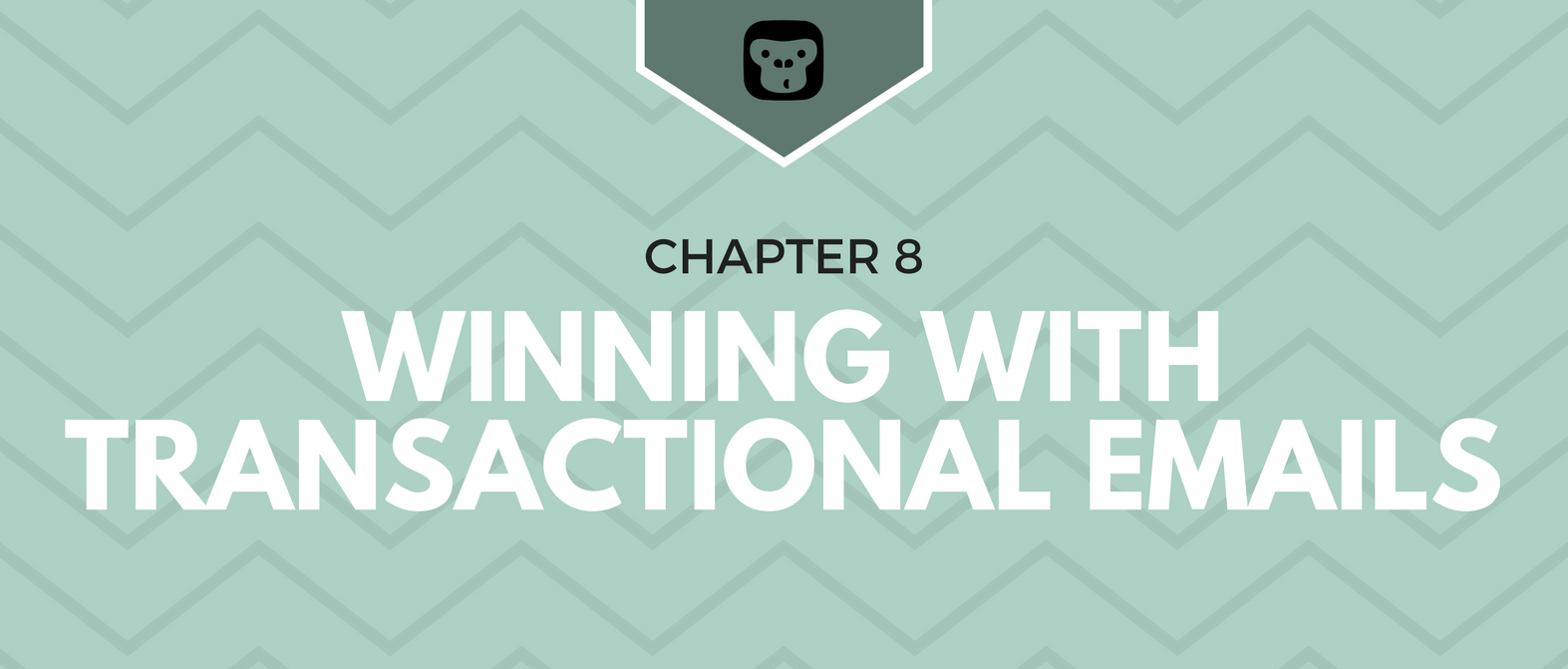
When most small business owners think of email marketing, the first thing that comes to mind is monthly newsletters or marketing offer emails.
But the truth is, email marketing is so much more than that.
In fact, every email you send to a potential, existing, or former customer is an opportunity to get value just as you provide value.
Which is where Transactional Emails, those sent during the booking process and shortly thereafter, step up to the plate.
The following are fantastic examples of various transactional emails and how the best small businesses are using them to boost their sales.
Let’s take a look at what these emails look like and why they work.
The Cart Abandonment Email
I hate to break it to you, but the average shopping cart abandonment rate is 69.23%.
While shopping cart and booking form abandonment rates differ by a degree or two, there’s still a whole lot of money being left on the table.
So, how can you drive those customers back to your booking form, so they complete their purchase?
You send them a friendly email that they left something in their cart.
Here’s how it works: within 12-24 hours of your customer entering their information and abandoning your booking form, you auto-magically send them a reminder stating they haven’t completed booking their service.
In many cases, potential customers (a) simply wanted to make it to the last step in checkout so they could take a peek at the final price or (b) life got in the way and they were distracted from their shopping experience.
The keys to a successful booking form abandonment email are the following:
- Provide the main message in text so potential customers will see it right away as opposed to being forced to enable images. You’ll also want to include a link back to their booking.
- Remind the potential customer about the specific service(s) in their booking, awaiting purchase so they can get excited about it again.
- Provide a specific incentive message, such as limited availability or extra add-on.
- Have a clear call-to-action, such as “Complete Your Order” or “Buy Now.”
Keep in mind, when it comes to incentives, think carefully about offering a coupon or discount.
Why? Because you might inadvertently train your customers to abandon bookings so they can wait for a reduced rate for their service(s).
A better idea is to remind the customer the slot they want is on reserve for a limited time.
This approach leverages the power of scarcity and will hopefully motivate these potential customers to return and complete their booking quickly.
The Booking Confirmation Email
Here’s a fun fact: the likelihood of selling to an existing customer is 60-70%.
This means that once a customer has booked a service, there’s a better chance you can convince them to book another one by using your booking confirmation tool as a marketing tool.
Alternatively, you can ask buyers to “like your small business on Facebook.”
The key takeaway is booking confirmation emails are a chance to not only reassure your customers about their booking but also provide ways for them to strengthen their relationship with your business through another sale or a call-to-action to follow you on social media.
The Appointment Reminder Email
Just like booking confirmation emails, appointment reminder emails are another opportunity for you to get creative.
Case in point, instead of asking customers to book another service for themselves, you can ask them to book a service for someone else.
The appointment reminder email is a good one because your customer is excited about the prospect of receiving their service.
So ride this wave of excitement by getting them to consider gifting your service(s) to their friends and family.
The keys to a successful appointment reminder email are the following:
- Make it easy for your customer to keep track of their service appointment by including the date and time.
- Encourage the customer to share their unique link with their friends.
- Include service suggestions matching their purchase.
Why is it so important to make your customer’s most recent booking easy to track?
Because you want to reassure them their service is confirmed and your business is trustworthy.
The appointment reminder email also gets them excited, and a happy customer is much more likely to share their experiences with others.
The Customer Feedback Email
One email most small businesses usually do not push marketing into is the feedback email after a customer presumably received their service.
But this is a mistake.
Besides being a chance to gather valuable feedback, the customer feedback email is an incredible opportunity to automatically follow-up with customers who left a good rating with an invitation to leave you a review online.
The keys to a successful email for feedback are the following:
- Focus on customer satisfaction, not sales, so you can get your customer’s thoughts on your service.
- Place the feedback form on your website so the customer can then be presented with special offers after submitting their feedback.
- Better yet, also add the positive review on your website to help boost future buyer’s confidence in booking a service.
Keep in mind, encouraging future purchases and getting online reviews from satisfied customers is easy.
What about those who are unhappy with their service?
You’ll want to ensure that your email marketing tool follows up with an email offering to make things right.
As I mentioned earlier, it’s much easier to close sales with existing customers than with new ones.
So focus on customer retention as much as (if not more than) your customer acquisition efforts.
When you send an email to your customers, you are sparking a conversation with them in their most personal online environment: their inbox.
So you need to make every email you send count.
Getting creative with transactional emails is an extremely effective way to clearly communicate with your customers about their purchases AND encourages more sales.
Up Next…
9. Measuring Your Results
Ready to Get Started?
Get all our amazing features and top-rated support, with no credit card required.
