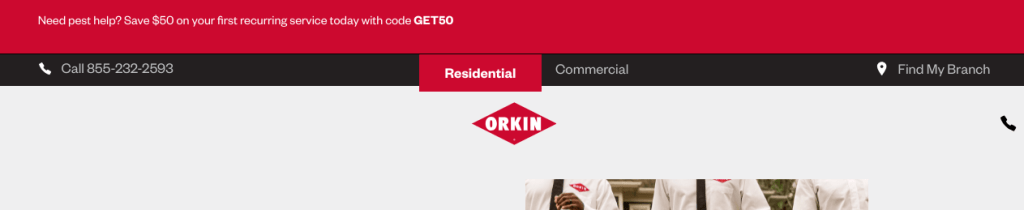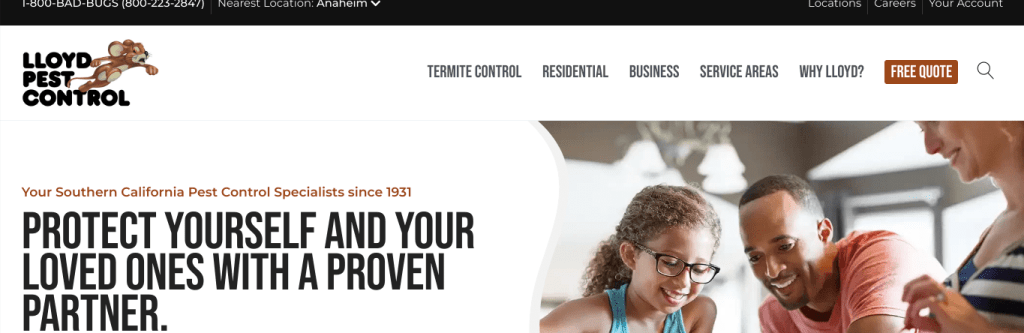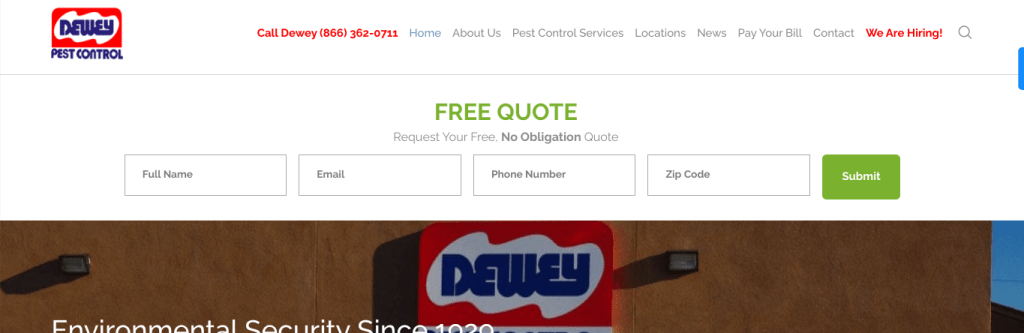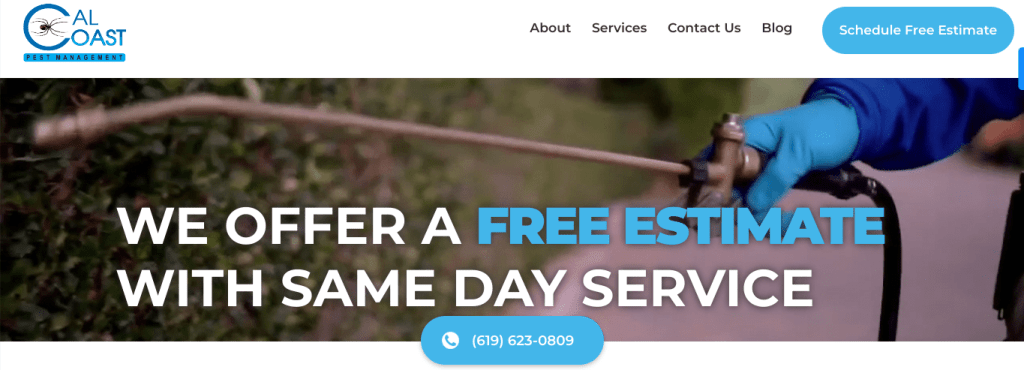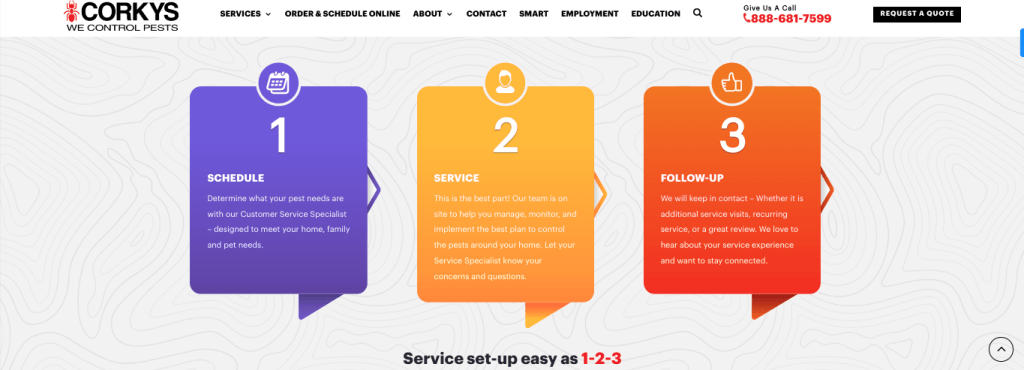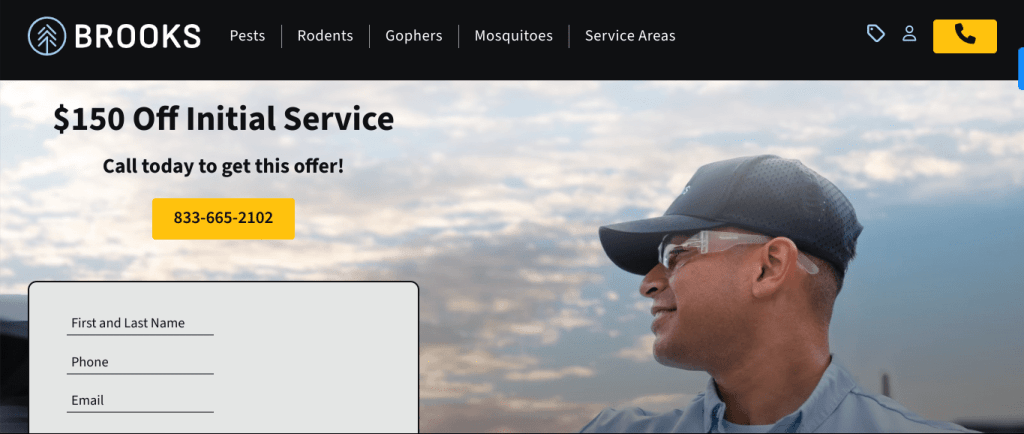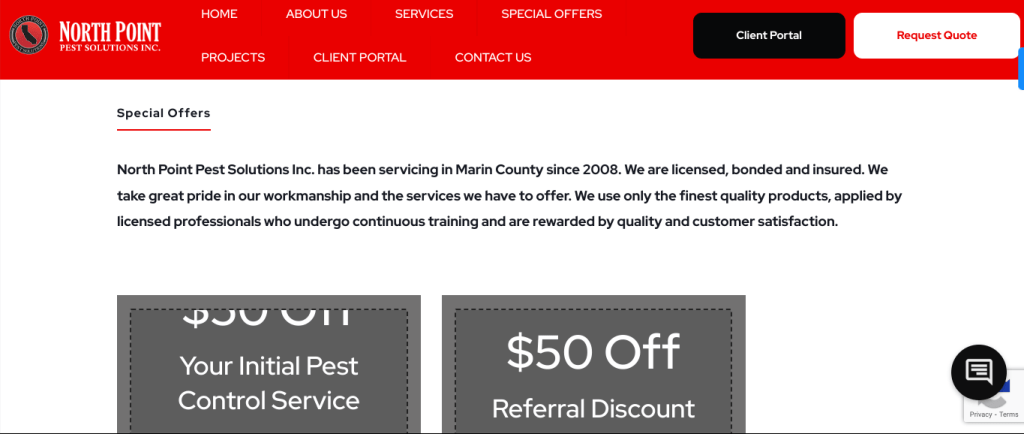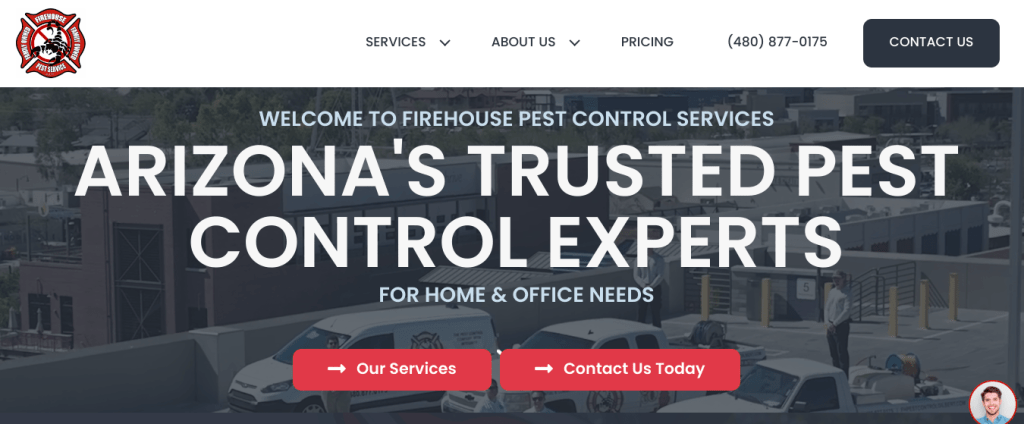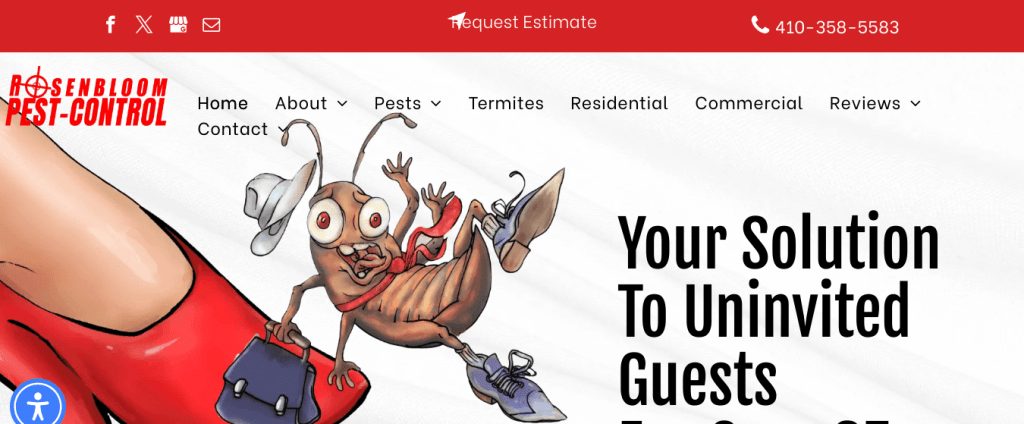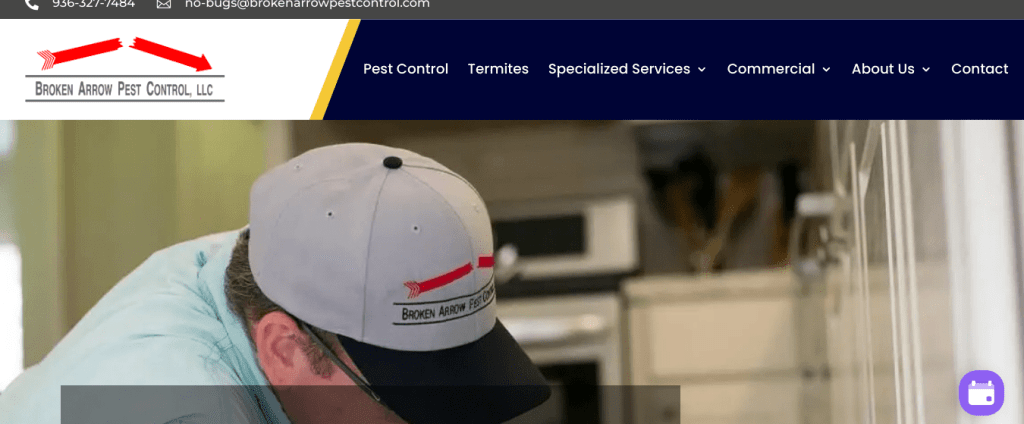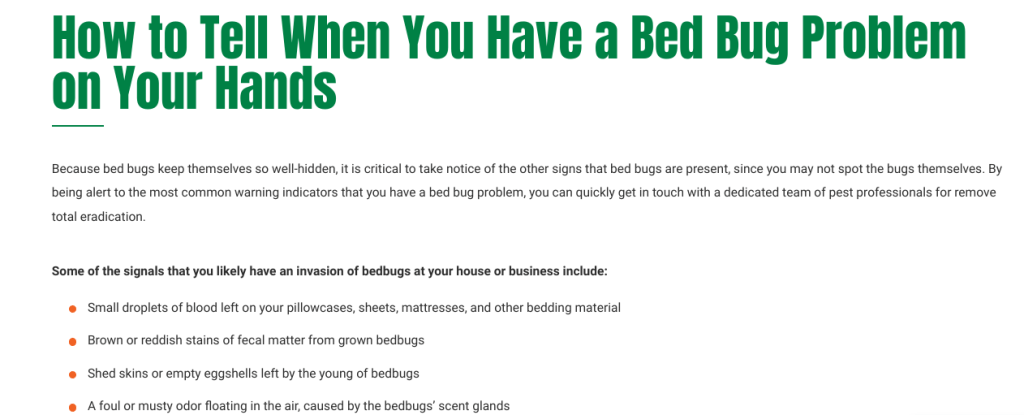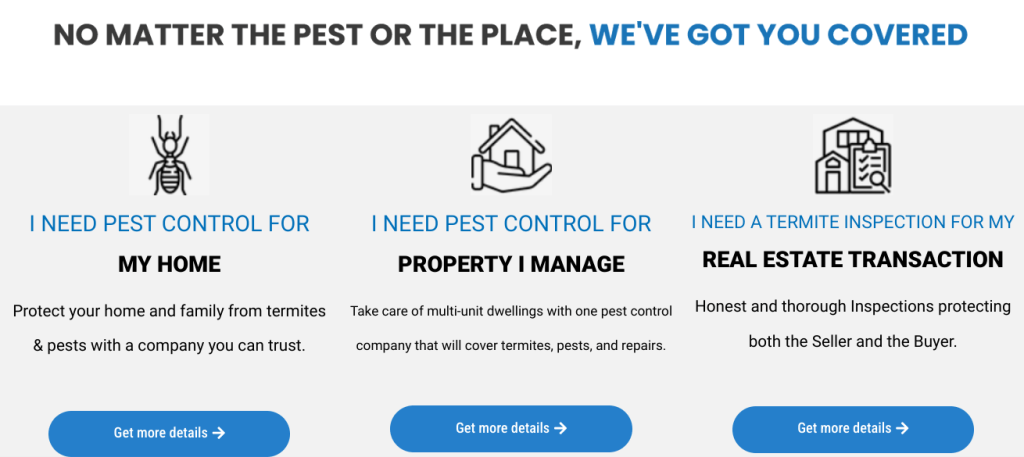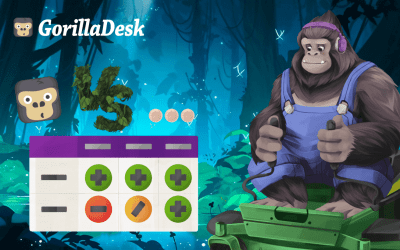Pest control website design best practices: Create a website that converts
GorillaDesk Staff

More than 85 percent of the population searches for local field service businesses online. Without a professional, well-designed website, you might miss out on potential customers. Creating a website is the first step, but it’s also important to ensure your site is designed in a way that makes it easy for users to find what they need and contact you for help.
Whether you just launched your pest control website or you’re looking for ways to improve performance and drive conversions, here are 16 website design best practices to boost your pest control business.
Why pest control website design really matters
Your website represents your brand and is often a potential customer’s very first impression of your business. The layout, look and feel, and design can all influence how prospects perceive your brand and business services.
A user’s experience with your website can determine whether they stay to learn about your pest control services — or leave to find another provider.
A well-designed pest control website can also help to build your credibility and increase conversions. If you want visitors to trust your brand, you need to look like a reputable, experienced business. When users can quickly find what they’re looking for, they’re much more likely to reach out for a quote or book your services. That’s why many companies now turn to nearshore technology services to build high-quality websites faster and more efficiently, without dealing with major time zone differences.
Fundamentals of pest control website design
Now that you know why website design is important, let’s look at the essential components to make your website easy to use, give users a great first impression, and, ultimately, help you attract more clients.
1) Clear and intuitive navigation
If someone has termites, a bed bug infestation, or any other pest control issues, they want help right away. Make it easy for potential clients to find what they need and contact you by ensuring your website is easy to navigate. A professional web design and development approach optimizes your site for both user experience and functionality, helping visitors easily jump to specific parts of your site. If you are not savvy with building a professional-looking website, it is highly recommended to hire web designers. In case you can’t afford to hire them on your team, you can collaborate with WordPress development services to ensure your website loads fast, remains SEO-friendly, and is easy to update.
For example, your menu could include:
- Home
- Services
- About us
- FAQ
If you have additional pages like detailed services or specific pests you treat, you may want to consider adding a drop-down or hamburger menu to organize your pages so your site doesn’t look cluttered or overwhelming.
Another option is a fixed or “sticky” menu that’s always visible when a user scrolls your site. Regardless of which type of menu you choose, your goal should be to make your site as user-friendly as possible.
2) Make it mobile-responsive
Most people are constantly on their phones, so it’s no surprise that 58% of searches are from mobile devices. Ensuring your site is mobile-friendly (meaning it’s designed and optimized to provide just as good a user experience on a mobile device as it is on a desktop computer, with easy navigation, readable text, and responsive layout) helps create a positive experience for anyone looking at your site on a phone or tablet.
You may want to work with a professional web designer to ensure your site is properly optimized for mobile, but many website-building tools allow you to do so on your own. Here are some best practices to consider for mobile users:
- Responsive website design. When your website is responsive, it can adapt to any screen size to give users an optimal experience, whether they use your site on a desktop or mobile.
- Avoid adding large chunks of text. Break the text up into smaller sections to make your site easy to scroll and read on a mobile device. You can also add headings to make it easier for users to scan. Use white space strategically so your site doesn’t feel cluttered.
- Optimize images for mobile. Large images can affect your website’s load time and make it harder for mobile users to access your site. You can reduce your images using online compression tools like Tinypng or Optimizilla
3) Consistent brand and color guidelines
Consistent branding across your site helps to strengthen brand recognition. From your logo and color scheme to typography and messaging, every element should align with your company’s brand identity. To ensure a professional and cohesive look from the start, many businesses are turning to the best AI logo generators to create logos that reflect their brand values and style.
Consistency instills a sense of professionalism and reliability, reassuring visitors that they’re dealing with a reputable pest control provider.
4) A captivating hero section
The “hero section” is the prominent and visually engaging segment at the top of a web page and often features a compelling image or video along with intro text — and it’s your first chance to grab users’ attention. The hero is the section of your website below your logo and menu and “above the fold” before users scroll further down the page.
Your hero section should include:
- A high-quality image or graphic
- A headline that explains your UVP, what sets your services apart, or the biggest benefit you offer for customers
- A subheading with additional details about your services
- A CTA button encouraging users to take immediate action
5) Make it easy to find your contact info
You want site visitors to contact you, so make it as easy as possible for them to do so. Include your phone number in your top menu and add a click-to-call button to make it even easier for mobile users to contact you immediately.
Include your phone number, address and links to your social profiles in your website footer (the section at the bottom of a webpage that typically contains links to important pages). This way, no matter where someone is on your site, they can easily contact you how and when they want. You can also include a contact form users can fill in to receive a call or request a quote.
6) Outline your services and the pests you treat
Specific pest control services can vary by provider, and when someone comes to your site, they want to know that you can help them with their specific problem. Eliminate confusion by specifying the services you provide.
You may also want to include a section or menu that includes the types of pests you treat. This way, if someone is looking for help for a specific issue, like a termite or bed bug infestation, for example, they will know you can help.
7) Don’t forget your About page
While your homepage may be where users typically land on your site, don’t forget to create a solid About Us page. More than half (52%) of users report that the About Us page is the first thing they want to see when they visit a website.
You may be tempted to throw in some pictures of you and your staff and call it a day, but here are some other elements you should include to show users who you are and why they should consider using you for their pest control needs.
- Your unique value proposition. Why should someone choose you over another provider? Do you use innovative techniques or eco-friendly treatment methods? Do you have friendly, award-winning technicians?
- Your mission and values. Why do you do what you do? Sharing this information can show users that you care about what you do and take pride in your work, ensuring they’re getting a provider they can trust.
- Bios and photos. Website users like to see the people behind a brand or service. Include pictures of your staff and brief bios to show users how you’re qualified to help solve their pest control issues
- Relevant certifications or awards. If you have any certifications or have won any type of award, display this prominently on your website to build users’ trust. Note: You can include awards or certifications on other pages as well, like on your homepage or in your footer.
8) Add social proof with reviews and testimonials
Adding testimonials and reviews from happy customers can help you build trust, social proof, and credibility. In fact, 92% of people read online reviews before contacting a company.
Encourage customers to leave reviews. You can add a review form to your website or include buttons users can click to write a review for your business.
Dive deeper: Master the art of getting more customer reviews
9) Specific calls to action (CTAs)
The ongoing theme for your pest control website design is to make it as easy as possible for users to find the information they need and contact you. Specific CTAs are essential to helping you build your customer list faster.
Include CTA buttons throughout your site that specifically state the next action a user should take; for example, on your homepage, you could include CTA buttons like “Contact Us or “Call Now.”
On your services page, you could have related CTAs like “Schedule a Pest Inspection” or “Get a Free Quote.”
Include CTAs on each page of your site to make it simple for users to take action.
10) Add your service areas
When people are searching for pest control, they’re generally looking for a business in their area. By specifying service areas, you’re making it clear to potential customers which regions you serve. This helps you reach the audience who are most likely to require your services.
Including service areas on your website can improve your search engine optimization (SEO) efforts. When people search for pest control services in specific locations, having those locations listed on your website increases the likelihood that your site will appear in relevant search results.
When website visitors see that you serve their area, they’re more likely to see your business as relevant to their needs. This can increase trust and credibility, as people tend to prefer businesses that are familiar with and cater to their local area.
Dive deeper: Use the right address in your Google My Business listing
11) Add service pricing information
One of the first things people want to know about a service is: How much does it cost?
Including all of your pricing information on your website saves searchers time and effort in contacting multiple companies for quotes. By providing pricing information on your website, you’re making it more convenient for them to evaluate your services.
While providing pricing information can be beneficial, it may not always be feasible, especially if pricing varies depending on factors such as the type of pest, the size of the infestation, or the specific services required. In such cases, providing general pricing ranges or offering free quotes may be more appropriate.
Advanced elements of pest control website design
We’ve covered the fundamentals of pest control website design; now, let’s explore additional elements you can add to attract more local customers.
1) Add location pages
Adding location pages to your website can enhance your online presence and help attract local customers. Each location page serves as a dedicated hub with information such as services and contact info for a specific area.
By creating individual pages for different cities or regions and targeting specific geographic keywords, you can improve your website’s rankings in local search results.
Other location-specific additions to your pest control website include:
- Adding a map feature gives visitors a visual representation of your service areas
- Listing zip codes and neighborhoods gives users a quick reference to determine if their location falls within your service area
2) Detailed service pages
We mentioned listing your services above, but you can also create a dedicated page for each of your services.
This allows you to explain each service in detail, including costs, how long it takes, what to expect, pricing information, FAQs, and more. This can help visitors who are looking for a specific service vs. a general inspection.
3) Add coupons and discount information
Coupons and discounts are powerful incentives to attract new customers. By offering deals on your website, you’re giving potential customers a reason to choose you over competitors, especially if they perceive they’re getting a better value for their money.
Coupons and discounts can also encourage repeat business and foster customer loyalty. When customers have a positive experience with your business and save money through discounts, they’re more likely to return for future services. Offering special deals exclusively to existing customers can make them feel valued and appreciated, strengthening their loyalty to your business.
4) Add blog & high-quality content
Creating content for your website helps you build brand awareness and establish yourself as an authority. Focus on providing valuable, engaging content to educate visitors about common pest issues and offer practical solutions and prevention tips.
A smart content strategy is to identify the most prevalent pests in your service area and create blog posts about these specific pests. Whether it’s dealing with ants invading kitchens or termites damaging structures, providing specific insights and actionable advice can position your website as a go-to resource for home or business owners.
5) Track your performance with Google Analytics
How do you know if people are coming to your website and that it’s easy for visitors to use? Ideally, you’d see an uptick in calls and quote requests, but it’s also important to track your website’s performance.
Tracking performance in Google Analytics or Google Analytics 4 connector can give you valuable insights, such as which pages users are visiting, how long they stay on each page, and where they drop off before completing a desired action, such as scheduling a service or requesting a quote. By understanding how users interact with your website, you can identify areas for improvement and adjust the design to enhance user experience.
To expand your testing, you can use tools like NordVPN with a free trial, as reviewed by VPNOverview, to securely check how your website performs in different locations, ensuring it loads quickly and appears professional for all visitors.
15 pest control website designs to inspire you
While several elements go into pest control website design, the process doesn’t have to be complicated or intimidating.
From national companies to local pest control providers, get inspiration for your pest control website design from these examples.
Terminix
Terminix is a well-known, reputable pest control company, and you can learn a lot from looking at their website. They have a zip code selector right at the top of their page, and their hero section lets you immediately jump to specific service pages. They also offer a discount code right under the hero on the homepage.
Orkin
Orkin offers a discount code in the website header along with a click-to-call button and the ability to search for a local branch. In their menu, you can select services based on a specific pest.
Lloyd Pest Control
Lloyd Pest Control makes it easy to select what you want right away from their drop-down menus. From the header, you can choose residential vs. commercial services, select your local service area, learn more about the company, or request a free quote.
Dewey pest control
On Dewey’s website, you can get a quote immediately, with a form submission right under the top menu. Their drop-down menu lets you quickly select services by pest, location, or type of service.
Cal Coast Pest Management
Cal Coast’s website is simple and easy to navigate. There’s a click-to-call button right in the header, and you can select services by specific pests in the drop-down menu.
Corky’s
Corky’s provides a step-by-step overview of how their pest control services work directly on their homepage. This can help potential customers know what to expect. They also make it easy to find services for specific pests or call or request a quote right from their header.
Brooks
Brooks offers a discount code and a click-to-call button at the top of their homepage. This makes it simple for users to get in touch for a quote.
North Point Pest Solutions Inc
North Point’s website is easy to navigate, and they make it easy to find special offers to entice new business and referrals.
Firehouse Pest Control Services
Firehouse Pest Control Services’ hero section is prominent and lets users jump to their services page or to contact the company. You can also jump to service pages for specific pests or view pricing information from their top menu.
Rosenbloom Pest Control
Rosenbloom Pest Contorl’s website has a simple, user-friendly layout. You can select services by specific pests or choose residential or commercial services. There’s a place to input your info for a quote at the top and bottom of the homepage.
Broken Arrow Pest Control LLC
This website is easy to navigate, and it uses white space well to make it easy to scan and find what you’re looking for.
Beeline Pest Control
Beeline Pest Control’s website is simple and easy to use, and they prominently display their awards on their homepage for credibility and social proof.
Thrasher Pest Control
Thrasher Pest Control is a good example of a simple, easy-to-use website and location-specific service pages that allow users to find out what services are offered in their area and quickly get in touch.
Guardian Termite & Pest Control Inc
In addition to outlining services for different pests, Guardian Pest Control also offers helpful information, such as signs of bed bugs in your home or business.
Wild Wild Pest Control
This pest control website is easy to navigate, and users can quickly get more information about the services they need.
Streamline your pest control business with GorillaDesk
Our pest control software helps you with scheduling, invoicing, collecting payments, and more so you can focus on what you do best. Try a free demo to learn more.
Other posts to check out
Make the move from paper to digital: A step-by-step guide for field service pros
If your field service business is still doing business on paper, it’s time to make a change. Here’s how to find success with a move to digital.
Pest control marketing: Let’s make that phone ring
With so many other local pest control companies making competition tight, keeping that phone ringing with new customers may not feel as easy as you thought. To keep your pest control business growing takes marketing know-how. Here are our best tips.
How to get more positive customer feedback
Customers trust online reviews just as much as word of mouth from friends and family. The truth is: Online reviews can make or break your local services business. Here’s how to build that glowing reputation your service deserves.
Tree service marketing: 11+ ideas to drive more customers in 2026
Drive more leads with our ultimate tree service marketing guide! Discover 11+ proven strategies to grow your business and attract the right customers.
How to start a tree service business in 2026
Learn how to start a tree service business with step-by-step guidance on planning, licensing, equipment, marketing, safety, and scaling your company.
Landscaping services list: What to offer your customers
Discover the top landscaping services to offer for maximum profit. From design to maintenance, expand your business with our comprehensive landscaping services list.
Transform your business
Try it free for 14 days. No credit card required. Instant setup.
★★★★★
We will be customers for life
“I can not say enough good things about GorillaDesk it saves us so much time and money. The customer service is the best. I would recommend GorillaDesk to anyone no matter what industry. I trained my employee in 5 minutes on how to use it. We will be customers for life.”

Ryan Sullivan
Business Owner
Ready to Get Started?
Get all our amazing features and top-rated support, with no credit card required.