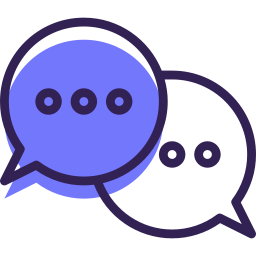Lesson 3 – Step up your customer communication
You’ll never need to worry about dropping the ball on customer communication ever again. Let’s learn how…
This video is going to teach you everything you need to know about communicating with your customers more efficiently.
We’re going to discuss the different job statuses in GorillaDesk along with appointment confirmations, reminders, and follow-ups to help you take your customer communication to the next level. So, let’s get started!
For additional resources on the ‘Email & SMS’ tab, click here.
Frequently Asked Questions:
Can my customers confirm an appointment via email or SMS?
They sure can! The confirmation link in your email or SMS message will allow your customers to confirm their appointment with just a click.
What is the difference between confirmations and reminders?
Appointment confirmations can only be sent to unconfirmed jobs on your calendar. These are intended to confirm if the scheduled date/time will work for your customer.
Appointment reminders can only be sent to confirmed jobs on your calendar. These are intended to remind your customers of their upcoming visit and cut back on the number on ‘no shows’.
Call our support line
Our support team is available for any support related questions Mon-Fri from 8 am-5 pm EST at 855-536-7470.
Still have questions?
Check out our Knowledge Base and YouTube channel.