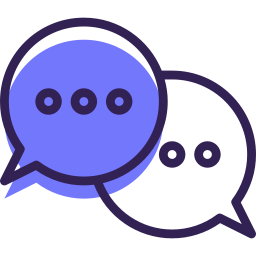Lesson 6 – GPS Tracking
With GPS Tracking enabled, GorillaDesk shows the location coordinators of mobile users in real-time on the scheduling map.
With GPS Tracking enabled, GorillaDesk shows the location coordinators of mobile users in real time on the scheduling map.
This feature is available to Basic and Pro Plan users. That said, the upgrading to the Pro Plan gives you the ability to leverage three additional GPS Tracking power ups.
- Replay records all the location data and archives it so that you can access it at any time.
- Vicinity requires your techs to be within 1.75 miles of the service location to check in on mobile apps.
- Overwatch saves additional tech coordinates at the exact time of check-in.
Click here for the full Knowledge Base article.
Frequently Asked Questions:
Do I need to purchase any hardware to utilize the GPS tracking?
No, you do not. GPS tracking will track the location of the mobile app for each user.
Call our support line
Our support team is available for any support related questions Mon-Fri from 8 am-5 pm EST at 855-536-7470.
Still have questions?
Check out our Knowledge Base and YouTube channel.