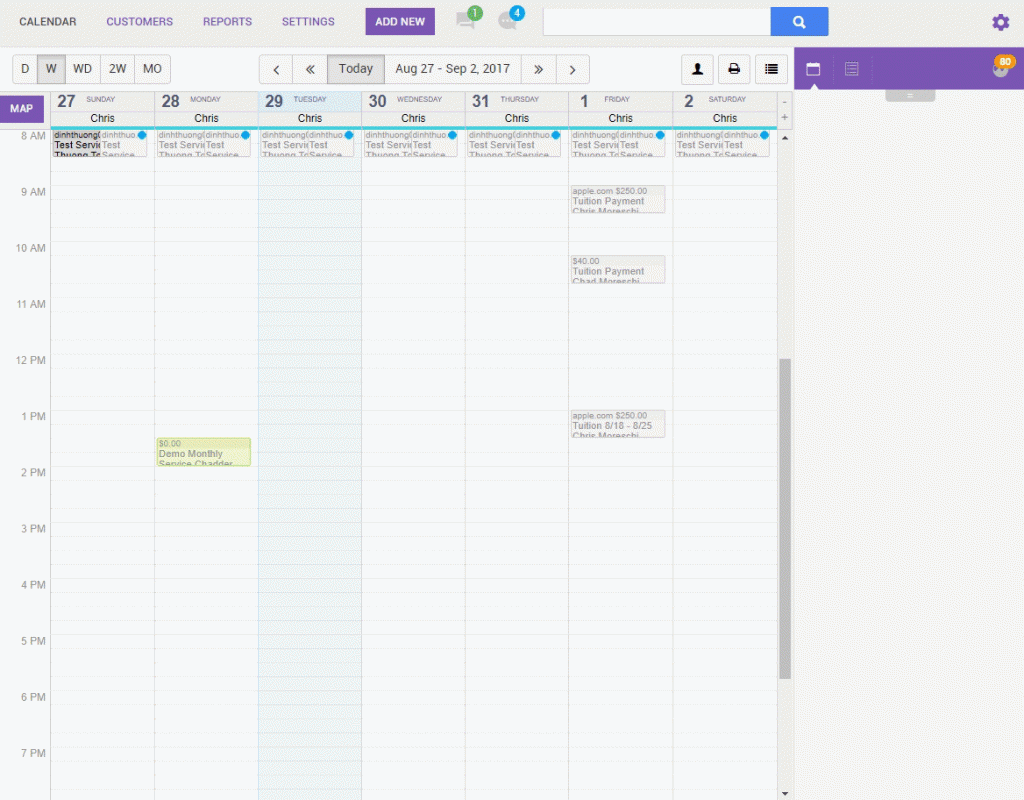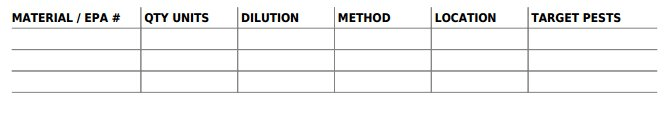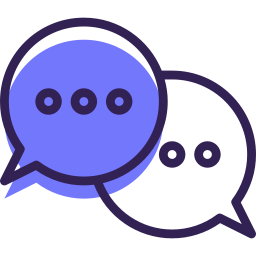Lesson 7 – Material Usage
The Material Usage page is where you can update your master material list. You’ll be able to select from these options while you’re in the field, on the mobile app.
Your GorillaDesk account will already come pre-populated with a robust list of standard pest control materials. However, you will also have the ability to add, remove, and edit selections; allowing you to fully customize the options that will be available when adding materials to a job.
You can access and customize your material usage by navigating to Settings>Addons>Material Usage.
Activating this Add-on allows for tracking of chemicals and materials used for each job.
You’ll have access to completely customize 6 master lists for tracking and recording purposes on each job.
- Materials & EPA#
- Units
- Target Pests
- Locations
- Methods of Treatment
- Area
Setting up your customizable master lists:
When materials are recorded for a job, they will show as a separate table on your invoice work orders to meet state requirements.
Frequently Asked Questions:
Where can I add the dilution rate?
Though you are not able to view the dilution rate on the material usage page, the dilution rate field will become available when you are adding materials to a job.
Call our support line
Our support team is available for any support related questions Mon-Fri from 8 am-5 pm EST at 855-536-7470.
Still have questions?
Check out our Knowledge Base and YouTube channel.