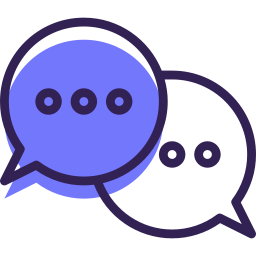Lesson 4 – Customizing your email templates
This is where you’ll learn all about customizing your email templates for invoices, work orders, estimates, statements, and much more.
The Email & SMS tab will allow you to customize your email templates for sending various paperwork. To access the Email & SMS tab, click on ‘Settings’ then ‘Email & SMS’.
You will have the ability to customize email templates for the following paperwork:
- Invoice
- Work Order
- Estimate
- Receipt
- Statement
These templates will determine what information is displayed in those emails.
NOTE: Each email will also contain a downloadable PDF of their paperwork.
For example, however you arrange your ‘Invoice’ template, is exactly how it will appear to your customers once you send them an invoice by email. That email will also include a downloadable PDF of their invoice.
The ‘Preview’ option will also allow you to see your email from the customer’s perspective before actually sending it.
Frequently Asked Questions:
Do I have to create a template for every customer?
No, you do not. These are global templates that will send out to all of your customers. However, utilizing the email variables will allow your emails to feel more personal for your customers. For example, the [::client_first_name::] variable will automatically add your client’s first name into their email.
Is this where I can add my the option for my customers to pay online?
Yes, if you are connected with Stripe or Square, a ‘Pay Online’ button should automatically be added to your invoice email templates. However, you can also insert the ‘Online Payment Link (button)’ using the [::online_payment_link::] email variable.
Call our support line
Our support team is available for any support related questions Mon-Fri from 8 am-5 pm EST at 855-536-7470.
Still have questions?
Check out our Knowledge Base and YouTube channel.