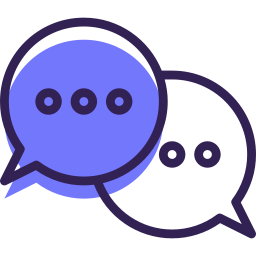Module 3: Add-Ons
The Add-ons page features a wide variety of heavy hitting addons, baked directly into your account. Each add-on was designed specifically to help you save time and work more efficiently.
Lesson 1 - Stripe and Square
The two payment processors GorillaDesk integrates with are Stripe and Square. These will allow you to store your customer’s credit cards on file, take payments in the field, and allow your customers to pay online.
Lesson 2 - Commission Tracking
Save more time automating commission tracking & reporting. GorillaDesk will provide you with a report for all commission due to your employees.
Lesson 3 - Customer Portal
Enabling the customer portal will give your customers the option to pay online, view previous paperwork, and even manage their payment options. This can be done through an embedded portal widget on your website or simply from a portal link in your outgoing emails.
Lesson 4 - Device Tracking
Device tracking gives you the ability to record & report on the statuses of devices you’re using in the field.
Lesson 5 - Documents
Streamline your company documents with a fully integrated solution. We create a completely custom and mobile friendly version of any document.
Lesson 6 - GPS Tracking
GPS tracking will show the location coordinates of mobile users in real-time, on the scheduling map. You can also access past location data at any time.
Lesson 7 - Material Usage
The material usage page allows you to add or edit existing materials in your material master list. Configuring this list will determine which selections will be available when you’re out in the field.
Lesson 8 - QuickBooks Sync
Sync your customers, invoices & payments from GorillaDesk to QuickBooks Online.
Lesson 9 - Review Engine
The Review Engine addon will allow you to easily place a service rating link into any of your outgoing emails. Once a customer leaves a rating, it will then redirect them to a review platform of your choice.
Lesson 10 - Routing Optimizer
GorillaDesk routing optimizer will help you save time and organize stops. All users have access to the basic optimizer.
Lesson 11 - SMS
The SMS add-on will help keep your customers in the loop and reduce the number of ‘no shows’.
Lesson 12 - Triggers
Trigger power ups will automate even more redundant tasks to save additional time with GorillaDesk.
Call our support line
Our support team is available for any support related questions Mon-Fri from 8 am-5 pm EST at 855-536-7470.
Still have questions?
Check out our Knowledge Base and YouTube channel.