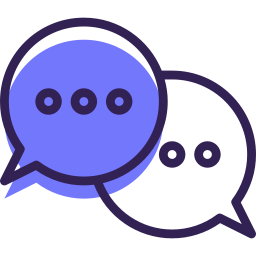Lesson 8 – QuickBooks Sync
Sync customers, invoices & payments from GorillaDesk to QuickBooks Online.
For detailed instructions on Syncing your GorillaDesk account to an empty QuickBooks account click here.
For detailed instructions on Syncing your GorillaDesk account to a QuickBooks account with pre-existing customers, click here.
You can now sync your customers, invoices, and payments from GorillaDesk into QuickBooks. This process is a one-way push and is supported for QuickBooks Online only.
Click here for the full Knowledge Base article.
Frequently Asked Questions:
Can I sync my GorillaDesk account to QuickBooks desktop?
This feature is only available with QuickBooks online; the desktop version of QuickBooks is not supported.
Call our support line
Our support team is available for any support related questions Mon-Fri from 8 am-5 pm EST at 855-536-7470.
Still have questions?
Check out our Knowledge Base and YouTube channel.