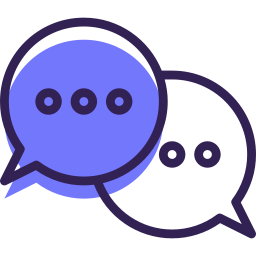Module 1: Basic Training
Hi there, welcome to GorillaDesk! This module will teach you all about your initial account setup along with the basic functions of GorillaDesk. It is recommended to complete this module before moving onto the ‘Advanced’ training section.
Lesson 1 - Understanding settings
This lesson will walk you through each of the settings in your GorillaDesk account as well as the recommended order of operations when configuring them.
Lesson 2 - Adding a customer on the desktop
Next, we’ll walk you through adding customers into your account.
Lesson 3 - Level up your customer communication
This lesson will teach you how to communicate with your customers more efficiently and make sure there aren’t any jobs falling through the cracks.
Lesson 4 - Customizing your email templates
Let’s discuss some of the ways you can personalize your email templates.
Lesson 5 - Creating a job and invoicing on the desktop
This is an exciting moment for a GorillaDesk user. It’s time to learn how to start adding jobs onto your schedule and how to invoice a customer.
Lesson 6 - Adding a customer, creating a job, and invoicing on the mobile app
This lesson teaches you all about the mobile app. We’ll take you from adding a brand new customer to completing a job and accepting payment, all from the field.
Lesson 7 - All about estimates
We’re going to talk about a few different ways to create an estimate and how to convert that estimate into a long-time customer.
Call our support line
Our support team is available for any support related questions Mon-Fri from 8 am-5 pm EST at 855-536-7470.
Still have questions?
Check out our Knowledge Base and YouTube channel.