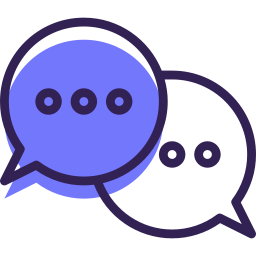Lesson 1 – Mobile App Walkthrough
Whether you’re brand new to GorillaDesk or you just wanted to freshen up your GorillaDesk skills, this video is for you.
This lesson is designed to take you from start to finish and help provide an understanding of the overall workflow on the mobile app. This will also provide clarity on the order things are typically performed from the field.
We’ll cover everything from adding a new customer, creating a job, adding materials, creating an invoice, accepting payment, and completing a job; all from the mobile app.
Frequently Asked Questions:
What type of device do I need to use GorillaDesk?
GorillaDesk’s mobile app is available across all Android and Apple devices. It can be downloaded from the App Store or Google Play Store.
Will the office be able to see the work I've done in GorillaDesk?
Yes, GorillaDesk is a cloud-based system which means your team can see changes you make, in real-time. For example, if you add a payment to an invoice from the mobile app, your team at the office can view those changes in real-time. This will help cut down on back and forth calls with the office.
Why am I not able to access certain things from the mobile app?
Each user has a specific permission set controlled by the superadmin of your account. If you find there is something you’re not able to access, you’ll need to check with your superadmin to enable those account permissions for you.
Call our support line
Our support team is available for any support related questions Mon-Fri from 8 am-5 pm EST at 855-536-7470.
Still have questions?
Check out our Knowledge Base and YouTube channel.